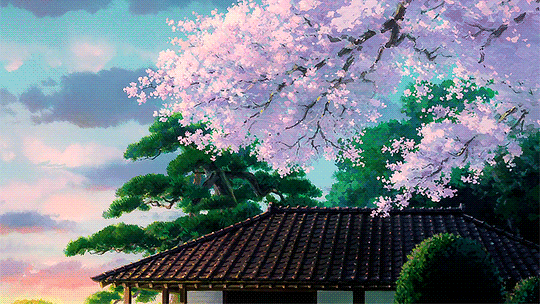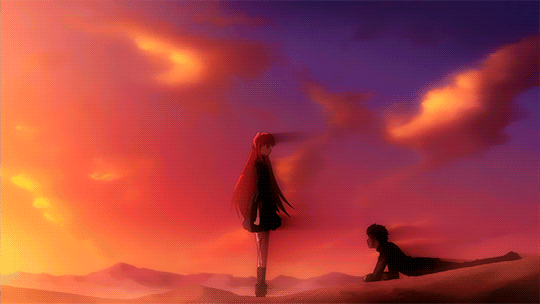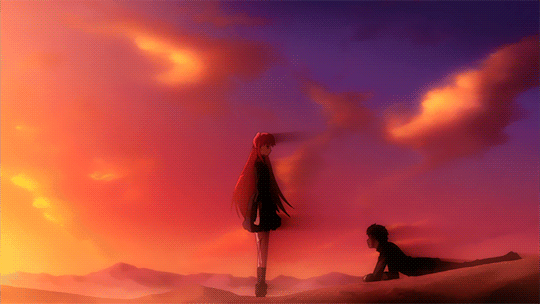Adobe Community
Adobe Community
Animated GIF saving problems

Copy link to clipboard
Copied
Software: Adobe Photoshop 2021
Windows NT 10.0; Win64; x64
I've been making gifs for some years now, I was looking for other people who do it too (gif makers), to find out if the error happened with them, but I was ignored in my attempts lmao, so I came here.
After an adobe update, my gifs are being saved with a lot of dots (?), I can't say what it is exactly, but it's like there's a grid in the gifs, they come out with very poor quality when saving. Even though my "save for web" settings are exactly the same. I will send photos showing a gif saved before the updates and one after them. I thought it was an adobe or gif color issue, but I downloaded an old Photoshop version (CC 2019) and the issue continued.
my gif saved before the updates:
my gif saved after the updates: (can you see the dots? very grainly, and it happens with any gif saved, no matter the color)
Thank You! Sorry for my bad eng c:
Explore related tutorials & articles
Copy link to clipboard
Copied
You after gif look good on my machine except for the abrupt replay the can be fixed be reversing the sequence to get back to the starting location there is not that much movement that you will notices the forward and backwards animation.