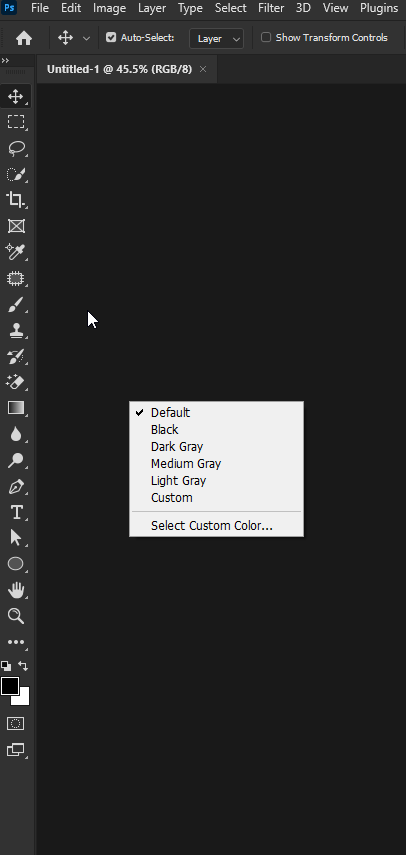Adobe Community
Adobe Community
Aritifacts on screen
Copy link to clipboard
Copied
Explore related tutorials & articles
Copy link to clipboard
Copied
Does turning off »Use Graphics Processor« in the Performance Preferences (Photoshop > Preferences > Performance > Graphic Processor Settings) and restarting Photoshop have any bearing on the issue?
Does turning on »Deactivate Native Canvas« (Photoshop > Preferences > Technology Previews) and restarting Photoshop have any bearing on the issue?
Copy link to clipboard
Copied
So turning off the the Graphics processor does get rid of the issue but slows everything down as well. I turned it back on and tried the deactivate Native Canvas and that will also get rid of the issue but creates other weird issues with the files. Haven't had this issue before until updating yesterday. I'm also getting a "couldn't save file program error alot now".
Copy link to clipboard
Copied
I can across a thread when 22.5 was released and that person had a similar issue, can't find the thread though and can't remember which color they choose, but as far as I remember they fixed the issue by changing the color of the canvas to something other than the default, the issue does seem to be canvas related from what I've seen on other threads.
Might be worth a try
If it doesn't help you can add to this thread, a lot of people are reporting similar issues with this release, not experiencing myself on Windows 10
Copy link to clipboard
Copied
»hey fixed the issue by changing the color of the canvas to something other than the default«
I guess I hadn’t seen that thread, that would be an interesting solution to a peculiar issue.
Copy link to clipboard
Copied
@c.pfaffenbichler I can't find the thread now, the search functionality isn't the best on the forum