Copy link to clipboard
Copied
Hello friends! Would a script.jsx be possible to export only the active layer in the document with its respective transparency "Alpha Channel" within a folder in the path previously established in the script ?: If possible with a "trim" effect with no spaces on the 4 sides in the final file
Example: "C: //myFolder//myFile.png"
Thank you!
 1 Correct answer
1 Correct answer
Ah, in that case the script would be...
...#target photoshop;
if(documents.length) main();
function main(){
var OutputFolder =Folder("/C/myfolder/");
if(!OutputFolder.exists) OutputFolder.create();
var LayerName = activeDocument.activeLayer.name;
dupLayers();
//trim excess alpha
app.activeDocument.trim(TrimType.TRANSPARENT);
var saveFile = File(OutputFolder + "/" + LayerName + ".png");
SavePNG(saveFile);
app.activeDocument.close(SaveOptions.DONOTSAVECHANGES);
};
function SavePNG(saveFile){
Explore related tutorials & articles
Copy link to clipboard
Copied
This example saves the selected layer to the main files folder with the layerName.png also with trim.
#target photoshop;
if(documents.length) main();
function main(){
try{
var docPath = activeDocument.path;
}catch(e){
alert("You need to save the document before using this script!");
return;
}
var LayerName = activeDocument.activeLayer.name;
dupLayers();
//trim excess alpha
app.activeDocument.trim(TrimType.TRANSPARENT);
var saveFile = File(docPath + "/" + LayerName + ".png");
SavePNG(saveFile);
app.activeDocument.close(SaveOptions.DONOTSAVECHANGES);
};
function SavePNG(saveFile){
pngSaveOptions = new PNGSaveOptions();
activeDocument.saveAs(saveFile, pngSaveOptions, true, Extension.LOWERCASE);
}
function dupLayers() {
var desc143 = new ActionDescriptor();
var ref73 = new ActionReference();
ref73.putClass( charIDToTypeID('Dcmn') );
desc143.putReference( charIDToTypeID('null'), ref73 );
desc143.putString( charIDToTypeID('Nm '), activeDocument.activeLayer.name );
var ref74 = new ActionReference();
ref74.putEnumerated( charIDToTypeID('Lyr '), charIDToTypeID('Ordn'), charIDToTypeID('Trgt') );
desc143.putReference( charIDToTypeID('Usng'), ref74 );
executeAction( charIDToTypeID('Mk '), desc143, DialogModes.NO );
};
Copy link to clipboard
Copied
How wonderful! Hello SuperMerlin, you always very objective! Thank you. My goal is to create a library and for this to work 100% well, I need to modify the script so that all files are directed to that path: "C: /myfolder/myfile_layer.png". Could you show me how to make it possible? Thank you one more time.![]()
Copy link to clipboard
Copied
Haveing a static file name means the file would be overwritten on the second time the script would be run, this example give you the choice to abort.
#target photoshop;
if(documents.length) main();
function main(){
var OutputFolder =Folder("/C/myfolder/");
if(!OutputFolder.exists) OutputFolder.create();
var FileName = "myfile_layer.png";
dupLayers();
//trim excess alpha
app.activeDocument.trim(TrimType.TRANSPARENT);
var saveFile = File(OutputFolder + "/" + FileName);
if(saveFile.exists){
var result = Window.prompt("File exist overwrite file y/n","y");
if(result == "y"|| result == "Y" ){
saveFile.remove();
}else{
app.activeDocument.close(SaveOptions.DONOTSAVECHANGES);
return;
}
}
SavePNG(saveFile);
app.activeDocument.close(SaveOptions.DONOTSAVECHANGES);
};
function SavePNG(saveFile){
pngSaveOptions = new PNGSaveOptions();
activeDocument.saveAs(saveFile, pngSaveOptions, true, Extension.LOWERCASE);
}
function dupLayers() {
var desc143 = new ActionDescriptor();
var ref73 = new ActionReference();
ref73.putClass( charIDToTypeID('Dcmn') );
desc143.putReference( charIDToTypeID('null'), ref73 );
desc143.putString( charIDToTypeID('Nm '), activeDocument.activeLayer.name );
var ref74 = new ActionReference();
ref74.putEnumerated( charIDToTypeID('Lyr '), charIDToTypeID('Ordn'), charIDToTypeID('Trgt') );
desc143.putReference( charIDToTypeID('Usng'), ref74 );
executeAction( charIDToTypeID('Mk '), desc143, DialogModes.NO );
};
Copy link to clipboard
Copied
This example will increment each time its run...
#target photoshop;
if(documents.length) main();
function main(){
var OutputFolder =Folder("/C/myfolder/");
if(!OutputFolder.exists) OutputFolder.create();
var Name = "myfile_layer";
var fileList= OutputFolder.getFiles( "myfile_layer*.png").sort().reverse();
var Suffix = 0;
if(fileList.length){
Suffix = Number(fileList[0].name.replace(/\.[^\.]+$/, '').match(/\d+$/));
}
Suffix= zeroPad(Suffix + 1, 3);
var saveFile = File(OutputFolder + "/" + Name + "_" + Suffix + ".png");
dupLayers();
app.activeDocument.trim(TrimType.TRANSPARENT);
SavePNG(saveFile);
app.activeDocument.close(SaveOptions.DONOTSAVECHANGES);
};
function SavePNG(saveFile){
pngSaveOptions = new PNGSaveOptions();
activeDocument.saveAs(saveFile, pngSaveOptions, true, Extension.LOWERCASE);
}
function dupLayers() {
var desc143 = new ActionDescriptor();
var ref73 = new ActionReference();
ref73.putClass( charIDToTypeID('Dcmn') );
desc143.putReference( charIDToTypeID('null'), ref73 );
desc143.putString( charIDToTypeID('Nm '), activeDocument.activeLayer.name );
var ref74 = new ActionReference();
ref74.putEnumerated( charIDToTypeID('Lyr '), charIDToTypeID('Ordn'), charIDToTypeID('Trgt') );
desc143.putReference( charIDToTypeID('Usng'), ref74 );
executeAction( charIDToTypeID('Mk '), desc143, DialogModes.NO );
};
function zeroPad(n, s) {
n = n.toString();
while (n.length < s) n = '0' + n;
return n;
};
Copy link to clipboard
Copied
SuperMerlin Pardon![]() ! the file name.png will not be static, "myfile_layer.png" I used this example only as an illustration: Personal forgiveness.
! the file name.png will not be static, "myfile_layer.png" I used this example only as an illustration: Personal forgiveness.
What I really need is to export each selected layer in this path: ("/ C / myfolder /"); whenever I execute the script: Each file will be saved with the one of the respective layer:![]()
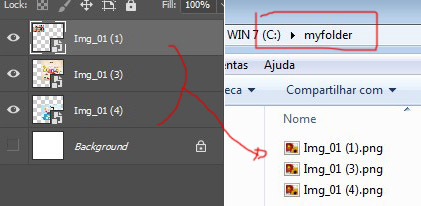
Copy link to clipboard
Copied
Ah, in that case the script would be...
#target photoshop;
if(documents.length) main();
function main(){
var OutputFolder =Folder("/C/myfolder/");
if(!OutputFolder.exists) OutputFolder.create();
var LayerName = activeDocument.activeLayer.name;
dupLayers();
//trim excess alpha
app.activeDocument.trim(TrimType.TRANSPARENT);
var saveFile = File(OutputFolder + "/" + LayerName + ".png");
SavePNG(saveFile);
app.activeDocument.close(SaveOptions.DONOTSAVECHANGES);
};
function SavePNG(saveFile){
pngSaveOptions = new PNGSaveOptions();
activeDocument.saveAs(saveFile, pngSaveOptions, true, Extension.LOWERCASE);
}
function dupLayers() {
var desc143 = new ActionDescriptor();
var ref73 = new ActionReference();
ref73.putClass( charIDToTypeID('Dcmn') );
desc143.putReference( charIDToTypeID('null'), ref73 );
desc143.putString( charIDToTypeID('Nm '), activeDocument.activeLayer.name );
var ref74 = new ActionReference();
ref74.putEnumerated( charIDToTypeID('Lyr '), charIDToTypeID('Ordn'), charIDToTypeID('Trgt') );
desc143.putReference( charIDToTypeID('Usng'), ref74 );
executeAction( charIDToTypeID('Mk '), desc143, DialogModes.NO );
};
Copy link to clipboard
Copied
Wow, how fast! You are a genius SuperMerlin ![]() It was perfect. Helped me a lot. Once again thank you very much and a strong arm in you.
It was perfect. Helped me a lot. Once again thank you very much and a strong arm in you.![]()
Copy link to clipboard
Copied
Why not use the built-in script in Photoshop that is called.
in CS6: Menu->File->Scripts->Export Layers to Files...
in CC2018:Menu->File->Export->Layers to Files...
?)
Copy link to clipboard
Copied
Hello r-bin great suggestion, very last but in my specific case, I need this script because I will have to save each type of layer in different places, even if it is manually, because it is a kind of Library classified by category with different folders. Thanks for listening.![]()
Find more inspiration, events, and resources on the new Adobe Community
Explore Now