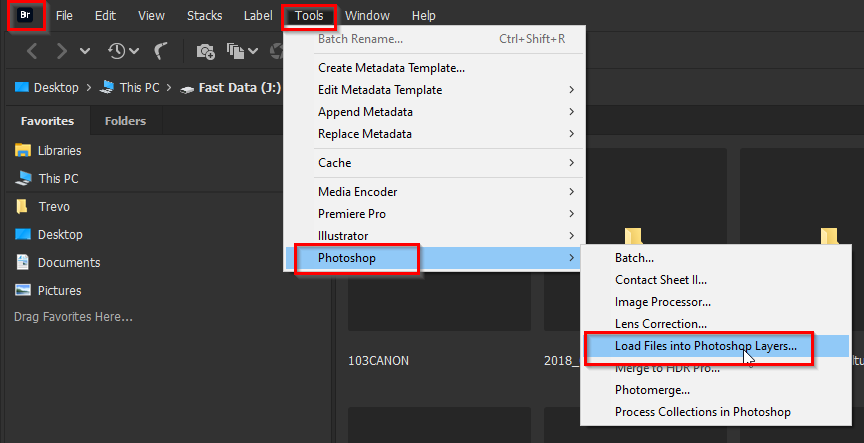- Home
- Photoshop ecosystem
- Discussions
- How do I add more photos into a project?
- How do I add more photos into a project?
How do I add more photos into a project?
Copy link to clipboard
Copied
Hi this is a simple question. How do I add more photos into my project? I have the background, now I want to include other photos...! Thank you
Explore related tutorials & articles
Copy link to clipboard
Copied
You can drag an image onto the tab of the other image.
Then you will have two images on two Layers in the same document.
Copy link to clipboard
Copied
Hi,
Try File > Place Embedded
Dave
Copy link to clipboard
Copied
I'll see Derek's drag onto tab and Dave's Place Embeded, and raise you with Bridge > Tools > Photoshop > Load into Photoshop Layers to open all of the files into the same document at the same time.
Or you could copy the other files (from another app, or Google Images, or from a web page) into the clipboard, and paste into the target document.
Or open in another Photoshop window and right click Duplicate Layer into the target document.
Find more inspiration, events, and resources on the new Adobe Community
Explore Now