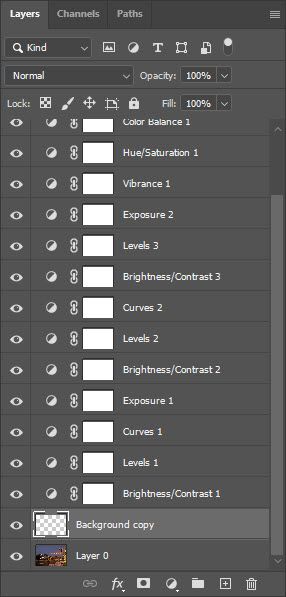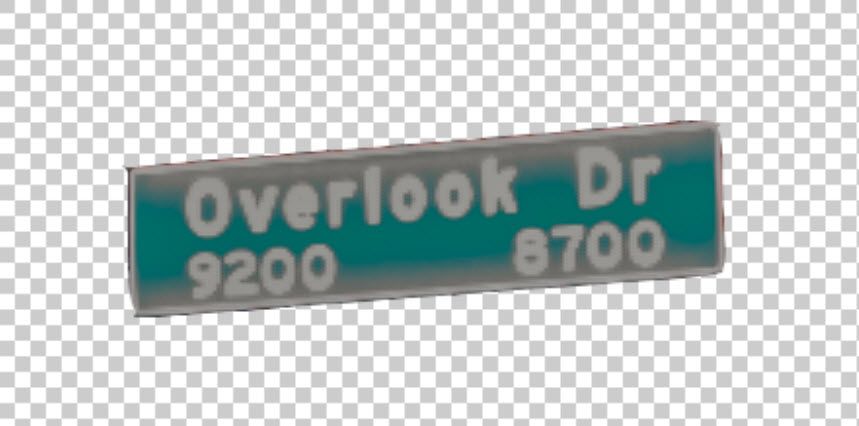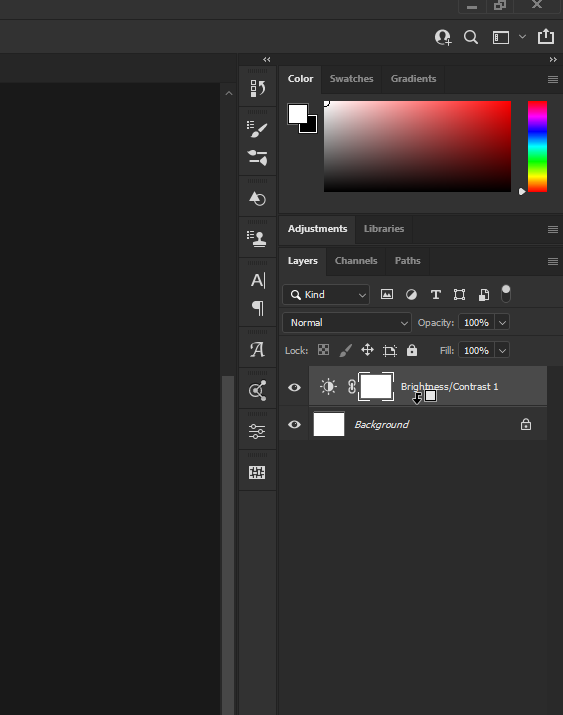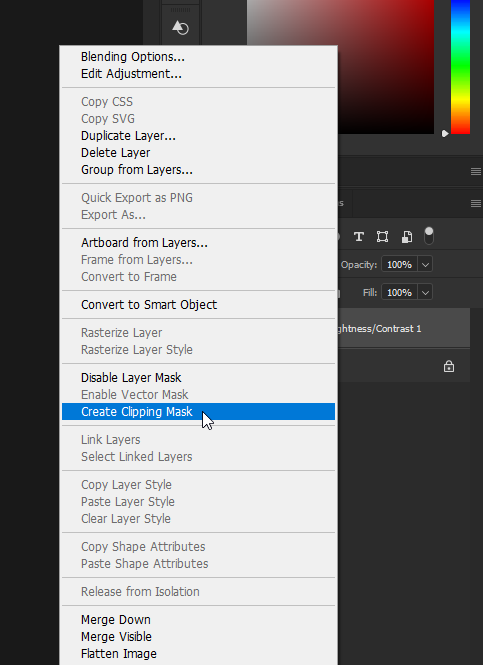Adobe Community
Adobe Community
- Home
- Photoshop ecosystem
- Discussions
- How do I Delete All Adjustments from Layer 0 but n...
- How do I Delete All Adjustments from Layer 0 but n...
How do I Delete All Adjustments from Layer 0 but no others?
Copy link to clipboard
Copied
Using the latest versions; I used Lightroom to adjust a photo and then opened in PhotoShop to lasso out a portion of the pic and made a new layer to modify. I made many adjustments and created many adjustment layers but when I finished I found that I had applied all adjustments to layer 0 as well as the one I wanted to isolate.
Can I get rid of all these adjustments on Layer 0 only?
Explore related tutorials & articles
Copy link to clipboard
Copied
Could you please post screenshots with the pertinent Panels (Toolbar, Layers, Options Bar, …) visible?
Did you use a Clipping Mask?
Copy link to clipboard
Copied
I did not create a clipping mask, I think.
Copy link to clipboard
Copied
Do you want the adjustments layer to just effect the background copy layer, if so you can either ALT click between the layers to add a clipping mask or right click on the adjustment layer and select create clipping mask
Copy link to clipboard
Copied