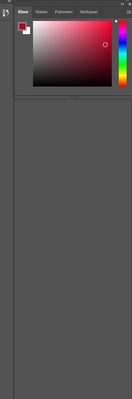Adobe Community
Adobe Community
Turn on suggestions
Auto-suggest helps you quickly narrow down your search results by suggesting possible matches as you type.
Exit
- Home
- Photoshop ecosystem
- Discussions
- I screwed up the functions, how do I reset?
- I screwed up the functions, how do I reset?
0
I screwed up the functions, how do I reset?
New Here
,
/t5/photoshop-ecosystem-discussions/i-screwed-up-the-functions-how-do-i-reset/td-p/12128259
Jun 21, 2021
Jun 21, 2021
Copy link to clipboard
Copied
I accidentally deleted the color wheel while working and trying to get that back, I've lost... everything else. In the massive grey area there's supposed to be font size (text layer selected) and all the other layers are supposed to be listed below. But it's all gone. Please help. I accidentally did something similar at work and Photoshop became pretty much unusable to me because nothing is where I'm used to it being.
If I delete Photoshop and reinstall, will it return to the default settings that I am used to?
Community guidelines
Be kind and respectful, give credit to the original source of content, and search for duplicates before posting.
Learn more
Explore related tutorials & articles
Community Expert
,
/t5/photoshop-ecosystem-discussions/i-screwed-up-the-functions-how-do-i-reset/m-p/12128322#M555541
Jun 21, 2021
Jun 21, 2021
Copy link to clipboard
Copied
window >> workspace >> Essentials (Default)
Community guidelines
Be kind and respectful, give credit to the original source of content, and search for duplicates before posting.
Learn more
Community Expert
,
LATEST
/t5/photoshop-ecosystem-discussions/i-screwed-up-the-functions-how-do-i-reset/m-p/12128540#M555562
Jun 21, 2021
Jun 21, 2021
Copy link to clipboard
Copied
If the workspace reset doesn't work, reset your preferences.
Melissa Piccone | Adobe Trainer | Online Courses Author | Fine Artist
Community guidelines
Be kind and respectful, give credit to the original source of content, and search for duplicates before posting.
Learn more
Resources
Quick links - Photoshop
Quick links - Photoshop Mobile
Troubleshoot & Learn new things
Copyright © 2024 Adobe. All rights reserved.