 Adobe Community
Adobe Community
Turn on suggestions
Auto-suggest helps you quickly narrow down your search results by suggesting possible matches as you type.
Exit
0
iPad photoshop curves
New Here
,
/t5/photoshop-ecosystem-discussions/ipad-photoshop-curves/td-p/11727527
Jan 04, 2021
Jan 04, 2021
Copy link to clipboard
Copied
Curves works reversed way. Is there any curves display options or how i change it?
Community guidelines
Be kind and respectful, give credit to the original source of content, and search for duplicates before posting.
Learn more
Explore related tutorials & articles
Community Expert
,
/t5/photoshop-ecosystem-discussions/ipad-photoshop-curves/m-p/11728855#M564302
Jan 05, 2021
Jan 05, 2021
Copy link to clipboard
Copied
How do you mean, reversed way? What are you comparing to? The curves are shown with 0,0 in the lower left, and 255,255 in the upper right. This can be changed in Photoshop on the desktop, but this is the default appearance and behavior. Here is the same Curves layer in PS for iPad and Desktop for comparison:
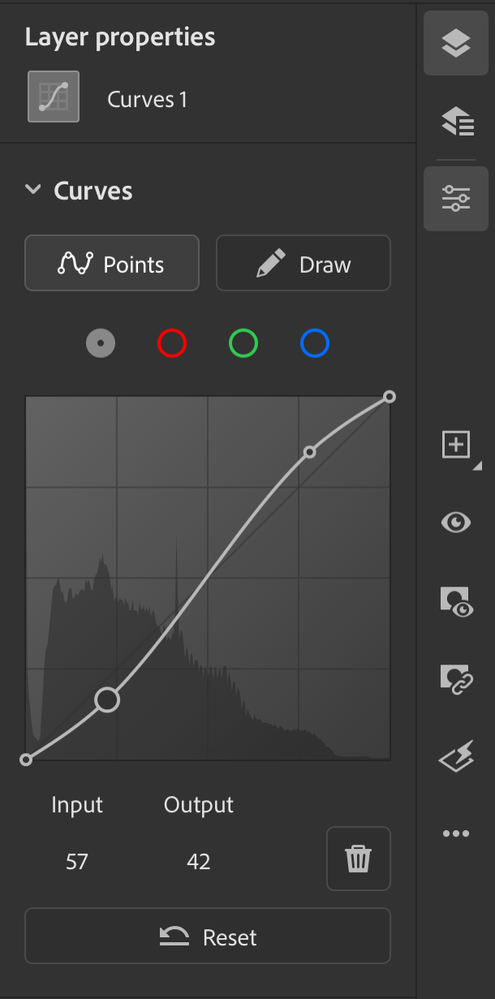

Community guidelines
Be kind and respectful, give credit to the original source of content, and search for duplicates before posting.
Learn more
Community Expert
,
LATEST
/t5/photoshop-ecosystem-discussions/ipad-photoshop-curves/m-p/11731107#M564303
Jan 06, 2021
Jan 06, 2021
Copy link to clipboard
Copied
Exactly, and there's no way to change how its displayed
Community guidelines
Be kind and respectful, give credit to the original source of content, and search for duplicates before posting.
Learn more
Resources
Quick links - Photoshop
Quick links - Photoshop Mobile
Troubleshoot & Learn new things
Copyright © 2024 Adobe. All rights reserved.
