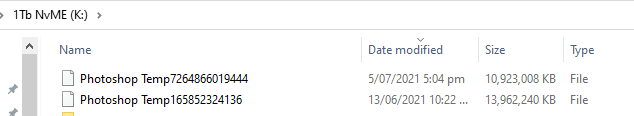Adobe Community
Adobe Community
- Home
- Photoshop ecosystem
- Discussions
- Not able to clean scratch files
- Not able to clean scratch files
Not able to clean scratch files
Copy link to clipboard
Copied
Hi Guys, seeking for your help! Not able to clean the scratch file on my PC. When i open Libraries or where i save the files of Adobe, I cannot see cache to clean. I tried all possible option, but my photoshop is still sending me popup message that scratch files are full. If you have any solutions please share with me.
BR
Nodirjon
Explore related tutorials & articles
Copy link to clipboard
Copied
What operating system are you using?
What drive do you have set as primary Scratch space?
It's a goood idea to check with File Explorer or Finder as Photoshop temp files will be left behind if Photoshop does not close properly. I just checked mine to get a screen shot for you, and found a close to 14Gb temp file from last month! If you close Photoshop, any Photoshop temp files left behind can be safely deleted.
Copy link to clipboard
Copied
That message simply means your system disk is full and there is not enough free space left.
So yes, you need to clear out space, but this isn't about any specific files or folders. You're just generally running out of space.
Photoshop moves large amounts of data around, much more than any RAM you may have installed. So temporary working data are written to disk. This is the scratch disk. Without scratch disk space, Photoshop will not work or even open at all.
For Photoshop to work efficiently, you need around 100 - 500 GB free disk space depending on the type of work. Sometimes even more.