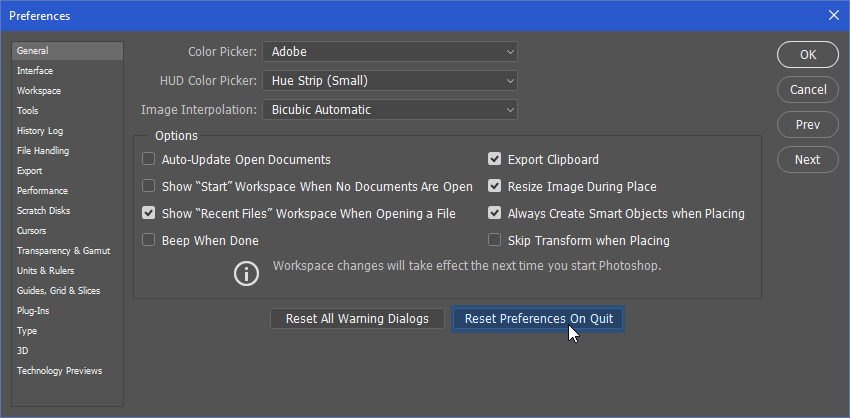Adobe Community
Adobe Community
- Home
- Photoshop ecosystem
- Discussions
- (Photoshop 2021) Could not open .psd because it is...
- (Photoshop 2021) Could not open .psd because it is...
(Photoshop 2021) Could not open .psd because it is not a valid photoshop document.
Copy link to clipboard
Copied
Hi There!
I am using Photoshop 2021 (PC), it was just updated to the latest version as of June 11th, 2021. When returning to newly created photoshop documents saved as .PSD files the program provides the error message Could not open .psd because it is not a valid photoshop document. This is an occurrence for both my colleagues and I, for files created in this recent version. We have tried reopening files from the programs recent list, selecting the file directly, as well as saving a copy of the file and opening the copy. Unfortunately, all these scenarios resulted in the same error message. We are beginning to think it is a bug with the software update and not the files. Any solutions out there would be welcomed and appreciated!
Explore related tutorials & articles
Copy link to clipboard
Copied
@AB1820 Other people have reported this problem as well and you can see related conversations on the right. There are a dozen things you have to try to go through the process of elimination. I know this is less than ideal when something always works and then it doesn't. I'm wondering: is this only happening with .psd files that you've newly created or with any .psd file. If you ask someone else remotely to send you a .psd file can you open it successfully?
Copy link to clipboard
Copied
@J E L thank you for responding, I have read through those other posts, while their issues were similer many were either unresolved for older application versions or were corrupt files. My issue is with this latest version of Photoshop. Only new .psd files created under the new version are received this error message. All .psd files created under older versions of photoshop have no issues...
Copy link to clipboard
Copied
Hi @AB1820,
I HATE it when that happens. 😞
Try Resetting Photoshop Preferences. See screenshot.
Also move the PSD file to your primary hard drive, not a networked or cloud drive.
Alt-Web Design & Publishing ~ Web : Print : Graphics : Media