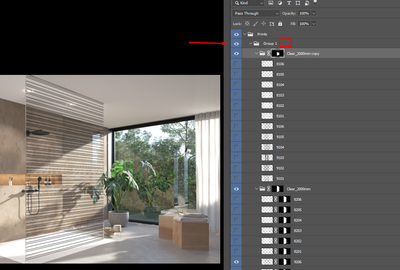- Home
- Photoshop ecosystem
- Discussions
- Saving multiple layers with group mask
- Saving multiple layers with group mask
Saving multiple layers with group mask
Copy link to clipboard
Copied
Hello Everyone,
I was wondered if there is a better solution than manually save each layer by layer as .PNG
The catch is that I would like to add another mask to the Group 1 and that all the numbered layers get saved with the above group masks as I have to do this 20 more times for different sizes of showerscreens.
Hopefully someone can help me out and save me some time on this one 🙂
Explore related tutorials & articles
Copy link to clipboard
Copied
You may consider to do it half-automatically via File / Generate / Image Assets, but a not exactly the way you described, however I'm not sure the result will be same as you expected. Make new selection for Group 1 and add it to selection of the group that's inside. Make new mask from and apply to 'Group 1'. Then ungroup layers contained in sub Layer Set, so they are directly in 'Group 1'. Finally when you know how to use "Image Assets" you need only to drag a mask from 'Group 1' to first layer and click twice on its name to add '.png' suffix. Even when layer visibility is off it will be automatically exported to a folder specified in preferences. Then with Alt key drag the mask that's on first layer to the second. And so on. You can also use other properties in layer name (so beside file extension) like dimension etc, so you create appropriate file.
Find more inspiration, events, and resources on the new Adobe Community
Explore Now