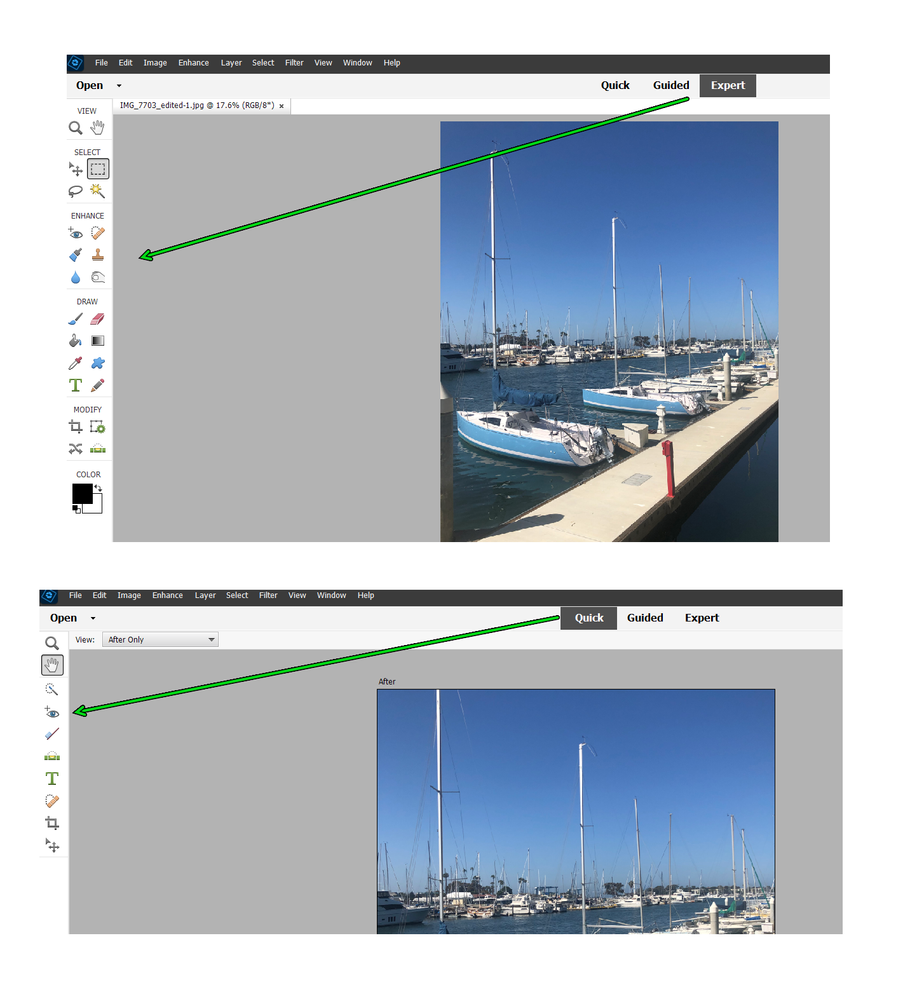Elements 2023 workflow is different to 2021 [was: A new dumb question.]
Copy link to clipboard
Copied
I have tried to post this question three times, now. Each time before something happened to shut me down. Do not know what. The problem is that I have downloaded Photoshop Elements 2023 and find that the format has changed significantly from the 2021 version I was using. I just moved and my computer did not survive. I replaced the computer and was unable to reload the 2021 version. I had the routine down for enhancing my photos with the 2021 version, but that has gone by the wayside with the 2023 version. Does anyone have any suggestions? My old brain isn't too friendly with all the new technology. I really prefer the 2021 format.
Copy link to clipboard
Copied
There's no such thing as a dumb question and very few problems are new. But you haven't given much of a description to us. So, without more, my guess is that you have opened the program in the default Quick Mode. You probably are familiar with the Expert mode which has more tools available. If that is not the case, please tell us more about your issue.
Copy link to clipboard
Copied
I immediately went to the expert mode, since I have used Photoshop Elements for many years.
This is a new computer, since the previous one died. With the 2021 version I had the photo processing down to three or four steps--cropping, amd two or three more steps under enhancement. I expected more of the same, but the new format does not include the enhancement steps. Will I have to learn how the enhancement mode worked?
Copy link to clipboard
Copied
Copy link to clipboard
Copied
of the aging process) the specific steps. The last time I called up the
program, I unintentionally left it at the quick mode and found a way around
the problem.
Thanx for your assistance.