Copiar link para a área de transferência
Copiado
I have Elements 8 and cannot find any 'Frames', I have gone down the route.... Windows,-Content,-Type,-Frames, but nothing appears,
How do I know if there are any frames in my version of PS elements 8
 1 resposta correta
1 resposta correta
Ok. You can rename these files as
ThumbDatabase_org.db3
MediaDatabase_org.db3
Copiar link para a área de transferência
Copiado
Go to Window menu and check "Content" to open the Content palette
In the drop-down, scroll to "Frames".
Copiar link para a área de transferência
Copiado
Hi, if you read my post you will see that I did just that, ticked 'Content' then went to 'By Type' and then to 'Frames' but nothing appears....?
In fact the only item that will show ie 'Backgrounds' none of the others in the list appear.
Copiar link para a área de transferência
Copiado
Perhaps someone deleted the frames. This is easy to do via the trash icon in the content palette.
However, you can make your own frames. If you are interested I can furnish directions. Let me know.
Copiar link para a área de transferência
Copiado
I am the only one who has ever used this PS, I would not have thought that one could delete 'Frames' as surely they are part of PS Elements 8
However any help in making some would be helpful.
Copiar link para a área de transferência
Copiado
However any help in making some would be helpful.
- Open picture file
- Go to Select>all
- Open a blank layer above the background layer. This will be Layer 1.
- Go to Edit>Stroke(outline) selection. Make the stroke wide - 25-30px - Color does not matter. Position it inside.
- Open the Effects palette. In the drop-down go to Patterns. Try the Wood pattern. Apply
- Still in the Effects palette, go to Bevels in the drop-down. Try Scalloped Edge. Apply
- On Layer 1 in the palette, double click the f to bring up the Style Settings dialog. Here you can fine tune the bevel with the slider, among other options.
- Press CTRL+D to get rid of the marching ants

Copiar link para a área de transferência
Copiado
Hi Kenneth,
Can you please confirm, do you have any files at this location.
C:\ProgramData\Adobe\Photoshop Elements\8.0\Photo Creations\frames
Thanks,
Rupali
Copiar link para a área de transferência
Copiado
I have looked into the file you have suggested and cannot find any files of either Frames or photo creations.
Ken
Copiar link para a área de transferência
Copiado
Are you seeing any content in Backgrounds or Graphics ?
Copiar link para a área de transferência
Copiado
No none of these either, see pic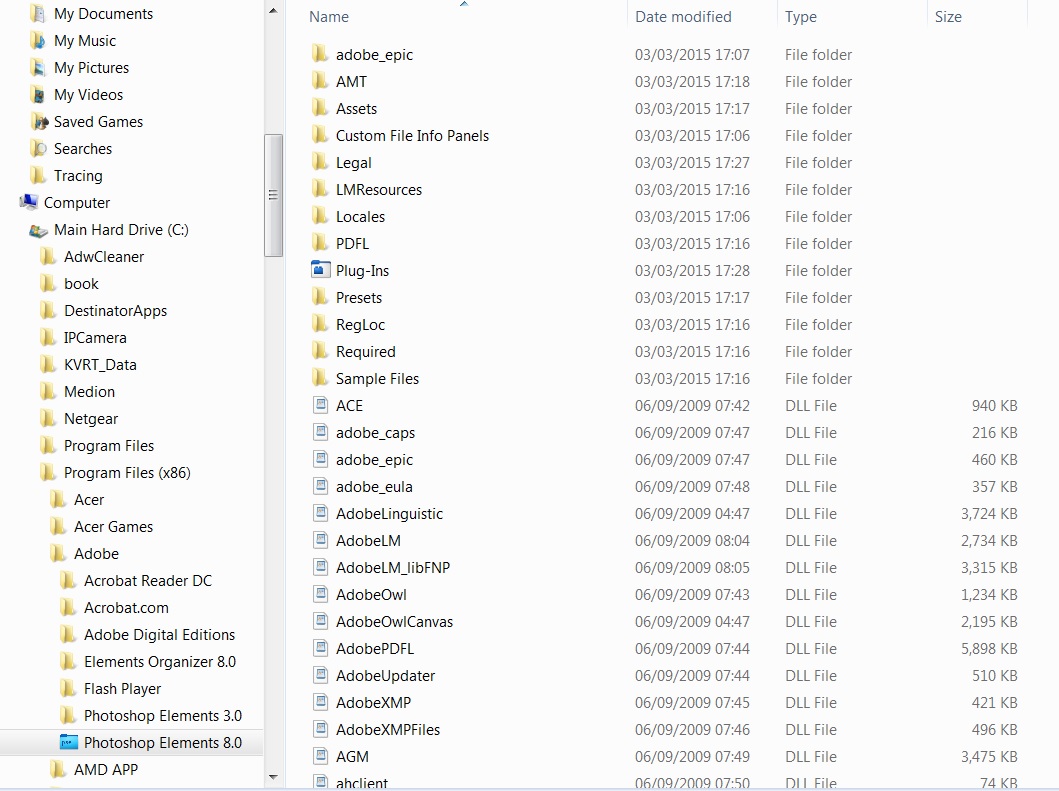
Copiar link para a área de transferência
Copiado
Sorry for the inconvenience you are facing.
You are seeing at wrong location. Please see in ProgramData. Please copy and paste the following address in address bar of window Explorer.
C:\ProgramData\Adobe\Photoshop Elements\8.0\Photo Creations\frames
and please let me know if it is empty or not.
Copiar link para a área de transferência
Copiado
Is this it?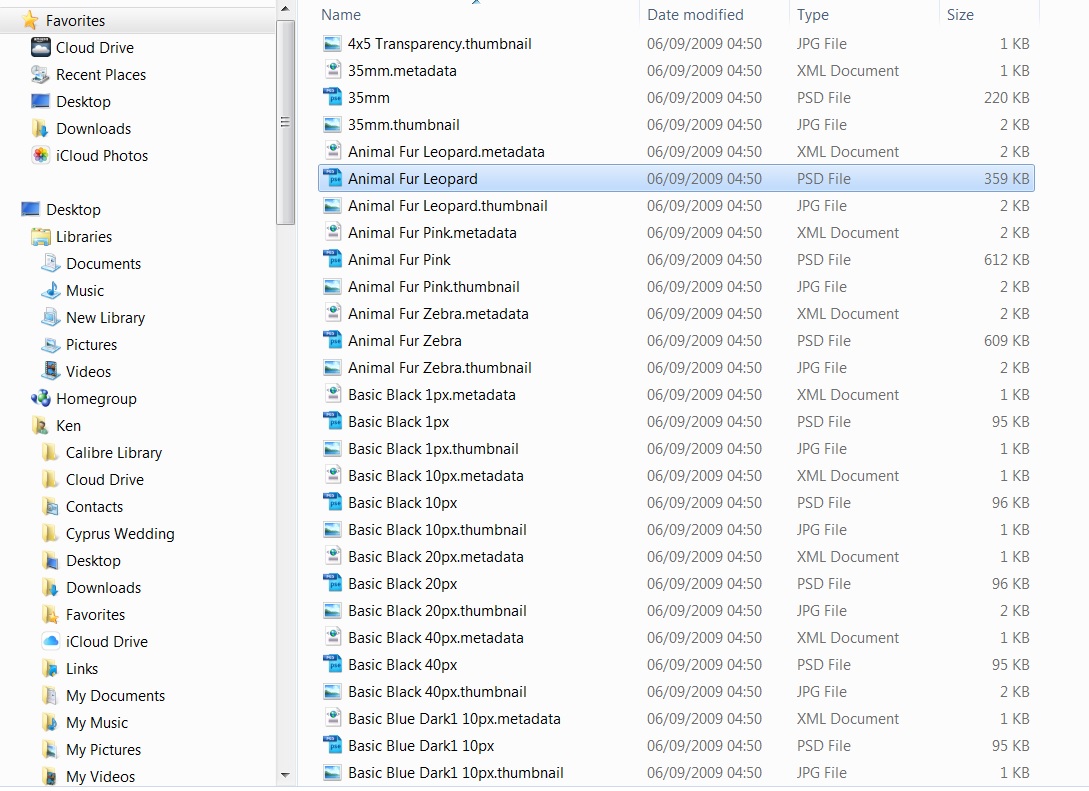
Copiar link para a área de transferência
Copiado
Yes, Thanks for the response.
Can you please try after resetting the preferences file of Photoshop Elements. For this:
Press and hold Alt+Control+Shift (Mac: Option+Command+Shift) immediately while launching the Photoshop Elements editor. A dialog will come , click Yes to delete the file.
please let me know if it works for you or not.
Copiar link para a área de transferência
Copiado
Did that and it didn't work, all I have is shown in the pic.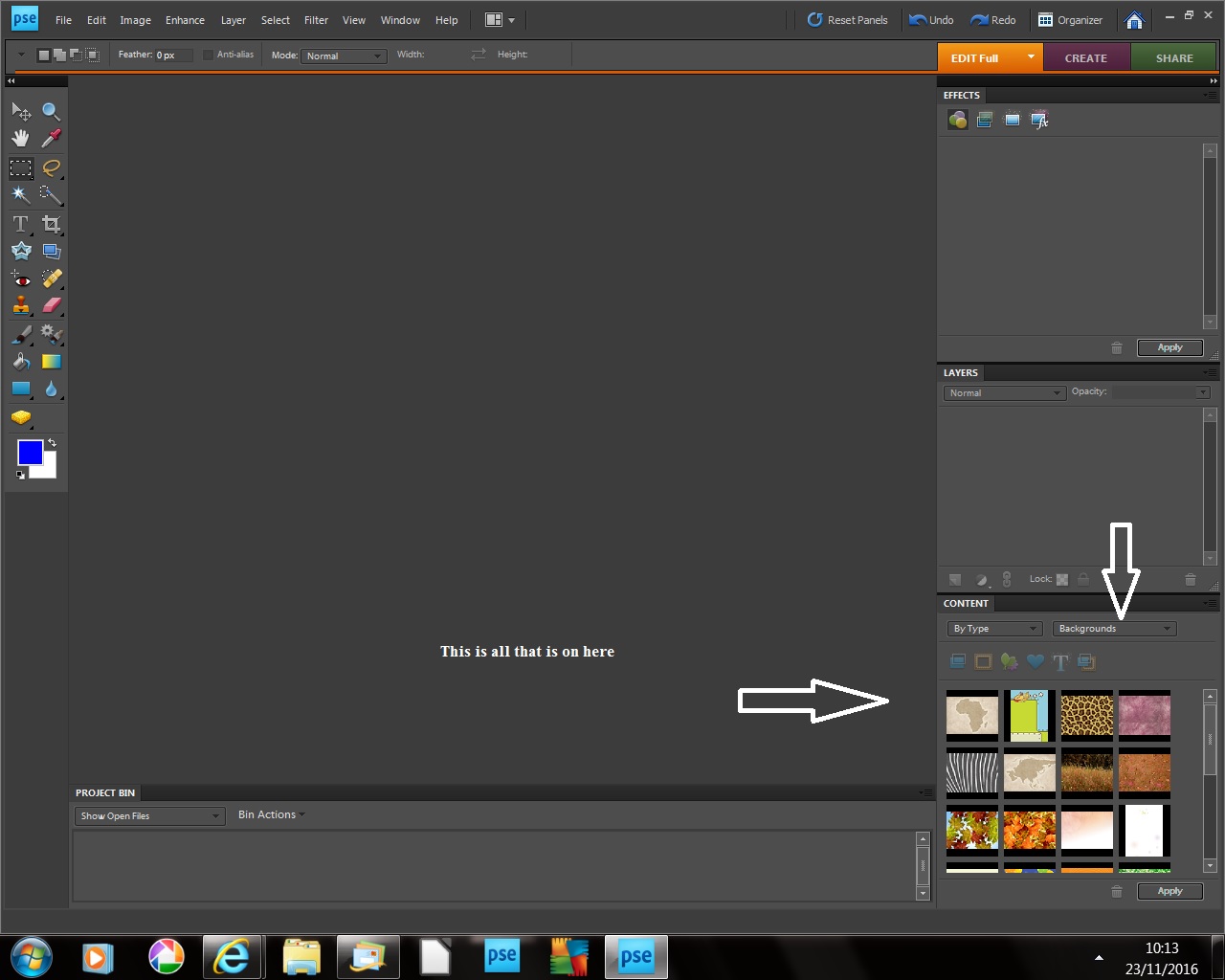
Copiar link para a área de transferência
Copiado
Ok. and your drop-down is not opening ? You are seeing only backgrounds in the drop-down ?
Copiar link para a área de transferência
Copiado
The drop down does open but only Backgrounds has anything in it, none of the others show any content.
Copiar link para a área de transferência
Copiado
Please rename ThumbDatabase.db3 file present at location:
C:\ProgramData\Adobe\Photoshop Elements\8.0
and rename MediaDatabase.db3 file present at location:
C:\ProgramData\Adobe\Photoshop Elements\8.0\Locale\en_US
and then launch the application.
Is this working for you ?
Copiar link para a área de transferência
Copiado
I found the files as you said to look for but am confused, what should I rename the ThumbDatabase.db3 file?
and what should I rename the MediaDatabase.db3 file?
What names should I use in both these cases, although I can just about follow you I am not so computer literate.
Ken
Copiar link para a área de transferência
Copiado
Ok. You can rename these files as
ThumbDatabase_org.db3
MediaDatabase_org.db3
Copiar link para a área de transferência
Copiado
Yes, Yes, Yes, Yes I now have all of the content in the boxes including the frames and graphics,
Thank you very much for all of your help.
a very pleased man.
Ken
Encontre mais inspiração, eventos e recursos na nova comunidade da Adobe
Explore agora