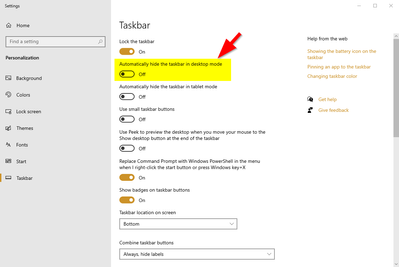- Home
- Photoshop Elements
- Discussions
- Re: Elements Organizer 2021 tool bar inaccessible
- Re: Elements Organizer 2021 tool bar inaccessible
Elements Organizer 2021 tool bar inaccessible
Copy link to clipboard
Copied
I am using Elements Organizer 2021. The "file/edit/ find/ view/ help" features in the tool bar will not respond. They highlight with the cursor, but nothing happens when you try to click on them. Likewise, the right click actions for individual photos are not accessible. I highlight a photo, right click, and nothing whatever happens. Everything also appears to running slow. Both editor and Premier Elements appear to be functioning normally. Suggestions?
Copy link to clipboard
Copied
What's your OS?
Copy link to clipboard
Copied
Windows 10.
Copy link to clipboard
Copied
Make sure you are in expert mode.
Copy link to clipboard
Copied
You probably have your Windows 10 Taskbar set to automatically hide in Desktop mode. Turn this feature off and the menu items will start working.
Walter in Davie, FL
Copy link to clipboard
Copied
My problem is with organizer, not editor. There is no expert mode that I know of in organizer. The Windows taskbar setting is already off. I have been using Elements for years, but this is a new problem. Is there some way to get ahold of some tech support person and actually discuss this?