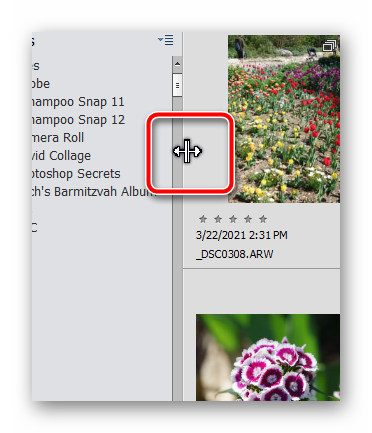- Home
- Photoshop Elements
- Discussions
- Re: Format side pannel in organizer
- Re: Format side pannel in organizer
Format side pannel in organizer
Copy link to clipboard
Copied
I would like to be able to make the side panel in organizer wider and set that so it opens that way.
Is there a way to do that?
Copy link to clipboard
Copied
If you hover your mouse over the side panel bar, the cursor will change to a double-headed arrow. You can then click and drag the panel bar to change the size of the panel in either direction. This works for both the Albums/Folders panel and the Tags/Information panel.
Copy link to clipboard
Copied
Hmmmm . . . . I assume that you tried that and the setting is not sticky. I know of know way to change that behavior. I just tried it with some other Elements versions and it has always operated that way, apparently.
I've never seen anyone mention or complain about it before, but I can see how it might be an annoyance. I think I will report it to Adobe.
Copy link to clipboard
Copied
Just to add: the Keywords Tags panel retains its previous width whenever you turn it on and off using the "Keyword/Info" button and after restarting the Organizer, but the Albums and Folders panel doesn't in either of those situations.
Copy link to clipboard
Copied
@Greg_S. Finally got round to remembering to test this in Photoshop Elements 13, and found that it indeed does remember your custom width if you quit and restart. So it looks like this was maybe a bug which was introduced a little while ago, rather than being something that was never there in the first place 🙂