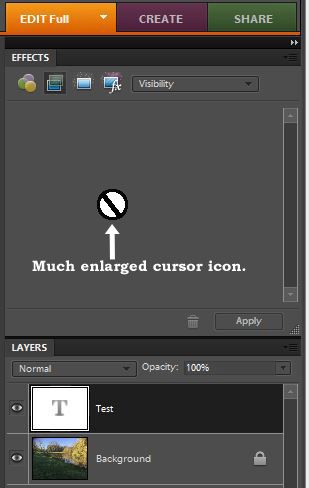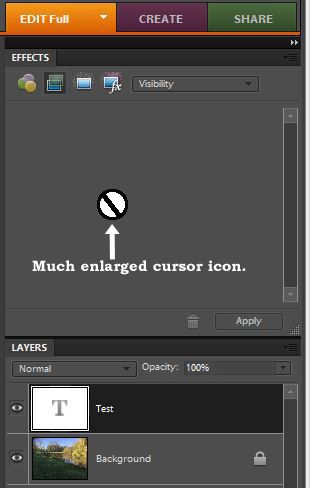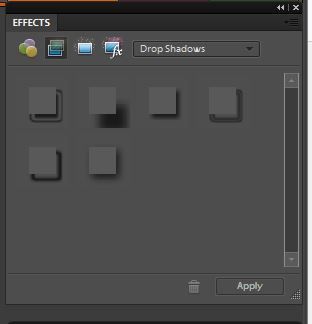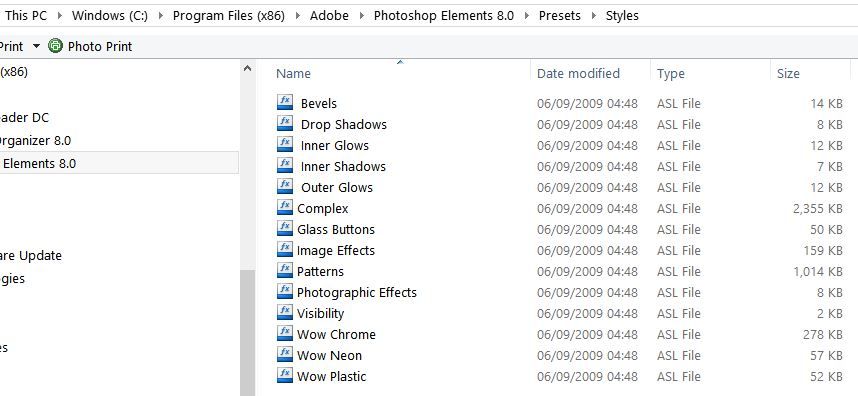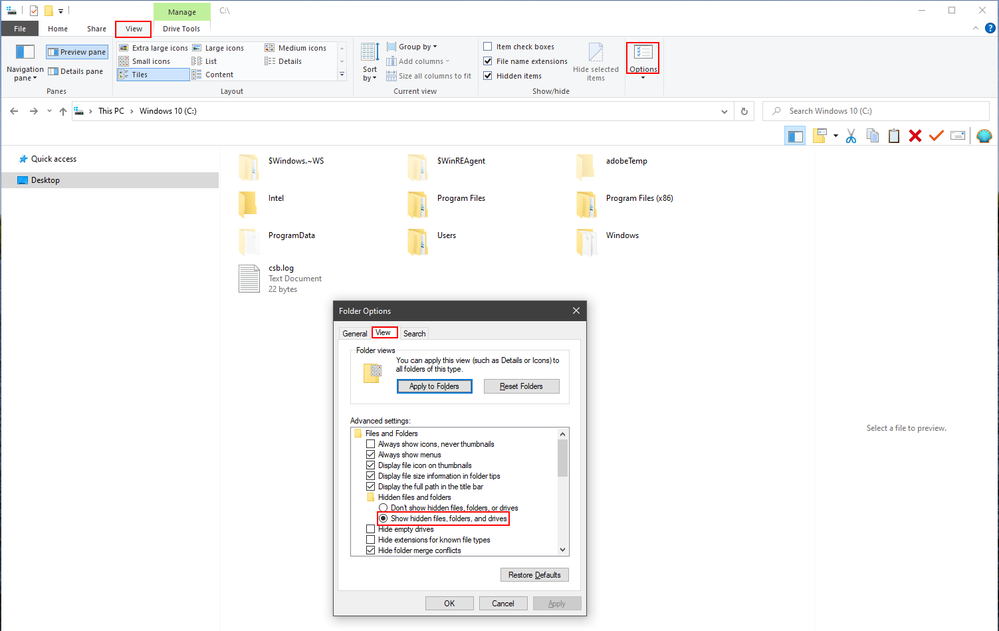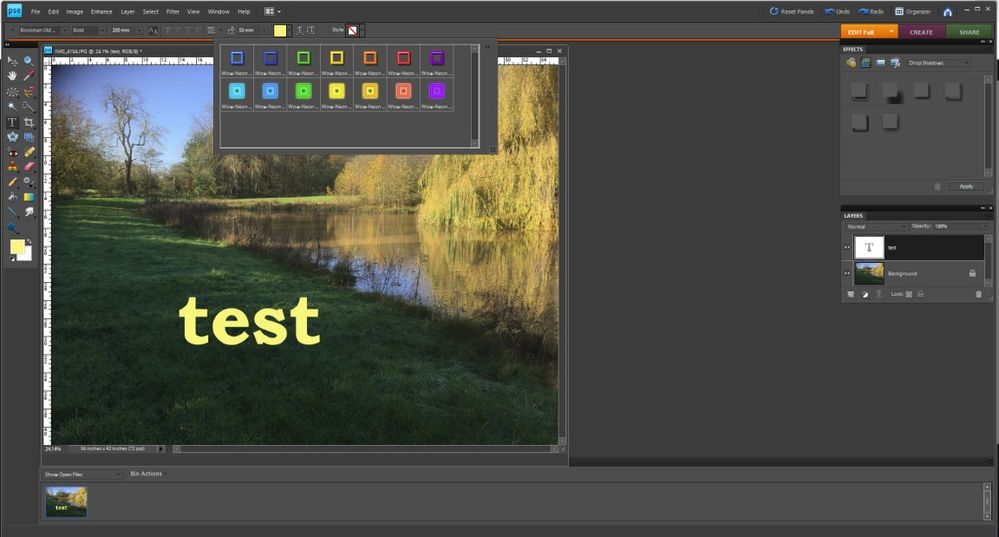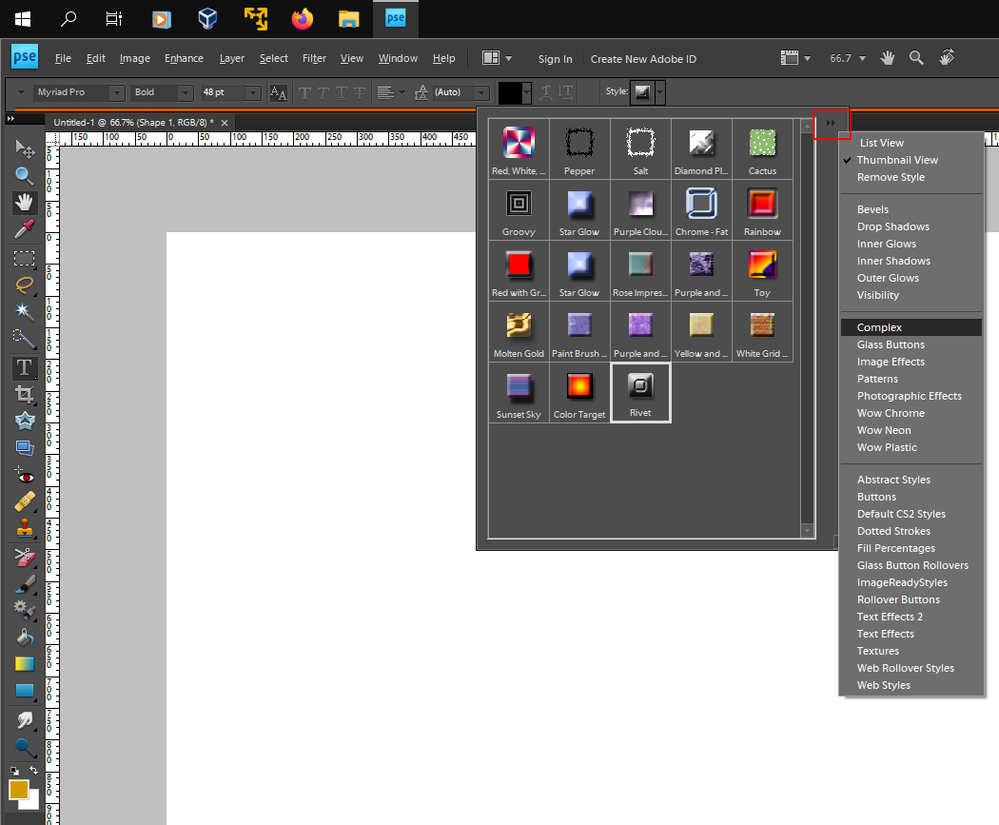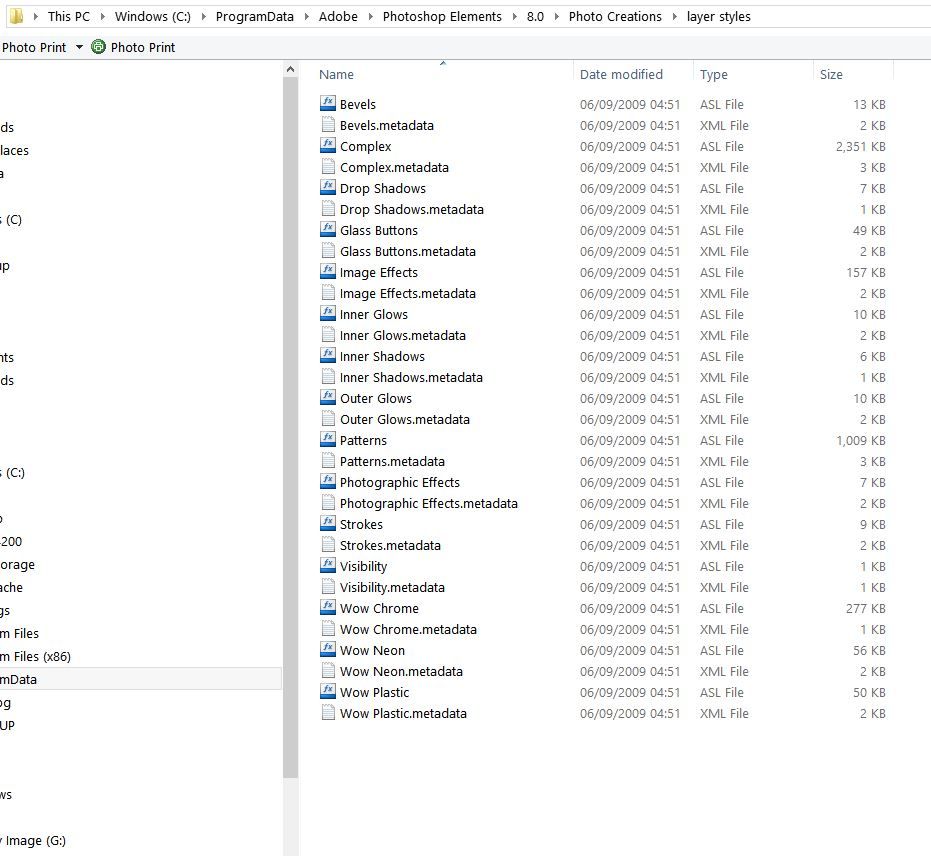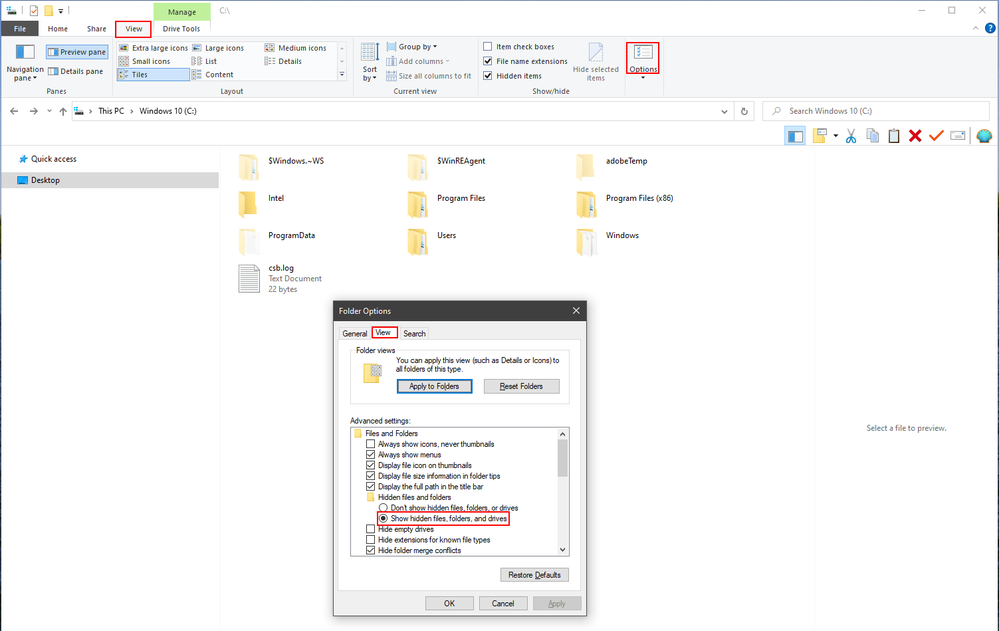- Home
- Photoshop Elements
- Discussions
- Re: Help with missing Effects in Visibility Panel
- Re: Help with missing Effects in Visibility Panel
Copy link to clipboard
Copied
I am using PSE 8.0 and because of my age I don't really want to upgrade to a newer version because I am fairly conversant with 8.0 and it does all I need. BUT. I recently found an amazing video that showed how to make transparent text. The final action is to go to the Effects Panel and click Visibity from the drop down box and choose one of the three options. It worked for a while but now the options are no longer visible. I suppose I may have clicked the delete option instead of the Apply option by mistake. I have acquired the file Visibility.asl and pasted it into the correct folder to replace the original file but that didn't work. I have attached an image of what I get when I choose the Visibility option now. Just a blank cursor and no options. Can anyone help me please ? Thanks to anyone who can.
 5 Correct answers
5 Correct answers
This is what shoud be in the preset folder:
I believe if you reset a couple of files, you can get back the Visibility Effects.
Go to
C:\ProgramData\Adobe\Photoshop Elements\8.0
and Delete the
ThumbDatabase.db3
Then go to
C:\ProgramData\Adobe\Photoshop Elements\8.0\Locale\en_us
and Delete the
MediaDatabase.db3
Start the pse 8 editor and wail for awhile for the Effects to build.
You'll most likely see a dialog indicating as such
It could take 5 mins or more.
The ProgramData folder is hidden by default on windows systems, so to see
...The Visibility Effect (Layer Style) that is used for the Effects tab is in the ProgramData folder
C:\ProgramData\Adobe\Photoshop Elements\8.0\Photo Creations\layer styles
The Layer Styles folder in
C:\Program Files (x86)\Adobe\Photoshop Elements 8.0\Presets\Styles
has Layer Styles that show up, for example, when you click on the Tool Options for Shapes and Type under Style.
Up above i posted a part about deleting the ThumbDatabase.db3 and MediaDatabase.db3 as follows
that hopefully should fix your issue.
Go to
C:\ProgramData\Adobe\Photoshop Elements\8.0
and Delete the
ThumbDatabase.db3
Then go to
C:\ProgramData\Adobe\Photoshop Elements\8.0\Locale\en_us
and Delete the
MediaDatabase.db3
Start the pse 8 editor and wail for awhile for the Effects to build.
You'll most likely see a dialog indicating as such
It could take 5 mins or more.
The ProgramData folder
...You want to look in
C:\ProgramData\Adobe\Photoshop Elements\8.0
Yes you can just put the files into another folder like on your desktop rather than deleting them right away.
Copy link to clipboard
Copied
Please post over on the Photoshop Elements Forum.
Copy link to clipboard
Copied
Copy link to clipboard
Copied
I am using PSE 8.0 and because of my age I don't really want to upgrade to a newer version because I am fairly conversant with 8.0 and it does all I need. BUT. I recently found an amazing video that showed how to make transparent text. The final action is to go to the Effects Panel and click Visibity from the drop down box and choose one of the three options. It worked for a while but now the options are no longer visible. I suppose I may have clicked the delete option instead of the Apply option by mistake. I have acquired the file Visibility.asl and pasted it into the correct folder to replace the original file but that didn't work. I have attached an image of what I get when I choose the Visibility option now. Just a blank cursor and no options. Can anyone help me please ? Thanks to anyone who can. I am using 64 bit Win. 8.1 .
Copy link to clipboard
Copied
In the Effexts panel at the bottom, if you hit the trash can icon you may well have deleted it permanently.
At the top of the effects panel, click on the second icon from the left. This is to bring up Layer Styles. Does that work? This should give you the option to access bevels, visibility, patterns, etc. from the drop-down.
Copy link to clipboard
Copied
Firstly, thank you very much for answering my topic. Yes, I can get the Layer Styles up in the Effects Panel and as an example I have clicked on Bevels and as you can see I get the options as expected. But when I go down the list and click on Visibility I get what you can see in my initial post. It doesn't matter where I position the cursor in the latter instance, when I click on Visibility there is nothing there to choose. I think I must have deleted all three of the Visibility options by accident. Is there any way for me to get them back again please ? Many thanks agin. Your help is much appreciated.
Copy link to clipboard
Copied
If you still have the disk for PSEv.8, you can try to reinstall the software. Otherwise, consider purchase of the current version of the software. Chcck the system requirements carefully. You state that you are on WIN 8. Adobe has a free 30-trial, so you have nothing to lose during the period of evaluation. If the new version is satisfactory, you can purchase the license subsequently.
Copy link to clipboard
Copied
No, that's the problem. My Son installed all the software on my current pc on an SSD and I don't think he still has the disk for PSE 8.0. I contacted the lady whose brilliant YouTube video about transparent text first set me off on this trail and she very kindly sent me the visibility.asl file which we thought might have been the solution but I transferred my original visibility.asl file to another folder and pasted the file that she sent me into
C:\Program Files\Adobe\Photoshop Elements8.0\Presets\Styles but it didn't fix the problem.
I have quickly viewed later versions of PSE and it means that I would have to learn so much more all over again. I'd rather stick with 8.0 if I could but I do realise that I may have to update or forget about transparent text.
Thanks again for your help.
Copy link to clipboard
Copied
This is what shoud be in the preset folder:
Copy link to clipboard
Copied
Thank you. Below is a screen dump of what is in my Styles folder and I have shown the pathway to that folder. The only difference I can see is that mine are in alphabetical order.
Copy link to clipboard
Copied
I believe if you reset a couple of files, you can get back the Visibility Effects.
Go to
C:\ProgramData\Adobe\Photoshop Elements\8.0
and Delete the
ThumbDatabase.db3
Then go to
C:\ProgramData\Adobe\Photoshop Elements\8.0\Locale\en_us
and Delete the
MediaDatabase.db3
Start the pse 8 editor and wail for awhile for the Effects to build.
You'll most likely see a dialog indicating as such
It could take 5 mins or more.
The ProgramData folder is hidden by default on windows systems, so to see it so you can delete the mentioned files
follow these instructions:
Open Windows Explorer/File Explorer, click View,click Options, then under the View tab and enable Show files, folders and drives
Copy link to clipboard
Copied
Thank you for all that. It is 10.00pm in the U.K. now so if I can I will have a go at that tomorrow. Since I am in the U.K. would PSE 8.0 be any different to what the US version is ?
Copy link to clipboard
Copied
Above where i wrote
Then go to
C:\ProgramData\Adobe\Photoshop Elements\8.0\Locale\en_us
and Delete the
MediaDatabase.db3
The path for the UK version might be
C:\ProgramData\Adobe\Photoshop Elements\8.0\Locale\en_uk
Copy link to clipboard
Copied
The Visibility Effect (Layer Style) that is used for the Effects tab is in the ProgramData folder
C:\ProgramData\Adobe\Photoshop Elements\8.0\Photo Creations\layer styles
The Layer Styles folder in
C:\Program Files (x86)\Adobe\Photoshop Elements 8.0\Presets\Styles
has Layer Styles that show up, for example, when you click on the Tool Options for Shapes and Type under Style.
Copy link to clipboard
Copied
Thank you. When I click on Styles with some text on an image as you have done all I get are the patterns as shown below. I have used these before but I do not get the drop down menu like I do when I have the Effects Panel showing on the RH side of the screen as shown in one of my previous posts.
Copy link to clipboard
Copied
Click on the small double arrows as highlighted in the screenshot below
Copy link to clipboard
Copied
You Sir are a Star. I have done that and I can now "Hide" the colour of the yellow text using the Visibility option. I set a bevel round the text before"Hiding" it so I could see that it worked. I will have to watch the lady's video again because she outlined the text somehow before hiding it so that the border showed up better than can be seen below. Thank you very much indeed. I still don't understand why I can't see the options to hide the text in the Effects Panel when it is on the RH side of the screen but it doesn't matter. You have helped and all the other contributors have helped me to achieve what has been bugging me for days ! Thanks to each and everyone of you. I have mentioned the video that I initially saw about transparent text and it was put on YouTube by a wonderful lady (in the US) who has been as helpful as you have been.
The video is here : https://www.youtube.com/watch?v=kgzSngJ_uV8&t=162s
Copy link to clipboard
Copied
I have found the location of the Visibility Effect (Layer Style) which I presume is the option to show (and choose) the Visibility effect when using the Layers Panel on the RH side of the screen and as can be seen below the Visibility.ASL file and the Visibility.metadata.XML file are present. So what could be the reason why it isn't working ?
Copy link to clipboard
Copied
If you have problems with my instructions, then could you specify what version of windows your using?
Copy link to clipboard
Copied
Thank you. I have had a brief look for your instructions to find the hidden Programdata folder without any luck and so maybe it's because my system is a 64bit Windows 8.1 and it looks like you are using Win 10 and things are slightly different. However I think I have seen your screen somewhere and so I will have a look for it so that I can "unhide" the hidden folders.
Copy link to clipboard
Copied
Windows 8.1 has a few less menus, however in File Explorer clicking on View then Options should get the Folder Options as above.
Copy link to clipboard
Copied
Thanks again. I will have a look at this later but as you will see above, at least I can do transparent text now or at least it will be done when I have watched the video again and learnt how to outline the text as well as putting a bevel round it.
Copy link to clipboard
Copied
Sorry but I am even struggling with this Forum. I have just posted a reply to Jeff Arola in an earlier help screen from him but it is further up the topic and I had hoped it would be the latest post. I don't seem to be able to edit posts, delete posts, or give post numbers like #xx
Copy link to clipboard
Copied
Up above i posted a part about deleting the ThumbDatabase.db3 and MediaDatabase.db3 as follows
that hopefully should fix your issue.
Go to
C:\ProgramData\Adobe\Photoshop Elements\8.0
and Delete the
ThumbDatabase.db3
Then go to
C:\ProgramData\Adobe\Photoshop Elements\8.0\Locale\en_us
and Delete the
MediaDatabase.db3
Start the pse 8 editor and wail for awhile for the Effects to build.
You'll most likely see a dialog indicating as such
It could take 5 mins or more.
The ProgramData folder is hidden by default on windows systems, so to see it so you can delete the mentioned files
follow these instructions:
Open Windows Explorer/File Explorer, click View,click Options, then under the View tab and enable Show files, folders and drives
Copy link to clipboard
Copied
Thank you. I have found the place where you can choose to show hidden files, folders, & drives. But haven't found Thumbdatabase.db3 Thumdatabase.db3 or Mediadatabase.db3 Mediadatabase.dbt3 but I'll keep looking. Would it be better if I just renamed them both rather than deleting them or even cutting them and pasting them to another folder that is not connected to PSE so that if it all goes wrong then at least I could cut and paste them back into the place where they belong?
[spelling errors fixed by moderator as per following post by OP]
-
- 1
- 2
Find more inspiration, events, and resources on the new Adobe Community
Explore Now