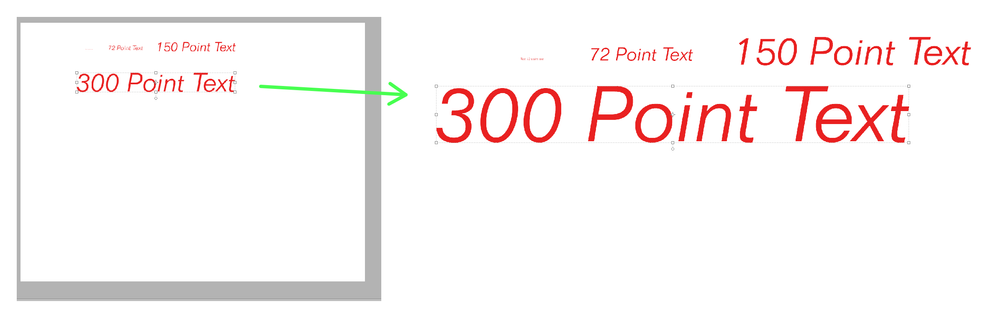- Home
- Photoshop Elements
- Discussions
- Re: How can I Bulk add file name to picture
- Re: How can I Bulk add file name to picture
Copy link to clipboard
Copied
I want to add the file name to the picture, so that when people look at the picture the file name is embedded into the picture.
I have done some research on this top and have found some mention of tools that people have build to do this and indeed many different things I suppose.
Im using PSE 10. Windows 7 Prof. From what I understand, I cant build tools because my version eg Elements is not full blown. But if people have build something to do this I can then add it to my software and it will function for me.
While in full, quick or even guided there appears to be an option under File/Automation Tools. This appears to be what I need.
Can anyone tell me where this add on is and how to use it, I cant seem to find it and I really dont know if it will work with PSE 10. Many of the refrences I have seen seem to be for earlier version.
Perhaps there is an easier way ??
Thanks
 1 Correct answer
1 Correct answer
I'm not sure why process multiple files>captions>file name won't work? Sorry if I'm missing something here:
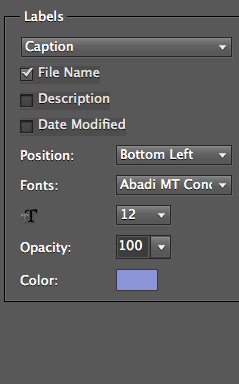
Copy link to clipboard
Copied
It is not clear to me what "add file name" means.
Do you want to provide a different caption on each picture, e.g. Picture A would have United State, Picture B would have Canada, Picture C would have Mexico, etc.?
Or, do you want the same caption on a group of pictures, e.g. Pictures A,B,C, would all have United States?
Copy link to clipboard
Copied
Good question.
Basically what I want is the name of the photo name actually in the photo. I have 400 pictues, I want to put them into a digital picture frame, and I want each picture to be display with the name of the pictures eg. Florida 2012.jpg and Grand Canyon.jpg. Of course I dont need the .jpg extention. But If it is there I can live with it. Im not sure if the Caption option in photoshop elements can be exported so that the caption is hard wired into the picture. maybe it is. HOWEVER, what I dont want to do is go through 400 pictures and type in the caption for each pictures, if this option is available. It would be nice if the utility copyed the fild name into the caption, if you could save it with the caption name, but I think Im asking too much.
Anyway basically I want the file name build into the photo how ever this could be done in a bulk mode.
Is that a lttle clearer. Here is an examle worth a 1000 words.

BTW I did an experiment and if you put the name in the caption line of the photo. It does not get exported with the file name in the picture. ( which I would asume since not many want the name in the photo, ) Although maybe there is some option that can be turned on to do this ??
Regards
Copy link to clipboard
Copied
Thanks for the additional information
I am not aware of a program that will accomplish what you seek.
Perhaps others will come along with suggestions.
Copy link to clipboard
Copied
Well my searching has found this
http://ask.metafilter.com/107722/Batch-Adding-Text-File-Name-to-JPEG-Images
But I dont want to install another editor if I dont have to (imagemagic)
Then I have found this, for CS7 I think but after downloading it and trying it.I cant seem to get it found in in the automated scripts. I put it in preset/scripts. I was hoping someone has used this and might tell me if it works and how to install it and use. IM unclear on the relation ship between all the software I have eg PSE 10 and CS. I know some things work. I just hoped someone might have tested and got it to work.
http://www.justskins.com/forums/adding-file-name-to-44228.html
Which point to this ..
http://www.adobe.com/cfusion/exchange/index.cfm?event=extensionDetail&extid=1044198

Copy link to clipboard
Copied
OK, I had to heavily modify that script to get it to work in PSE, but you'd have to use it for each of your 400 images, one at a time.
Far better to use the free XnView image viewer:
which has a batch processing function to add the filename, etc. to a whole folder of images.
Ken
Copy link to clipboard
Copied
I'm not sure why process multiple files>captions>file name won't work? Sorry if I'm missing something here:
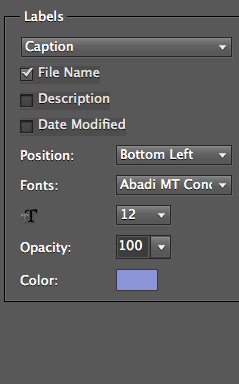

Copy link to clipboard
Copied
Awww, what's the fun in doing something simply if it can be made complex and wonderful? ![]()
Ken
Copy link to clipboard
Copied
Barbara,
That works. Just tried it on copies of 3 files.
Thanks. Learned something new today.
Copy link to clipboard
Copied
Thanks gang for your answers. Fantastic.
I just used the utility build inot PSE 10 and it works great. For those who need it
Open PS in Full edit, Go to File/Process Multiple files.
Look for a heading called "Labels" There is a dropdown box which by default says Watermark. Change this to Caption. Now you may check off the various options you want eg File Name, Description, Date. You may choose where to put the file name left right , and the font and font size. Of course choose the file folders you where the pictures are that you want to change and click OK. Watch the magic.
Yes Barb. Any day I can learn something is a good day.
Thanks.
Copy link to clipboard
Copied
Thanks Barbara, that looks interesting. Where do I find this window please?
Copy link to clipboard
Copied
Sadly, Barbara Brundage left the present forum about 2015.
Her suggestion is still valid for adding the caption, it's in the first dialog when you launch 'process multiple files' - in the 'label' section.
Copy link to clipboard
Copied
But I am still ignorant.
Where is the 'Label' section in Photoshop Elements 12 please?
Increasing Cancer Patients' Survival Time
What are my odds to live to be 100? I'm 58 years old in good health
Copy link to clipboard
Copied
See this screenshot:
Copy link to clipboard
Copied
So it has been available all this time!
But one oddity: whilst this works on some of my photos, it doesn't on all - those that are documents or already have writing on them are seemingly skipped. I've not thoroughly checked this yet, but on the first 40 or so, that seems to be the case.
However, maybe I can live with that.
Once again, thank you for finding that.
Increasing Cancer Patients' Survival Time
What are my odds to live to be 100? I'm 58 years old in good health
Copy link to clipboard
Copied
You can use faststone Image viewer (https://www.faststone.org/FSViewerDetail.htm)
Copy link to clipboard
Copied
@Barbara_B_ when you say the process doesn't work, do you mean that you can't see the caption? I'm guessing that the problem is the size of your text which is so small that it can't be seen even on a fairly low resolution image. In the following screenshot, I have created an image with a resolution of 4000x3000 pixels and 72 ppi. I have added text at various sizes of 12 pts, 72 pts, 150 pts and 300 pts. You will see that even when I magnify the image, the 12 pt type that you are using is barely visible. So, my guess is that the process is working but your type size is way too small.
The maximum size for the caption font in the dialog is 72 points. So try using that.
Copy link to clipboard
Copied
. . . Never mind. This is an old thread and I viewed Barbara's old post which has been marked as correct rather than the latest post. I should have recognized that Barbara_B_ is the author of the bible on older versions of Photoshop Elements and I owe much of my knowledge of the program to her.
Get ready! An upgraded Adobe Community experience is coming in January.
Learn more