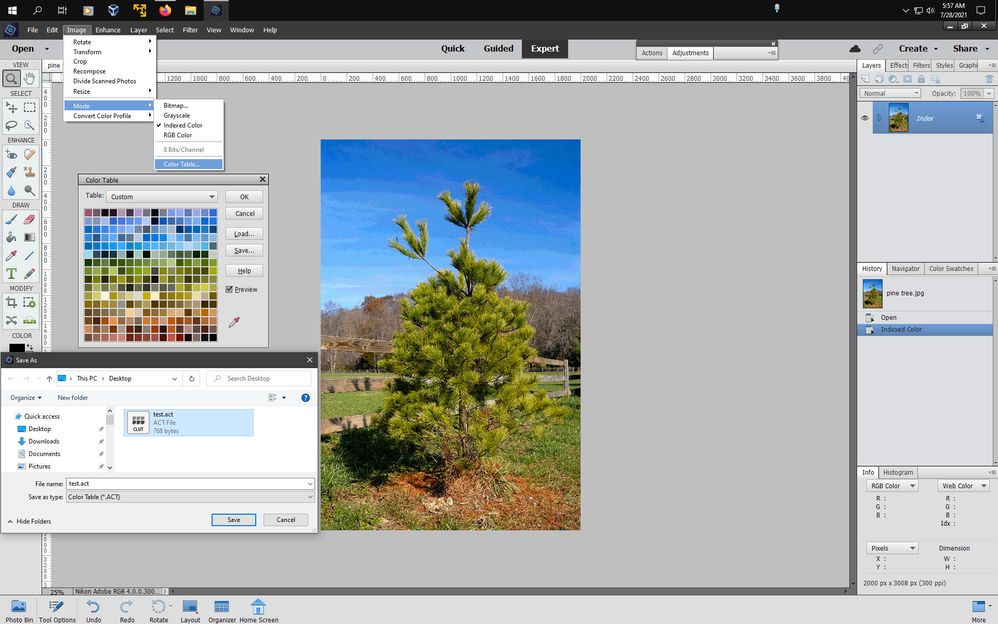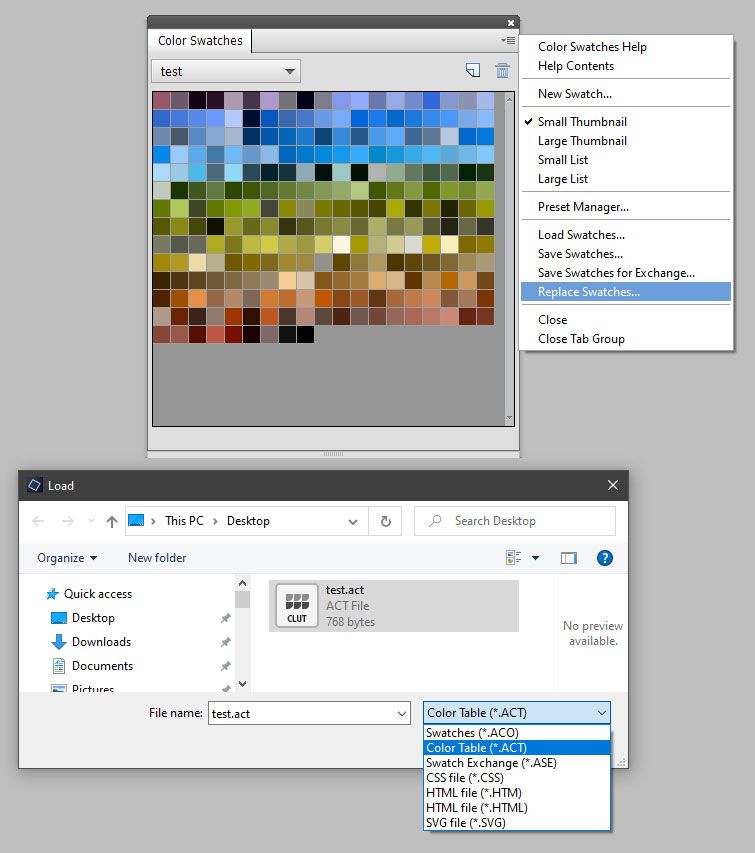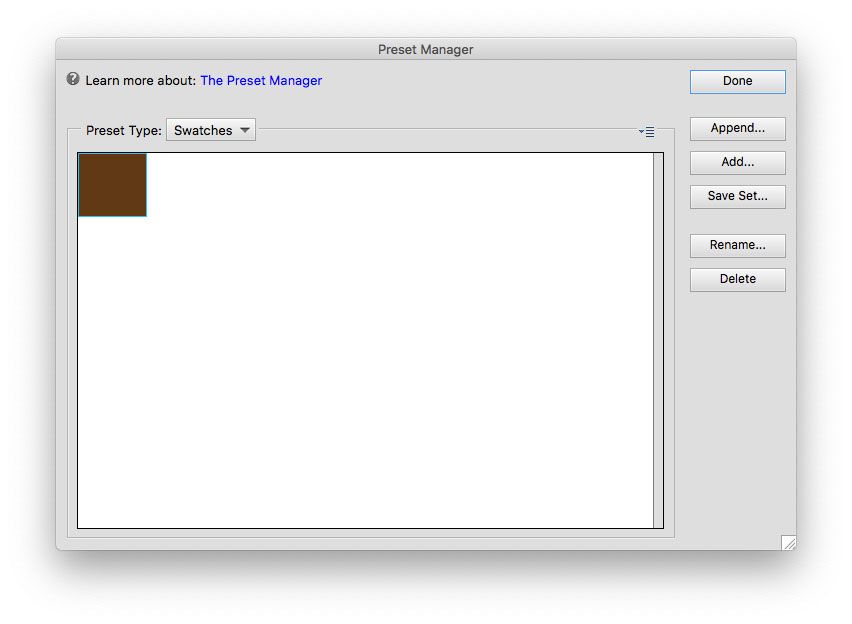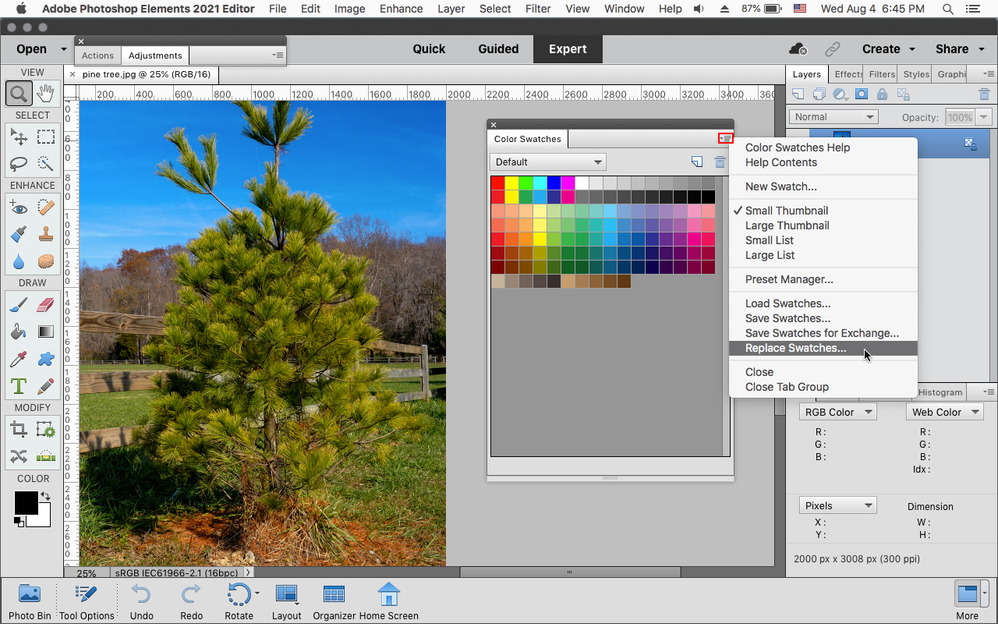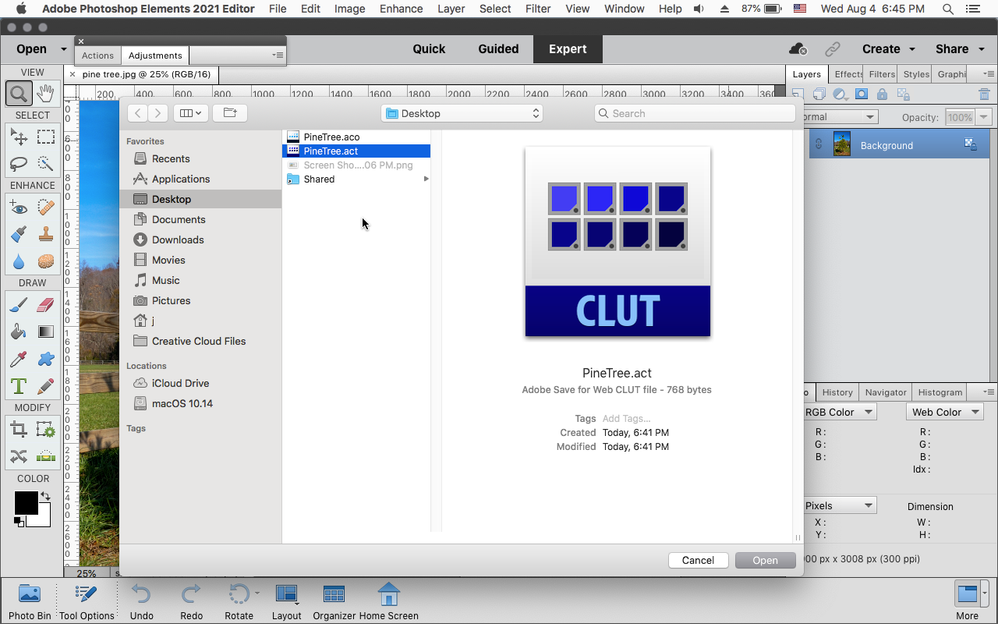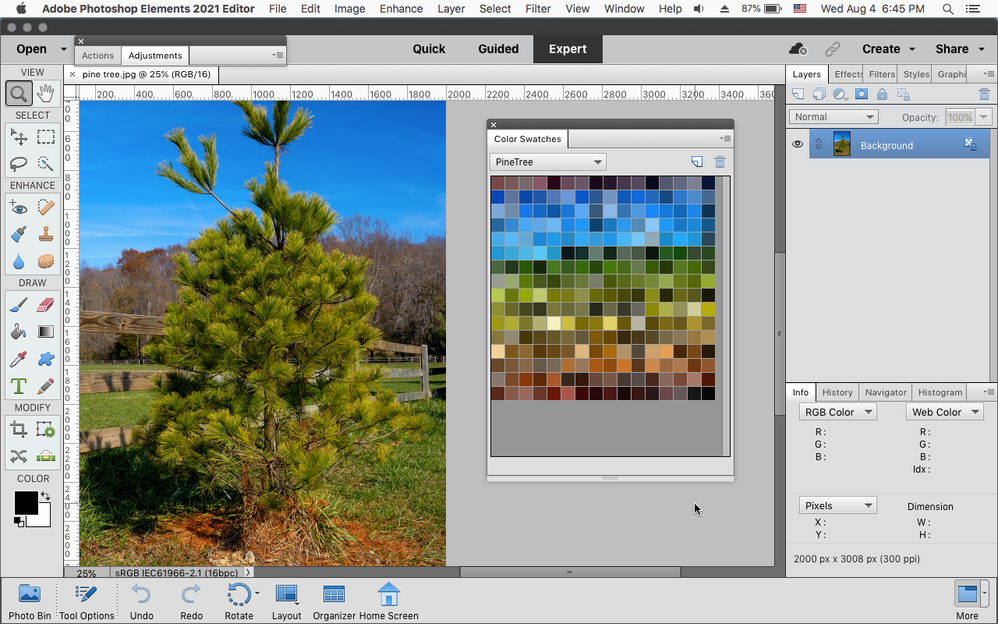- Home
- Photoshop Elements
- Discussions
- Re: How do I create a custom color swatch ".aco" f...
- Re: How do I create a custom color swatch ".aco" f...
Copy link to clipboard
Copied
I want to create a custom ".aco" file in my color swatch library, and the only way I can figure out how to do that is take the "Photo Filter Colors" file (it has the fewest number of existing swatches), create a set of new colors from a photograph with the eye dropper and the bucket, delete all of the original ones, and then save the new set ... which seems way too complicated. Is there a standard process for creating a new collection?
 1 Correct answer
1 Correct answer
In the Expert mode you can go to Edit>Preset Manager>Swatches, click the first swatch then shift click on the next to last swatch and click Delete. Then click on the remaining swatch and save out the swatch as your blank swatch file that you load any time you want to make a color swatch library. (there has to be at least one swatch in a library or you can't save it)
You could also convert your image to Indexed Color Mode (Image>Mode>Indexed Color) to get a variety of colors from yo
...Copy link to clipboard
Copied
I've downloaded random aco swatches and used those as "sacrifical" aco files....
Copy link to clipboard
Copied
Where did you find "random aco swatches" for downloading? When I search the internet, I just get instructions about the swatches panel.
Gary
Copy link to clipboard
Copied
Hi Gary,
Search for "photoshop color swatches download" and you'll find several sites that have free color swatch files to download. Many of them will be *.ASE (Swatch Exchange) files but they can still be used by PSE if you copy them to your Presets\Color Swatches folder.
Walter in Davie, FL
Copy link to clipboard
Copied
Here's what the User Guide says.
Copy link to clipboard
Copied
In the Expert mode you can go to Edit>Preset Manager>Swatches, click the first swatch then shift click on the next to last swatch and click Delete. Then click on the remaining swatch and save out the swatch as your blank swatch file that you load any time you want to make a color swatch library. (there has to be at least one swatch in a library or you can't save it)
You could also convert your image to Indexed Color Mode (Image>Mode>Indexed Color) to get a variety of colors from your image. Then go to Image>Mode>Color Table and save out the file as an act (color table) then load the act file into your swatches panel.
Copy link to clipboard
Copied
Jeff, first, thanks muchly ... but when I follow your instructions, I can't "Save Set" -- I don't get the "Save as" screen -- I only get the "Done" option, and when I select that, it goes away.
Gary
Copy link to clipboard
Copied
Before the Save Set will work, at least one swatch needs to be selected by clicking on it so you see a small blue border around it telling you it's been selected.
Copy link to clipboard
Copied
Jeff, thanks again. One final quesion (I promise). I have used the "Index" several times and been able to generate several ".act" files, but I can't find out how to convert them to ".aco" files. (I have a version on my desktop and in the Color Swatches file). I am using an Apple, so my system screens are slightly different -- and I can't "open" the ".act" file -- don't have a program that will open it. Can you tell me how to converit it/them?
Gary
Copy link to clipboard
Copied
FANTASTIC. IT WORKED.
But, I lied -- one more question.
I know how to delete duplicate swatches from the indexted collection, but I was wondering if there is a way to organize the the swatches -- i.e., drag one into a new location next to other swatches of a similar color -- putting all the browns together, the blues, etc., etc.
And, how do I give you a SUPERIOR rating in the community?
Gary
Copy link to clipboard
Copied
If you go to Edit>Preset Manager>Swatches you can click and drag individual swatches to different positions.
Copy link to clipboard
Copied
Hi Jeff,
Your excellent description about how to create "custom" color swatch panels has been a BIG help to me.
I have a question about the two screens in the last screenshot panel that you attached. I can not find any help or documentation for the "Replace Swatches..." command that you've highlighted in the swatch panel menu. Can you explain the purpose of that command and how it's used?
Thanks!
Walter in Davie, FL
Copy link to clipboard
Copied
Replace Swatches replaces the existing swatches that are loaded in the Color Swatches panel, whereas Load Swatches appends (adds) to the existing swatches.
Copy link to clipboard
Copied
Thank You, Jeff!
Walter in Davie, FL
Copy link to clipboard
Copied
You should be able to open .act files from the Swatches panel
Then you can save the Swatches as a .aco file.
Get ready! An upgraded Adobe Community experience is coming in January.
Learn more