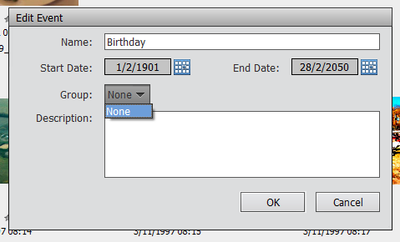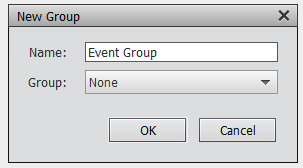If necessary, you can organize event tags into groups. To create an event tag, follow these steps:
- Home
- Photoshop Elements
- Discussions
- Re: Instead of clicking on the '+' icon to create ...
- Re: Instead of clicking on the '+' icon to create ...
Copy link to clipboard
Copied
It seems to me that I should be able to create a Group named Birthday and Events that are a subset of that (eg Bob - 2018, Bob - 2019, Jane - 2017) but it doesn't seem to work that way. What is the meaning of Group and how do I use it? To date I've created events that recur annually by maximizng the datet range, but that seems to be counterproductive.
T.I.A.
 1 Correct answer
1 Correct answer
Instead of clicking on the '+' icon to create an event, click on the small triangle just right to the '+' icon. This opens a drop-down menu to choose if you want to open an event or an event group.
This is not clear from the help file.
(To get the help file, type 'create groups for events in the organizer' in the search box of the welcome screen)
Create event tags
Copy link to clipboard
Copied
Instead of clicking on the '+' icon to create an event, click on the small triangle just right to the '+' icon. This opens a drop-down menu to choose if you want to open an event or an event group.
This is not clear from the help file.
(To get the help file, type 'create groups for events in the organizer' in the search box of the welcome screen)
Create event tags
Note:
If you’re migrating a catalog from Elements 10 or an earlier version, any event categories in the catalog are imported as event groups.
Copy link to clipboard
Copied
Thanks for your help Michel. I had tried the triangle and the New Group option didn't seem to be what I'd want. It allowed me to create a Name but, on the first pass, the Group remains None.
It seems to me to be a bit of a goofy system and it was only by trusting your advice and bulling ahead that I got the desired result. It's all good now.
Copy link to clipboard
Copied
This does not work for me either. Screen dumps of the various steps would be a great help
Birger Hauerslev, Denmark
Copy link to clipboard
Copied
This does not work for me either. Screen dumps of the various steps would be a great help
Find more inspiration, events, and resources on the new Adobe Community
Explore Now