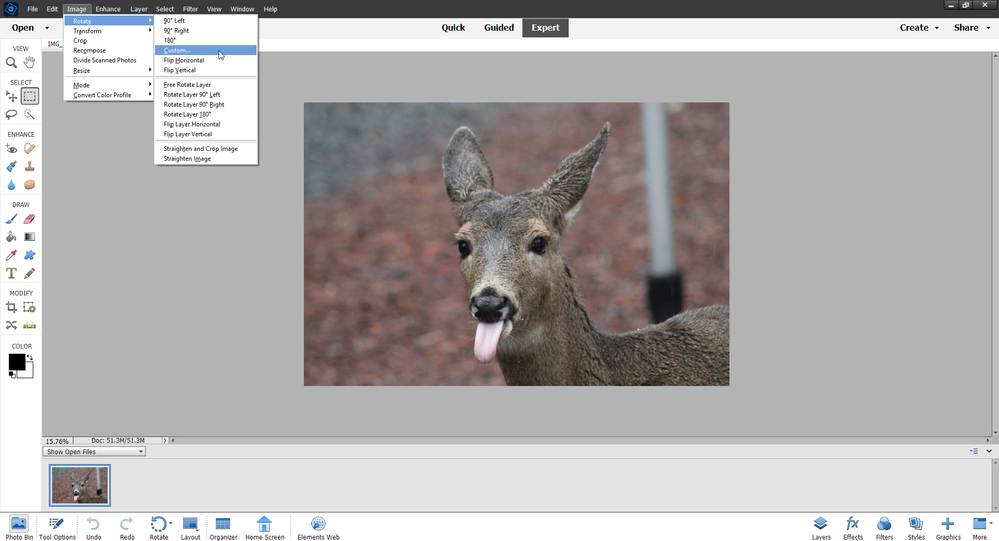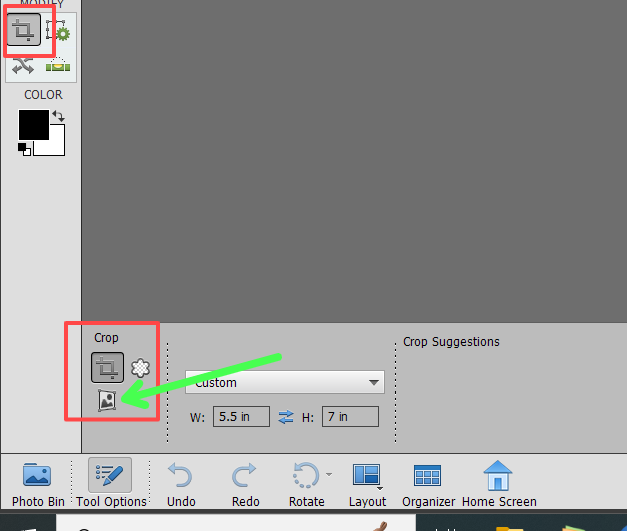Copy link to clipboard
Copied
Hi
I am trying to find out how I can custom flip a image, prob around 10% to the left or right, but the only flip tool I have in Photoshop 2021 is to flip horizontal or vertical !.
cheers
Spike
 1 Correct answer
1 Correct answer
Is this what you want? If so, use the perspective crop tool. (Draw a rough rectangle over the image and then move the corner handles to each corner of the rectangular object.)
Copy link to clipboard
Copied
I don't think I understand what you are looking for. Flipping is a mirroring, and it can only be around horizontal or vertical lines. If you wanted to mirror around a line 10 degrees from vertical, you could rotate first, flip, then rotate back. There are probably other ways. But you say 10%, not 10 degrees. Don't think I can see what that means.
Copy link to clipboard
Copied
Hi
Thanks for your reply, yes meant degrees, attached pic that I want to work on may explain it better, I need to get it face on !.
cheers
Spike
cheers
Copy link to clipboard
Copied
Sounds like you are in quick mode.
Make sure you are in Expert mode.
This is a screenshot of pse 2023 does not make any difference in this issue.
Copy link to clipboard
Copied
Hi
Thanks for your reply, I can custom rotate , but then I need to twist it slightly left o get it looking straight on !.
cheers
Spike
cheers
Copy link to clipboard
Copied
Please post a screen shot of what you're doing..... please don't use your phone to make the screenshot.
Copy link to clipboard
Copied
Hi
Have already posted a pic I want to ajust !.
cheers
Copy link to clipboard
Copied
See the third post
Copy link to clipboard
Copied
So you don't want to flip (mirror) it at all. This has confused all of use I think!! Did you just try rotating it?
Copy link to clipboard
Copied
Maybe this will help -- https://helpx.adobe.com/photoshop-elements/using/transforming.html
Copy link to clipboard
Copied
Thank you
Copy link to clipboard
Copied
Is this what you want? If so, use the perspective crop tool. (Draw a rough rectangle over the image and then move the corner handles to each corner of the rectangular object.)
Copy link to clipboard
Copied
Hi
I don't have the perspective tool in my tool bar !.
cheers
Copy link to clipboard
Copied
Copy link to clipboard
Copied
@Spike74 (and any others who may be interested), Elements 2021 does have the perspective crop tool. If you click on the regular crop tool (which is the default tool for that position in the toolbar), the Tool Options Bin will show the other available crop tools, including the bottom one which is the perspective crop tool. In my earlier screenshot, I had already selected that option, so the main toolbar icon also changes to that tool. In the following sceenshot, I have selected the main crop tool to demonstrate where to find the perspective crop tool.
Copy link to clipboard
Copied
Hi
Thanks for that info.
cheers
Spike