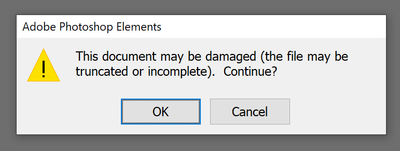- Home
- Photoshop Elements
- Discussions
- Re: How to replace a corrupted file with a backup?
- Re: How to replace a corrupted file with a backup?
Copy link to clipboard
Copied
I have catalog of 20k pictures and glancing through I have broken thumbnails for a small percentage (1-2%). I tried the "rotate 4x" and "update thumbnail" tricks to no avail and when opening the file with PSE Editor, I'm informed they are corrupt.
Fortunately I have backups which look valid (I can preview & open using Windows Explorer). Would I simply replace the corrupt file with the good one by copying the good file on top of the corrupt one? One of the files from the 4 circled has long file name that ends with "UTC)", what is that?
Windows 10
Elements Organizer 19.0.0.0
Core Version: 19.0 (20210126.m.155261)
 1 Correct answer
1 Correct answer
Ok, found the answer ... copying the valid file from the backup source over the corrupt file fixed solve the issue quicker than importing. I did have to regenerate the thumbnail (CTRL-Left) by rotating the image but I'm happy with this workaround.
Thank you for your assistance Somya!
Copy link to clipboard
Copied
Hi,
You can try importing the backup file in your catalog. If a message comes up, that the file already exists in the catalog, you can delete the corrupted file from your catalog. Please delete it only from the catalog and not from the hard disk.
After the corrupted file has been deleted from the catalog, try to import the backup file.
Let me know if this solves the issue.
Thanks!
Copy link to clipboard
Copied
Well not optimal, but after deleting the picture from the catalog, I was able to import the good picture into the catalog. Unfortunately (expectedly?) it kept the imported file in the backup location so I had to find it and move it to the location where the corrupt file was.
Thanks for the suggestion, I hope there is an easier way, I may have 100 of these. Nice to have backups available, but this is going to be painful amount of time!
Copy link to clipboard
Copied
Ok, found the answer ... copying the valid file from the backup source over the corrupt file fixed solve the issue quicker than importing. I did have to regenerate the thumbnail (CTRL-Left) by rotating the image but I'm happy with this workaround.
Thank you for your assistance Somya!
Copy link to clipboard
Copied
Furthermore ... if you copy & paste the entire directory of pictures from your backup source directly into the directory of the catalog item (corrupt file). It won't change tag/star ratings, etc and then you can just do the rotate picture trick to regenerate thumbnails quickly and viola! You're done! Yeah!