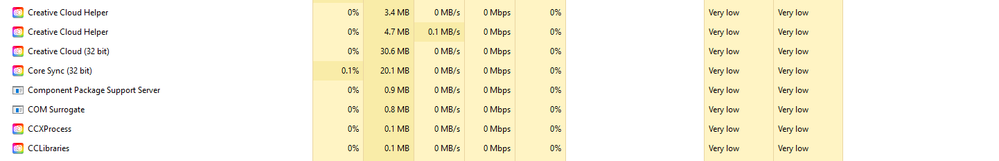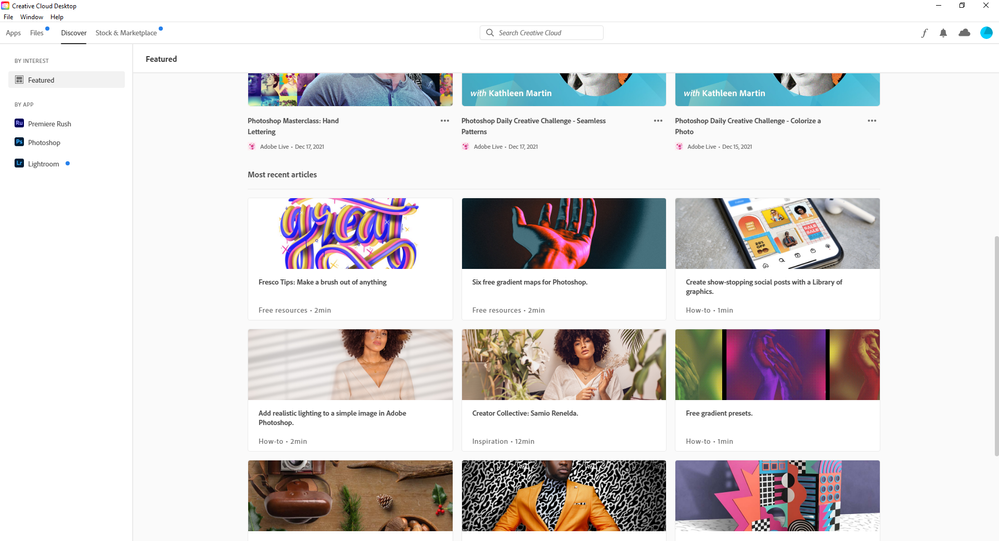- Home
- Photoshop Elements
- Discussions
- Betreff: Installing adobe photoshop elements witho...
- Betreff: Installing adobe photoshop elements witho...
Copy link to clipboard
Copied
I would like to be able to download both adobe photoshop elements and premiere without installing creative cloud. I have worked with CC in the past and specifically bought elements because for these apps CC is not required. So i was unpleasantly surprised to find that upon downloading elements cc was installed too. I completely reset my computer just to get rid of CC. Now i would like to know if perhaps there is a way to download just the photoshop and premiere elements applications? Or perhaps adobe can provide such a link?
I am seriously considering not using my adobe elements applications because of this issue, and i have found that installing the software and removing CC afterwards is not a solution due to the fact that CC is almost impossible to fully delete.
Can someone help me with this issue?
 1 Correct answer
1 Correct answer
The latest build of Elements 2022 does not install the Creative Cloud Desktop app. See @VipinGupta's post here.
Copy link to clipboard
Copied
You cannot install Elements without the CC app. One of the reasons it is installed is because some users are getting a free Cloud account which can be used to save files from Elements. The installation is also probably related to activation security and account issues, but I don't know that for sure. So, even if you are willing to install and delete CC, perhaps using the CC cleaner tool, I wouldn't recommend it.
Copy link to clipboard
Copied
I only need Photoshop Elements and I found the issue is that it's installing about 10 background processes (few creative cloud exe's, notification service, some CEC exe's, ...). Each take decent amount of memory and disabling auto-update didn't stop those. Is there no way to run without all those background processes?
Copy link to clipboard
Copied
To illustrate, after clean install and fresh reboot without even starting PS elements I get all these services running below. Weird thing is that the windows 10 store trail doesn't require any of these:
Adobe CEF Helper (300 MB memory)
Adobe CEF Helper
Adobe Elements 2022 Update Service
Adobe Installer (32 bit)
Adobe Installer (32 bit)
Adobe Installer (32 bit)
Adobe Installer (32 bit)
Adobe Installer (32 bit)
Adobe IPC Broker
Creative Cloud (32 bit)
Create Cloud Desktop
Create Cloud Helper
Create Cloud Helper
Copy link to clipboard
Copied
I've got the same issue. Running Elements 2022 chews up most of my 8GB of memory and creates so much "lag" in using Elements that it's unusable. Never had this problem with Elements 2019.
Copy link to clipboard
Copied
To illustrate, after clean install and fresh reboot without even starting PS elements I get all these services running below. Weird thing is that the windows 10 store trail doesn't require any of these:
Adobe CEF Helper (300 MB memory)
Adobe CEF Helper
Adobe Elements 2022 Update Service
Adobe Installer (32 bit)
Adobe Installer (32 bit)
Adobe Installer (32 bit)
Adobe Installer (32 bit)
Adobe Installer (32 bit)
Adobe IPC Broker
Creative Cloud (32 bit)
Create Cloud Desktop
Create Cloud Helper
Create Cloud Helper
By @Luc4800
https://helpx.adobe.com/x-productkb/global/adobe-background-processes.html
Copy link to clipboard
Copied
I found deleted it, requested a refund and then had to search the Adobe site for an uninstall tool to get rid of the CC apps that were still running at launch well afte 2022 Elements and Premier Elements were removed and the refund issued. Come on Adobe, one reason people like Elements is we don't want to mess with creative cloud. You are forcing us to other apps like Affinity Photos, Pixelmator Pro, etc. Both of those work and do not require some crazy cloud service needlessly using up memory and disk space.
Copy link to clipboard
Copied
I agree with everything Jeff1894 says. If anybody knows a work-around to be able to keep PSE and get rid of CC,
please, please let us know what we can do.
Copy link to clipboard
Copied
Oh man this can´t be true. I dont need those things creative cloud will give. There must be a way to use this program without it like in former Versions-just the pure program. I use pse very rarely and and now a lot of services should run without use during the legal usage time of my mac???
Copy link to clipboard
Copied
Reading all the "OH MAN" responses makes me think users are a bit overly concerned about background processes.
Right now I've got the full version of Photoshop open.... Adobe creative cloud for desktop open, PSE 14, 18, 20, 21, and 22 all open....
Th effect of having those open (and the bacground processes) at the same time? Negligable at best. For me, It's a non issue. it should be the same for you-- a non issue. Sounds like it's time to either add ram- and if you can't, time to get a newer computer.
Copy link to clipboard
Copied
You're also missing out if you haven't "gone exploring" in the creative cloud for desktop.....
Copy link to clipboard
Copied
I'm not worried about it, it's just totally pointless for these to run. I don't need that. And I also bought PSE and not Creative-Cloud. many manufacturers act in this way and then dozens of services run that you don't even need. a system should always be kept simple and provide exactly what you need-my opinion. but maybe it is the time when the manufacturer knows what you need - even if it is not.
I agree with you normally the services are quite quiet - nevertheless useless for me.
why not let the user decide for himself - he paid for the product? unfortunately it is so that adobe apparently does not want this. Creative Cloud is also a kind of shop for them. if it were otherwise, an easy routine for the uninstallation of creative cloud would be allowed. it is a pity
Copy link to clipboard
Copied
I agree with you normally the services are quite quiet - nevertheless useless for me.
why not let the user decide for himself - he paid for the product? unfortunately it is so that adobe apparently does not want this. Creative Cloud is also a kind of shop for them. if it were otherwise, an easy routine for the uninstallation of creative cloud would be allowed. it is a pity
By @oliverm63107016
The user knows what he needs, he does not know what is needed for the program to run and be installed and updated correctly. A program like PSE is not a monolithic piece of code, it uses hundreds of components which have to cooperate well with the specifics of the particular OS flavour and other softwares. There has always been an installing and managing platform for those tasks (AAM) for Adobe softwares and nobody complained just because the words 'Creative Cloud' were not used. It appears that AAM is obsolete and inadequate and replaced by the Creative Tool platform. Without clear explanations from Adobe (which we would not understand nor trust) we suppose that using it for Elements as well is the solution chosen by Adobe to solve the myriad of installation and updating problems with the changing OS versions we are seeing recently. Justifying the change by new opportunities like Bridge is a lame argument that did not work with PSE2021.
The real question is if the current version works well or not. The question is not if you only use some features. I assume that most users don't really use more than a quarter of the available features of Elements but all features are needed by some users. That's what makes PSE attractive enough for a wide market and still available in its perpetual license formula.
You might prefer the Mac or Win 'store' versions where all components are 'packaged' in a different way without Creative Cloud as I understand. Then, don't be surprised by the lack of updates and support.
Copy link to clipboard
Copied
"Why not let the user decide for himself - he paid for the product?" Actually, you paid for a liscense to use the software. Generally when users start doing things "becoause they choose to / know their way around computers" the tend to jack things up.
99.999999% of users probably don't worry about background processes.
Do you worry about facebook "phoning home" every 30 seconds?
What about windows processes that are constantly monitoring things, like is your copy of windows valid?
Do you worry about the background process that constanly checks to see if your software liscense is valid? The only people that do are the ones who sell copies of PSE for $29 on shady websites.
It's along the same line as users who complain about there not beign a "dark mode"-- I've tried to change the color of the interface- and I can't do it.
If you want to kill of the processes to save save 125mb of ram I reall think you are worrying too much about minor details.
Probabl ytime to move on and get creating!
You can't please everyone
Copy link to clipboard
Copied
I've been on 2 support calls with Adobe since upgrading from Elements 2019 to 2022. I purchased directly from Adobe, there were no issues with the 30-day trial I had with Elements 2022 before purchasing the full version. The issue is there's a "lag" when using features like the Text tool. Changes don't appear until you toggle off the tool. Previews often don't work. As others have commented there's also a massive drain on resources when it's running.
So far my issue has been escalated twice and they're scheduling another call for next week. Props to support, they've spent a couple hours troubleshooting while remoting into my laptop, have tried all kinds of options but it's a mystery to them. I'll report back if they find a fix!
Copy link to clipboard
Copied
HAve you updated your video card drivers?
Copy link to clipboard
Copied
.."you cant please everyone". But you can give the customer a choice. Maybe there a users they dont care about anything whats with there data and their system. But usually these are people they wont pay for a program like this. Data and all time access on their system ist the price for it.
I also don't complain about the number of services. But why do they have to run if the program is not used at all??
There is not a single plausible reason for this.
If I had known beforehand that the Apple Store version did not contain this behavior, I would have bought this. But thats too late.
But as you can see it works without the creative cloud and that must also be possible with the normal purchase version...
Copy link to clipboard
Copied
Hi,
Installation of Creative Cloud desktop cannot be skipped with Elements 2021 and 2022.
After installation is complete, you can permanently quit the CC application, please see the solution here: https://helpx.adobe.com/creative-cloud/kb/creative-cloud-connection-faq.html
Thanks,
Vipin
Copy link to clipboard
Copied
I agree CC is almost impossible to delete. So many parts install and they automatically run at computer start up MacOS Monterey 12.1 in my case. Even after I removed Elements 2022, the CC apps were still launching at startup. After much digging in these help files, I found a uninstall tool buried somewhere on the Adobe site that allowed me to kill CC. Unfortunately for Adobe, it seems to install and run in much the same way as some maleware softwares and I don't like than.
I have Used Elements 2020, 2018 and I think 2016. I tend to upgrade every other one. Previous versions of Elements were great packages and behaved the way I wanted. 2022 required CC which I neither want nor need. Also when I bought it back in October there was some issue getting the serial number to register. The Adobe help person offered me 2 options, 1) live with it and hope they will get it resolved before the trial ran out (Hey, I already paid for it why use the trial?) or 2 they could give me a full refund. I opted for the refund and now I have problems downloading it again.
Adobe really dropped the ball with Elemets and Premier Elements 2022. I will continue to use 2020 until either they decouple it from CC or provide some work around. I use iCloud as a cloud storage and backup and do not really want CC or CCDesktop nor do I want a half dozen background apps launching at startup that cannot easily be killed.
Copy link to clipboard
Copied
Adobe has always been known as a resource hog, insinuating itself just to have control of your computer.
Bottom line, as with most things computer, online related, the user should be given the choice to "Opt In", not be forced to "Opt Out".
- Open Creative Cloud
- Click the top left 3 bar drop down menu button (no name)
- Click File then Preferences
- Uncheck "Launch Creative Cloud at login"
- Uncheck the "Always keep Creative Cloud up to date" also, if you want...update when "you" want.
Copy link to clipboard
Copied
The latest build of Elements 2022 does not install the Creative Cloud Desktop app. See @VipinGupta's post here.
Copy link to clipboard
Copied
Thank youGreg__S and VivinCupta for this post, for this answer. I had already given up and probably would never have bought another version of PSE. Yesterday I started to test it and it works like I wanted it to. Great !