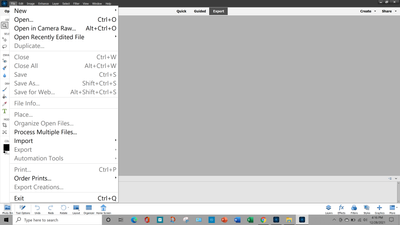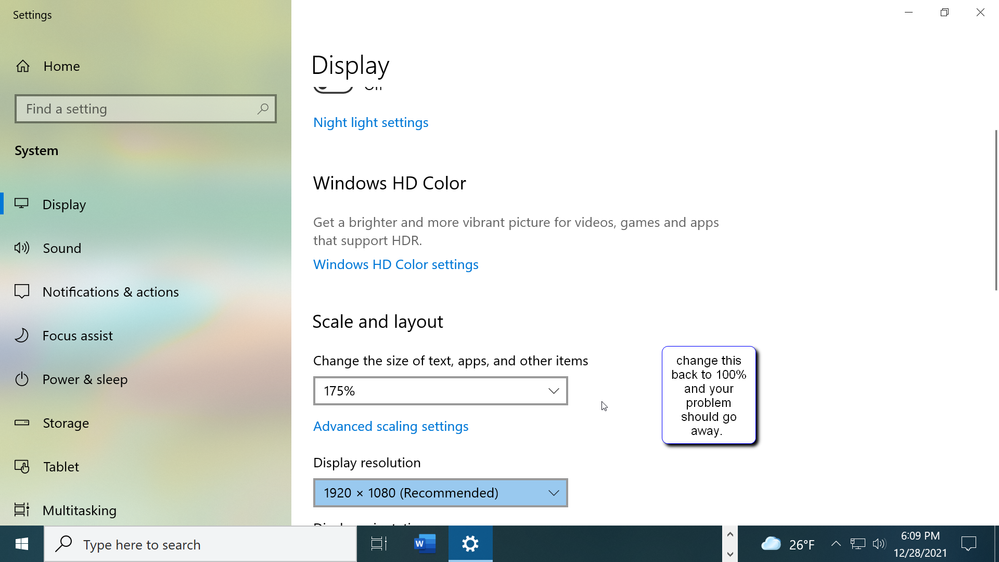Copy link to clipboard
Copied
Just purchased the new Photoshop Elements 2022 and noticed the rather large fonts used in the various drop down menus.
Compared to 2021 version, they are huge as far as I am concerned..
I have tried to Change high DPI settings in C:\Program Files\Adobe\Photoshop Elements 2022 but does not work.
My monitor is a Dell 27" at 3840 x 2160 resolution.
Any way to get 2022 to look like 2021 ?
Any help is greatly appreciated
 2 Correct answers
2 Correct answers
Hello,
This used to be an issue wherein fonts used to appear very small on high DPI set-up. We have fixed this issue in PSE 2022.
If you do not wish to see large font size in drop downs, you can change the UI Scale factor of the application to 'Small - 100%' from Edit > Preferences > Display & Cursors. Please relaunch the application to see the changes.
Thanks,
Priyanshi
Me too.
I found a solution that works for me -- go to the shortcut icon, right click, open Properties, then go to the Compatibility tab. There's a high DPI button there.
In the "High DPI scaling override" section, check the "override high DPI" box, and choose "System" from the dropdown.
I'm way happier with the results.
Copy link to clipboard
Copied
Hello,
This used to be an issue wherein fonts used to appear very small on high DPI set-up. We have fixed this issue in PSE 2022.
If you do not wish to see large font size in drop downs, you can change the UI Scale factor of the application to 'Small - 100%' from Edit > Preferences > Display & Cursors. Please relaunch the application to see the changes.
Thanks,
Priyanshi
Copy link to clipboard
Copied
Thanks for your reply,
I have Elements 2021 and this has exactly the same High Density Displays UI Scale Factor as Elements 2022.
The fonts on the various menus in 2021 is much more user friendly than in 2022, so not sure as to what have been fixed in 2022.
Thanks
Copy link to clipboard
Copied
Each year since 2018 Adobe adds a major bug to Photoshop Elements. The submenu fonts in Photoshop Elements 2022 is a major disaster.
Copy link to clipboard
Copied
Since 2018? IMO this process began well before that.
The polygonal lasso tool was broken in PSE 2018. I use a small subset of PSE's tools, so there might be many more.
When did zoom to cursor position (like Acrobat and Google Maps) get replaced with to zoom to center of workspace? That was one of the most annoying "features" of PSE 2018 that I sincerely hoped had gotten corrected in 2022. Nope.
How the giant drop-down text got past Adobe QA is beyond belief.
Copy link to clipboard
Copied
You are RIGHT. Adobe's quality control for Photoshop Elements is NOW done in CHINA.
Copy link to clipboard
Copied
I did this and it makes the font extremely small. Is there any way to get something in between? The small is unreadable and the big is annoying. It was not an issue that fonts appeared too small on my display(also Dell 27") in PSElements 2021.
Copy link to clipboard
Copied
I have same menu font problem in Elements Editor 2022, however menu fonts in Elements Orginizer 2022 are fine.
Copy link to clipboard
Copied
That's a good point. I find that the menu font in Organizer 2022 is same as in 2021 as you stated. So why can't the Editor font be that size too?
Copy link to clipboard
Copied
Hello,
Can you share screenshots of the fonts you are seeing in Editor 2022 vs Editor 2021.
Also please mention the UI scale factor used in both cases.
Thanks,
Priyanshi
Copy link to clipboard
Copied
Here's some screenshots. Organizer menu looks the same as it did in PSE2021. Editor when Display UI set to auto gives large menu. If I set it to 100% the menu size isn't awful but everything else becomes absolutely tiny(Editor Basic UI shot).
Copy link to clipboard
Copied
That's a good point. I find that the menu font in Organizer 2022 is same as in 2021 as you stated. So why can't the Editor font be that size too?
By @CLCBunny
Copy link to clipboard
Copied
I am having the same problem. I justed installed PE 2022, and the font for the menu drop-downs HUGE. If I try changing the scale preference to "Small (100%) it is too tiny to see. Very annoying!
Copy link to clipboard
Copied
Give this a try....I think it's a windows setting thang.
Copy link to clipboard
Copied
Copy link to clipboard
Copied
Same here, ridiculously large fonts in drop-down menus when set to Auto or 200%, and fonts way to small when set to 100%.
Copy link to clipboard
Copied
Hello,
I have no fonts at all! I just installed Elements 2022 and clicking on any menu gives no response at all. What to do?
Copy link to clipboard
Copied
The "answer" from Priyanshi Handa does NOT address this issue at all.
What it does is make ALL menu text smaller. Yes, the drop-down menu text is less huge -- but the main menu text is TINY.
To users who require accessibility features (e.g. Windows Magnifier) this makes the main menus too small to see.
THE PROBLEM IS THE DISPARITY IN SIZE BETWEEN THE MAIN MENU TEXT AND THE DROP-DOWN MENU TEXT. The recommended change does NOT correct this disparity.
Copy link to clipboard
Copied
I'm running PSE 2022, Windows 10 on a 5k monitor. The fonts and menu are either too big (200%) or too small (100%) while Automatic does nothing but adopt the existing setting. This is the ONLY app to suffer from this issue, Adobe Acrobat works just fine (as does GIMP). Any chance you can patch this? Thanks.
Copy link to clipboard
Copied
To add to what others have said, in hopes of PSE doing something, I agree that the 100% is way too small and the 200% is far too large to be useful. Surely they can find something in between. Why they wouldn't use similar default fonts to other applications is frustrating.
Copy link to clipboard
Copied
ALL OTHER applications I use have approximately the same text size in menu drop-downs as the menus from which they drop. ALL of them.
More to the point: So did PhotoShop Elements 2018 right up to the moment I uninstalled it today.
PSE 2022 is different.
This is NOT a Windows setting. This nonconformity is exclusive to PSE 2022, so the fix must be applied to this application, not the OS.
Ball is in your court, Adobe.
Copy link to clipboard
Copied
I find much of the text in PSE22 too small, but it offers me no option to alter it in "preferences". Where is the option to amend "Diplay and cursor" settings???
Copy link to clipboard
Copied
to follow up - the above is premiere elements but still how am I supposed to alter text size in that programme?
Also, I made the alteration in photoshop elements and it was awful - selecting "large" created huge text in the drop down menus but all the text in eg. menu headings and buttons remained too small.
Copy link to clipboard
Copied
Me too.
I found a solution that works for me -- go to the shortcut icon, right click, open Properties, then go to the Compatibility tab. There's a high DPI button there.
In the "High DPI scaling override" section, check the "override high DPI" box, and choose "System" from the dropdown.
I'm way happier with the results.
Copy link to clipboard
Copied
Huzzah Snarltoof! That worked!
Thanks for your awesome sleuthing...and Adobe, how did this get through QA in the first place?
-
- 1
- 2
Find more inspiration, events, and resources on the new Adobe Community
Explore Now