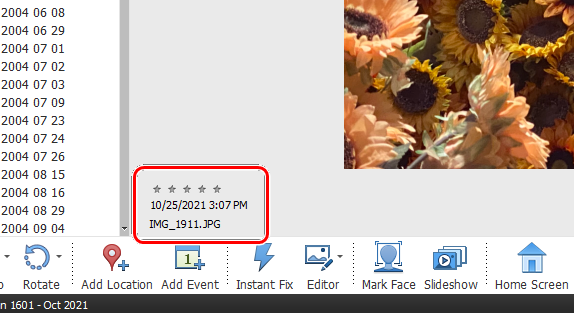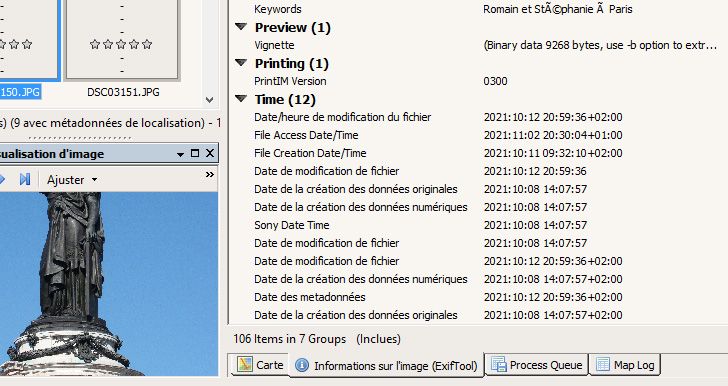- Home
- Photoshop Elements
- Discussions
- Re: Metadata issue when importing from hard drive
- Re: Metadata issue when importing from hard drive
Metadata issue when importing from hard drive
Copy link to clipboard
Copied
when importing an image from the hard drive into the organizer, PSE 2022 adds 2 hours to the shooting date in the metadata EXIF.I didn't have this problem with PSE 2021
Copy link to clipboard
Copied
Do you still have Elements 2021 installed on your computer?
Are you saying that if you import the same file from your hard drive into your 2021 catalog and your 2022 catalog, they will display with different times?
What camera is the source of the files?
Have you been taking photos in different time zones with time adjustments made in the camera?
I seriously doubt that the Organizer is making any change to the metadata. However, I have seen odd situations where adjusting the time zone in the camera will cause the organizer to display different times for the same image taken with raw+jpeg formats.
BTW, it is super easy to batch change the times on the images. Simply select all of the incorrectly timed images, right-click on one of them and select Adjust Date and Time. You can then choose the option to move the time forward or back by a set number of hours.
Copy link to clipboard
Copied
Hello
Do you still have Elements 2021 installed on your computer?= yes
Are you saying that if you import the same file from your hard drive into your 2021 catalog and your 2022 catalog, they will display with different dates? = No. I imported the photos only in the 2022 catalog. The time was OK before import. It included 2 more hours after import.
What camera is the source of the files? = The source is not a camera but photos edited with DxO Photolab 5 software.
Have you been taking photos in different time zones with time adjustments made in the camera? = No
Copy link to clipboard
Copied
Based on your responses, it seems to me that the problem arises when you edit the files with DxO. There is no consistency between how different programs write metadata to their files. Consequently, there is no consistency between how programs read the metadata written by other programs. It is certainly odd that the time changes by 2 hours. But you have not explained how you are comparing the time difference. Where are you reading the metadata from to make the comparison?
And to confirm my theory, try importing the files into your Elements 2021 catalog and see if you get the same result.
Copy link to clipboard
Copied
Copy link to clipboard
Copied
It is still unclear how PSE 2021 differs from PSE 2022. I have reviewed your screenshot explanation for PSE 2022, but you have only said that you have imported into 2021 without date problem. Where exactly is the problem? Do you get different times displayed by 2021 and 2022 in the grid? And if so, which is the correct time, if you can tell?
And I don't know whether this will help, but you may want to look at this article relating to how Elements treats date and time information.
Copy link to clipboard
Copied
Yes, I get different times displayed by 2021 and 2022 in the grid? the correct time is the one in Windows Explorer and in my camera.
Copy link to clipboard
Copied
What does 2022 display if you import directly from the camera?
Copy link to clipboard
Copied
@yvesechard and @Greg_S.
I have not found anything changed in the way dates are handled in PSE2021 vs PSE2022. By the way, my experience with the organizer tells me that it's highly improbable that anything has been changed by Adobe in the respective codes. The fact that you mention DxO makes it impossible to reproduce the issue on our side and without a very detailed description of your workflow AND the same metadata analysis tool (I suggest exiftool or one of the tools using it: I do use Geosetter myself) we can't know which software does change the date.
What I can say is that exiftool shows how the exif original date is written. It's the local time in the current time zone, followed by a number showing the time offset from the universal time (2 hours for France, Continental Europe time).
As you can see, there is is risk that the 2 hours difference is misinterpreted and updated in one of the steps of your workflow, we need to see how those date fields change:
- on the card
- just after download on your disk
- after 'getting' in the catalog
- after the steps in DxO
- after any editing change in PSE.
Copy link to clipboard
Copied
Answer to questions from Greg and Michel: my first step is to import from the card into PSE.
Then I edit the photos to be corrected in DxO from PSE.
After correction, the modified photo is saved in the "monitored" directory by PSE.
I finally proceed to import the photo modified by DxO into PSE.
I have not changed anything in my working procedure between PSE 2021 and 2022. I am therefore sure that something has been changed in PSE. Copy link to clipboard
Copied
So, as I understand it, you have two copies of each file - the original that you import to the catalog (via the Adobe Photo Downloader?) and a copy that you have edited in DxO and have saved in a watched folder (which you then import via the watched folder import process). Is the time wrong in the original file or in the watched folder file, or both?
And are both files displaying different times in the same version's Organizer's grid, or are you only talking about the metadata that you are reviewing in the files' properties?
I'm still trying to understand the problem you are trying to solve. 🥴
Copy link to clipboard
Copied
I explained what I was doing and I did not change my working procedure.
So there is a change in the 2022 version of PSE. I would like to contact technical support. Copy link to clipboard
Copied
You can start a chat session by clicking on the blue Contact Us button under the Help and Support menu at Adobe.com. Or you can contact Support by telephone using the numbers listed here: https://helpx.adobe.com/contact/phone.html.
Find more inspiration, events, and resources on the new Adobe Community
Explore Now