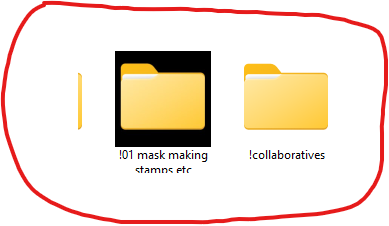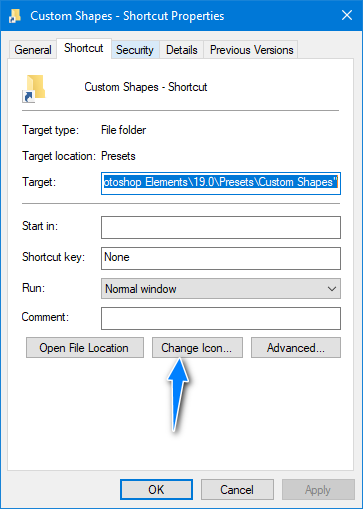- Home
- Photoshop Elements
- Discussions
- Re: Photoshop Elements 2022 - Artisic Effects no l...
- Re: Photoshop Elements 2022 - Artisic Effects no l...
Copy link to clipboard
Copied
I have been using Elements 2022 on Windws 10 laptop without a problem but suddenly the Artistic Effects no longer works. Normally I would have an image open, click on the effect I wanted and hey presto it would open. Now, however, all I get is a brown image on top of my image. All other effects from the Enhance menu work fine. Wht do do?
 1 Correct answer
1 Correct answer
Hi,
As of now please use the below workaround to use the feature in PSE 2023:
If Artistic Effect is not working or showing a greyed-out/brown preview, try the listed options.
Restart the application.
If the feature is still not working, close your application. Click on Device Manager > Display adapters and update all adapters using the “Update driver” option from the right click menu.
Restart your system and relaunch the application to see if the issue is resolved.
If the issue remains unres
...Copy link to clipboard
Copied
Sounds like you applying an artistice effect to an empty layer.
Copy link to clipboard
Copied
artistic effect I want but it no longer covers my image, gives me a brown
layer instead. I saw this same question somewhere else (without an answer)
but can no longer find it.
Copy link to clipboard
Copied
screenshots, not taken with a phone, can save tons of "back and forth" time.
Below is a sample screenshot.
Copy link to clipboard
Copied
No, not to an empty layer but to an image I wish to apply the artistic effect to, as I have done many times with success. When clicking on the effect I get a brown layer. I have seen this same problem mentioned elsewhere but cannot remember where, so I am not the first person this is happening to.
Copy link to clipboard
Copied
I know misery loves company, but I believe you are only the second person who has reported this issue on the forum. See this thread for the other discussion. As I indicated there, and as Glenn has mentioned here, what you are seeing can be reproduced with an empty layer.
Are you working on a single layer image? If so, and as I suggested to the other user, try uninstalling and reinstalling the program (and delete the preferences file when prompted during the uninstall). (The other user has not indicated whether this possible solution works.)
If you are applying the artistic effect to a multi=layer file please provide us a screenshot of the layers (and confirm that you have tried the suggestions made in the other discussion).
Copy link to clipboard
Copied
I shall try uninstalling and reinstalling and hope that helps.
Thank you.
Copy link to clipboard
Copied
Please report back if that fixes the issue.
Copy link to clipboard
Copied
Is the issue fixed now or not? Thanks in advance.
Copy link to clipboard
Copied
Having the same proplem. Started just this week. Been using artistic effects since xmas. Send a photo over and click on say expressionist, and it goes brown at 100% slide it back to o% and it turns to orignal photo colors. Everything else is working as usual. I uninstalled, and reinstalled, and nothing changed.
Copy link to clipboard
Copied
you say it has not changed the situation for you it doesn't seem worth it.
What to do now? No-one has any answers.
Copy link to clipboard
Copied
Hopefully we will hear something. Since it's the holiday weekend, it may be a while. If I happen across something that remedies the problem, I will let you know.
Copy link to clipboard
Copied
await news. Thank you.
Copy link to clipboard
Copied
I am having the same problem. single layer, windows 11
only seeing a brown cover over the photo, no effects.
Brand new state of the art PC all upgrades intact.
Copy link to clipboard
Copied
Someone has sent me an option to try. Haven't tried it yet, but I will let you know if it helps in case you don't hear from someone else before that ~
Copy link to clipboard
Copied
Copy link to clipboard
Copied
Elements 2022 has just received a third update. Can anyone who is having this problem please report back whether the issue has been fixed after receiving the update. Otherwise, I shall report this to Adobe since we are now hearing from multiple users with this problem.
Copy link to clipboard
Copied
I checked again just now, and still not working.
Copy link to clipboard
Copied
Copy link to clipboard
Copied
Still not working. Now I have a black sqare surrounding some of the folders.
Copy link to clipboard
Copied
Screenshots always help.
Copy link to clipboard
Copied
Copy link to clipboard
Copied
That's a windows thing, not a pse thing. There are two orthree ways of fixing it- below is a simple method.
Right mouse click on that folder with the black box. choose change icon, pick the yelow folder, (it should be the second one avail in the pop-up window, save, done.
Copy link to clipboard
Copied
Thanks. It worked beautifully. Now to fix PSE.
Copy link to clipboard
Copied