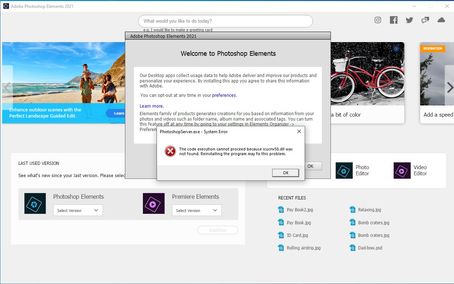- Home
- Photoshop Elements
- Discussions
- Re: PhotoshopServer System Error
- Re: PhotoshopServer System Error
PhotoshopServer System Error [PS Elements]
Copy link to clipboard
Copied
Copy link to clipboard
Copied
uninstall ps, https://helpx.adobe.com/creative-cloud/help/uninstall-remove-app.html
restart your computer
reinstall ps
Copy link to clipboard
Copied
You say you are using Photoshop. But it looks very much as if you are using Photoshop ELEMENTS. If you are, don't try and do anything related to Creative Cloud, that would be useless or worse.
Copy link to clipboard
Copied
You're right, I'm using Photoshop Elements and this is the message I keep getting. I don't use the Creative Cloud at all....as far as I know. In the past I've only installed from disk.
Copy link to clipboard
Copied
you're probably going to need to reinstall. you could try resetting your preferences first:
https://helpx.adobe.com/photoshop-elements/kb/preference-file-locations-photoshop-elements.html
but if that fails,
properly uninstall (do not delete) using the windows uninstaller.
restart your computer.
reinstall
Copy link to clipboard
Copied
It's now a year since I first had the problem and despite uninstalling Photoshop Elements and reinstalling it the problem persists. The message pops up twice in fact at the same time. It's annoying but I've become use to it and just close each popup.
When I had an old version of Elements which was installed from disc I had no issues with that.
Copy link to clipboard
Copied
did you successfully reset your preferences and confirm that you were successful?
Copy link to clipboard
Copied
Copy link to clipboard
Copied
there's no attachment unless you mean the one that shows you what happens when you try to open pse, and that's irrelevant to resetting preferences.
Copy link to clipboard
Copied
Copy link to clipboard
Copied
up with the issue for now.
Copy link to clipboard
Copied
It may be that you are replying by email? If so, don't do that; attachments are lost. Reply in the forum only.
Copy link to clipboard
Copied
Thanks for that information. I'll try again.
Copy link to clipboard
Copied
you have shown screenshots with two different dll problems, and there may be more.
search your other adobe 64 bit programs for all the missing dll's and copy them to your photoshop elements 2021 folder. (don't overwrite anything if they're already there.)
if you can't find them on your computer, search those 64 bit dlls on https://www.dll-files.com/
downloading system files is an especially risky proposition so, if you do download, you should scan everything downloaded for malware and viruses and any other security program you have available.
Copy link to clipboard
Copied
message. It's very frustrating. Think I'm ready to give up.
Copy link to clipboard
Copied
what dll's were involved?
Copy link to clipboard
Copied
Which operating system do you have?
Which version of PS Elements?
See Photoshop Elements System Requirements.
https://helpx.adobe.com/photoshop-elements/system-requirements.html
Copy link to clipboard
Copied
The error message that comes up is icucnv58.dll
It was suggested that I uninstall Elements and reinstall and since that
time the message comes up twice, one after the other.
Copy link to clipboard
Copied
you've posted two DIFFERENT error messages about two different dll's.
hence my last post wondering if you needed to make more than two corrections. but now after seeing your last post, it appears you failed to grasp that there are multiple different error messages, not the same message repeated. you probably therefore only corrected one of the problems, and not the second.
you'll need to pay attention to details to solve these problems following the steps i've already listed.
Copy link to clipboard
Copied
I was advised to reset my preferences and when I tried to do that the second error message re a dll came up, the recurring error message is icucnv58.dll.
I have followed the instructions I was given, firstly by uninstalling the program and resintalling it and as a result of that the message always appears twice.
I have downloaded the dll and copied it to my system folder in Windows.
Believe me, I am trying to follow the instructions given so that I can have the problem free software I thought I had purchased.
Copy link to clipboard
Copied
someone will probably need to check your computer. i'm not sure adobe will help you with an non-current version, but give it a try:
using a browser that allows popups and cookies, contact adobe support by clicking here, https://helpx.adobe.com/contact.html?rghtup=autoOpen
in the chat field (lower right), type AGENT
be patient, it can take quite a while to reach a human
Get ready! An upgraded Adobe Community experience is coming in January.
Learn more