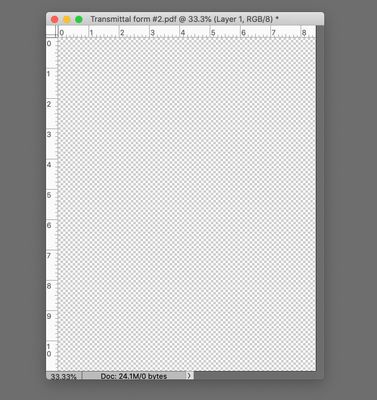- Home
- Photoshop Elements
- Discussions
- Problem opening PDF files in Elements 19 (and Elem...
- Problem opening PDF files in Elements 19 (and Elem...
Copy link to clipboard
Copied
This issue is slowly driving me insane.
I'm on a desktop iMac running Mojave right now, using Elements 19, but this issue has been around ever since I upgraded to Elements 14 from Elements 10.
Sometimes--not always, but sometimes--I cannot open a random PDF properly. The first stage always seems fine:
You can see the image just fine, so all seems well. But then I click on "OK" and get this:
Nothing there...completely blank.
The kicker is that I then open Elements 10 and do the same thing, and THE FILE OPENS JUST FINE. So it is not an issue with the file itself. It's something about Elements 14/19.
Is anyone else seeing this issue??? Is there any solution other than enshrining Elements 10 on every future computer I own???
Thanks!
 1 Correct answer
1 Correct answer
Unfortunately, Elements stopped providing support to different varieties of PDF files. I forget exactly when that was, but judging by your post, it happened with Elements 14.
Added: For a fuller explanation see this post by MichelBParis.
Copy link to clipboard
Copied
Unfortunately, Elements stopped providing support to different varieties of PDF files. I forget exactly when that was, but judging by your post, it happened with Elements 14.
Added: For a fuller explanation see this post by MichelBParis.
Copy link to clipboard
Copied
Unfortunately, Elements stopped providing support to different varieties of PDF files. I forget exactly when that was, but judging by your post, it happened with Elements 14.
Added: For a fuller explanation see this post by MichelBParis.
By @Greg_S.
I don't know what is happening exactly in this case. I have never seen a difference between PSE10 and more recent versions to open various pdf flavours.
Does the file open normally in Acrobat Reader or other editors/browsers?
Copy link to clipboard
Copied
Have you tried restarting your mac to see if that makes a difference?
Seems to be an ongoing issue on the mac side since pse 11:
Copy link to clipboard
Copied
I have the same problem in elements 2020....
Find more inspiration, events, and resources on the new Adobe Community
Explore Now