Scanner in PE2018
Copy link to clipboard
Copied
I am using the PE2018 trial version. The only option I have to import from my scanner is WIA. It is not allowing me to use my Epson scanner software to adjust the photos prescan. I was able to do this using PE12. Any help would be much appreciated.
Copy link to clipboard
Copied
Which Epson scanner do you have?
It could be that your scanner software only has a plugin for 32 bit photoshop elements, which is what pse 12 is.
Pse 2018 is 64 bit.
Copy link to clipboard
Copied
WorkForce WF-3640
Copy link to clipboard
Copied
Hello,
Could you please tell me the model of the scanner that you're using? Also, do you get any error message when you click on File → Import → WIA Support?
Thanks,
Medha
Copy link to clipboard
Copied
There is no error message.
Copy link to clipboard
Copied
This is what I see when I click on File - Import
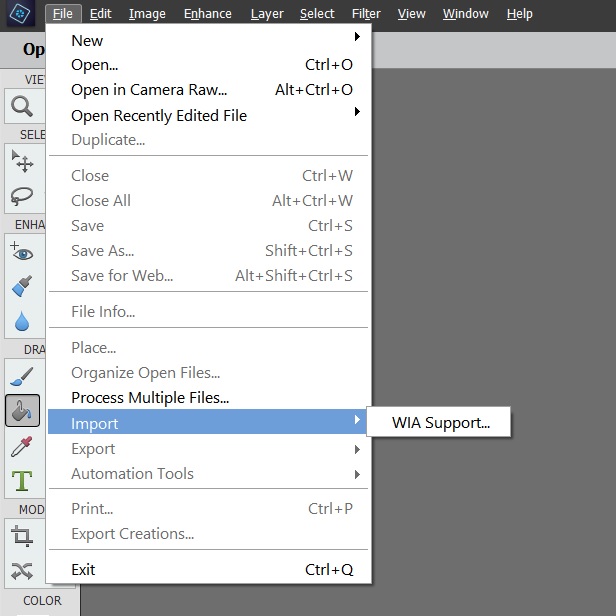
and this is what I see using PEE12
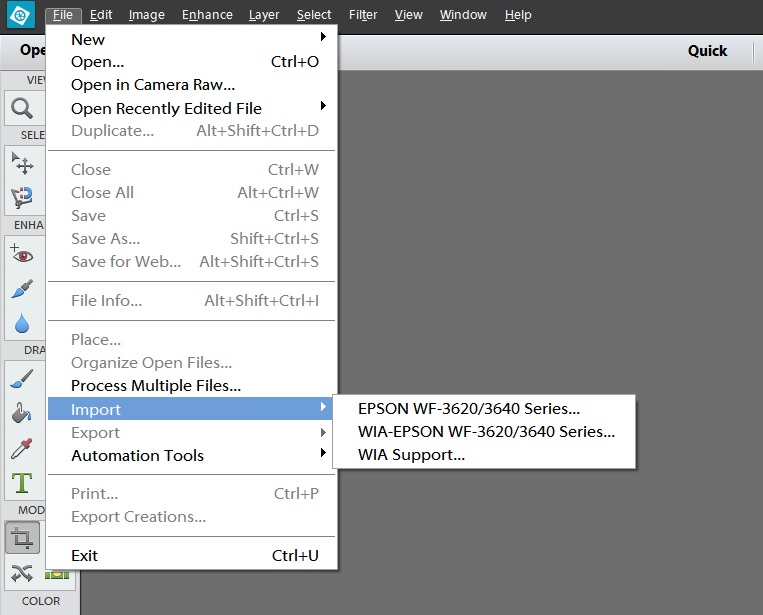
Copy link to clipboard
Copied
As far as i can tell, epson uses twain for the scan plugin and windows only supports twain with 32 bit programs like pse 12 and not 64 bit programs like pse 2018, so that's why your scanner is only showing under WIA in pse 2018.
Copy link to clipboard
Copied
Thanks for attaching the screenshots, Karen.
The newer versions of PSE no longer list the individual scanners separately under the import option. Upon clicking on File → Import → WIA Support, a dialog box listing the scanner would open. After making the necessary adjustments in the dialog box, you can use the scanner.
Thanks,
Medha
Copy link to clipboard
Copied
Cannon MG3022 printer & scanner. No problem printing. Get error message that WIA does support this scanner.
Copy link to clipboard
Copied
I have Elements 2022, with windows 11. It worked for a while, and not will not recognize scanner.
