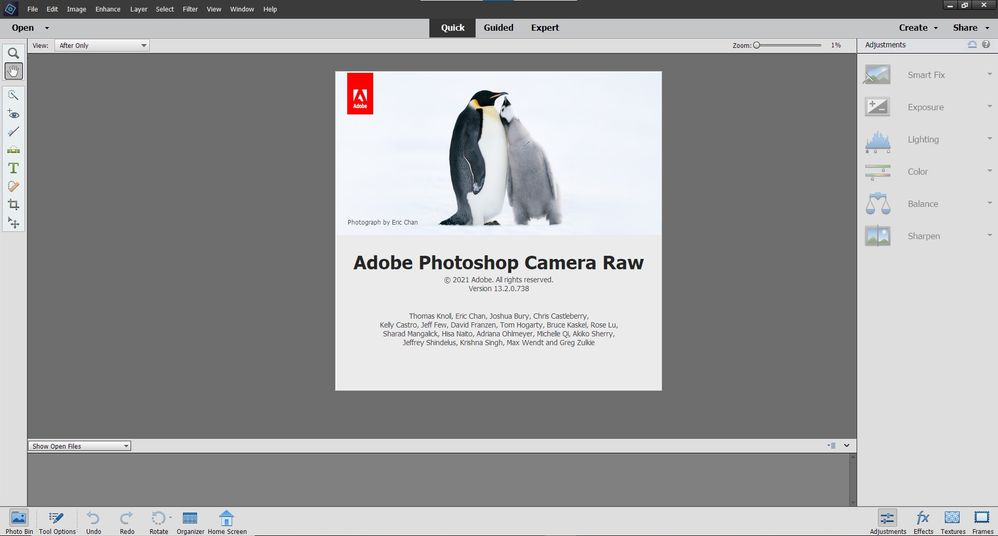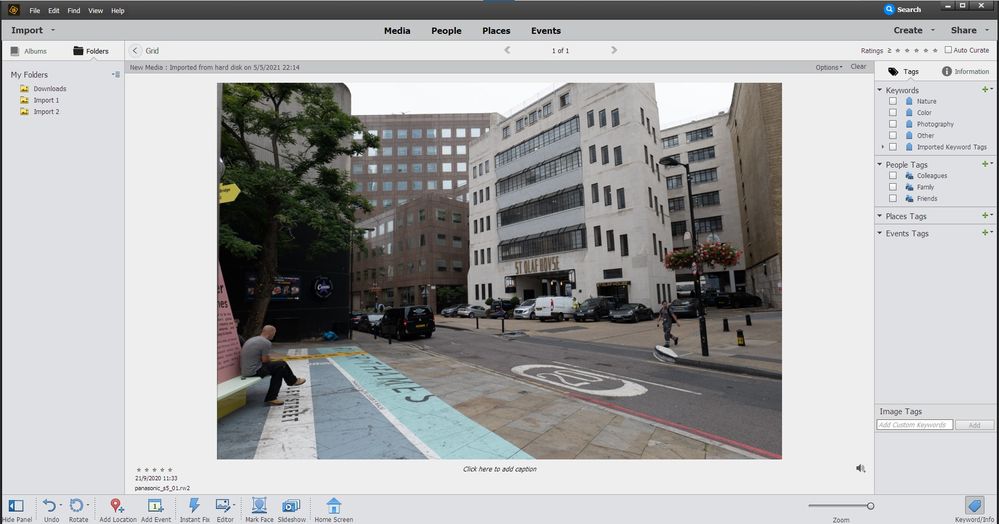Adobe Community
Adobe Community
updating camera raw
Copy link to clipboard
Copied
I recently bought a Panasonic S5. WHen I previously bought a Panasonic G9 I had to update cAdobe Camera Raw to the newest version. It was so frustrating that I just updated to Elements 19. Now I'm faced with the same problem with the S5. I need Adobe Camera raw 13.1. I downloaded it and ran the execute program but Elements still won't open the S5 Raw files. The update says it's complete. What the hell is it updating.
Copy link to clipboard
Copied
Adobe Photoshop Elements 2019 supports the Camera Raw plug-in up to version 11.4.
The latest version of the Camera Raw plug-in that is supported in the current version of Photoshop Elements (2021) is 13.0. That version of the plug-in supports the Panasonic LUMIX DC-S5 (you don't need version 13.1 which is not available for Elements).
If you are unable or unwilling to upgrade to Photoshop Elements 2021, you can download the Adobe DNG Converter which will convert your raw images into a format that Photoshop Elements 2019 can open:
Adobe Digital Negative Converter
Another option which might be available to you is this workaround:
Update the Camera Raw version on your Mac or Windows machine
@Greg_S. talks about the workaround in this thread:
Nikon Z7 II Raw Won't Open in PSE 2020
Here's a few screenshots of me running Camera Raw 13.2 in Adobe Photoshop Elements 2021 (with a .rw2 file taken with a Panasonic S5) after using that workaround: