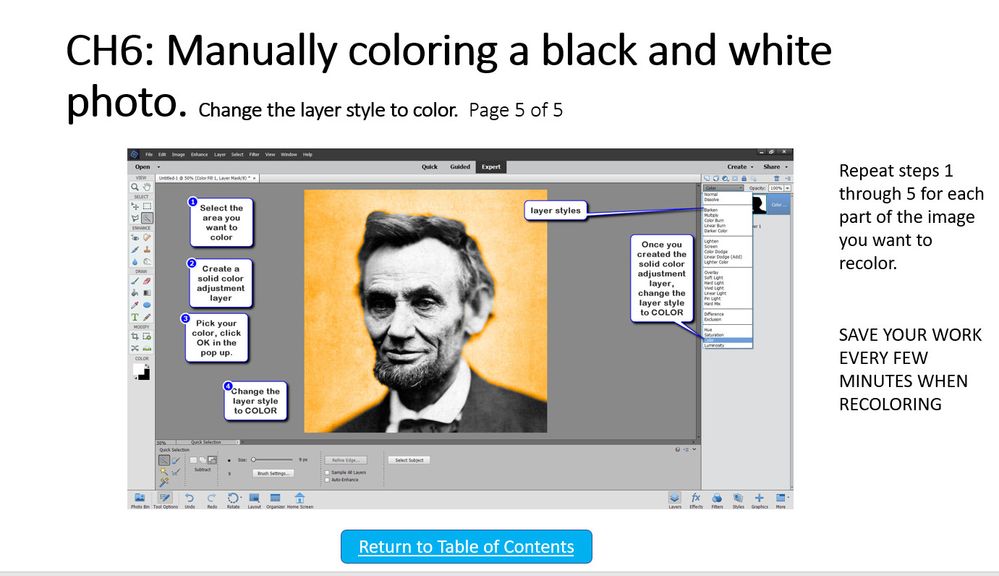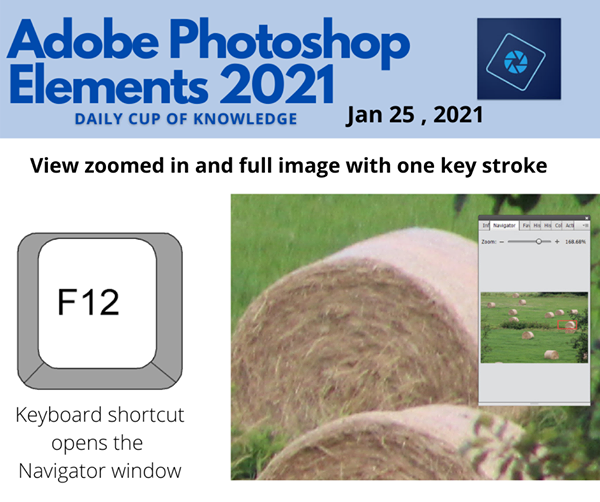- Home
- Photoshop Elements
- Discussions
- Re: Where are the current PDF download manuals for...
- Re: Where are the current PDF download manuals for...
Copy link to clipboard
Copied
The latest download PDF manuals for Adobe Elements Organizer, Photoshop Elements, and Premiere Elements appears to be an old link to 2018 manuals. Where do we find a current link to the Adobe Elements 2021 Bundled programs?
 1 Correct answer
1 Correct answer
It's a shame since the online help is is not user friendly at all, i.e. it's much faster just to google
than try top find the answer in the online help and that applies to all Adobe products, not just photoshop elements.
Yes, those pdf manuals should be available any time with a few clicks when you are edting or organizing. They require a lot of work from Adobe, but I think the present state of customer support is not only based on cutting costs, it's also based on a belief that online help is b
...Copy link to clipboard
Copied
Copy link to clipboard
Copied
I've started working on it again-- I figure between 50 and 75 more pages. Some in the past have written me and saind "dude, you're doin' it wrong- do it this way"- when what they meant was "You're not doing it the way I do it so it's wrong"...I show one way, for me, a simple way, of doing something. Within the PSE world there are generally 4 or 5 ways reaching the same goal. I'm not going to watch a 28 minute video explaining how to write some text on the edge of a circle when a slide or two can explain it.
Copy link to clipboard
Copied
Thank you for your continued work of providing tips, tricks and tutorials. Much appreciated!
Copy link to clipboard
Copied
Hallo Glenn.
I am have discovered your manual a long time ago, and would love the latest version. Is it possible to post a new link to the lastest available version.
Adrinette
Copy link to clipboard
Copied
Here ya go, it's allways a work in progress, this version has a table of contents:
https://www.dropbox.com/s/56enjnl5ydmvu7f/final%20version%20ch1-6.pdf?dl=0
Copy link to clipboard
Copied
Thank you so much Glenn! I am really looking forward working through your manual. I love the clean, simple visual layout.
Adrinette
Copy link to clipboard
Copied
@Glenn 8675309, I have taken a look at your excellent manual and if you don't mind, I will bookmark it and refer others to view it. (I hope you don't mind but I have added a few comments to correct what I believe are some errors.) Perhaps when you have completed your opus, you should start a new thread with it so that it will not be buried in this one.
Copy link to clipboard
Copied
That's all fine, go ahead. In a photoshop elements group on facebook, many of of the users are a bit older (50+) and were often compaining abotu spending hours watching youtube videos on various things, and still not understanding it. I started making screenshots of various things and people said they liked it, so I kinda ran with it.
Of course I always explain there are typically 3 or 4 ways of doing what I show- I just talk about the way I like doing things. That doesn't make my way any better, or worse than your way of doing it--- I like using the paint bucket A LOT.
I also have been posting a "Daily Cup of knowledge" simple, 1 post a day- all the info must fit on that one graphic.
In the facebook group people will often take a photo of their screen, with their phone- and it often doesn't show what is needed, or is out of focus, or is too small...
Copy link to clipboard
Copied
For me Adobe Export PDF is a waste of time and money. It is far easier and far less frustrating
just to recreate Excel or Word documents from scratch. Not user friendly at all.
Copy link to clipboard
Copied
I made this last year using PSE 2021, it's a big pdf, and I think it's a good resource: (It's over 100MB that's why there is a link to it im my drop bos). It's a work in progress, always, but you should find it informative.
https://www.dropbox.com/s/320x7zt5rz670br/ch1%20and%20ch2%20%20an%20ch3%20.pdf?dl=0
Copy link to clipboard
Copied
Glenn, thank you for sharing a great resource! I'm sure this has taken an incredible amount of time and we do appreciate your efforts to help make up for the shortcomings of the Adobe help features.
Copy link to clipboard
Copied
It's justthe way I do things-- if you find it simple to use, and understand then it's "mission accomplished"!
Copy link to clipboard
Copied
Copy link to clipboard
Copied
-
- 1
- 2