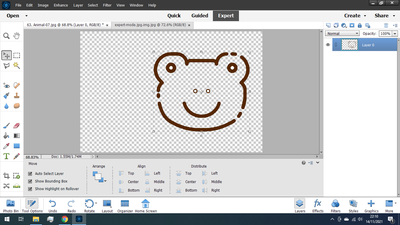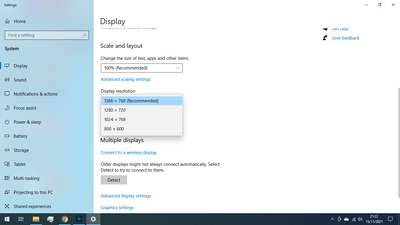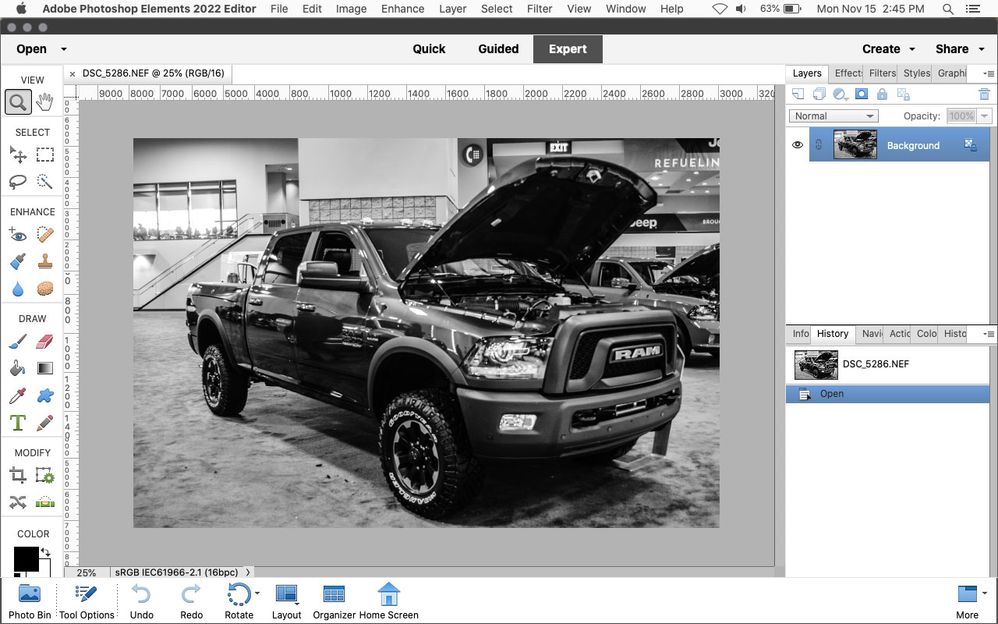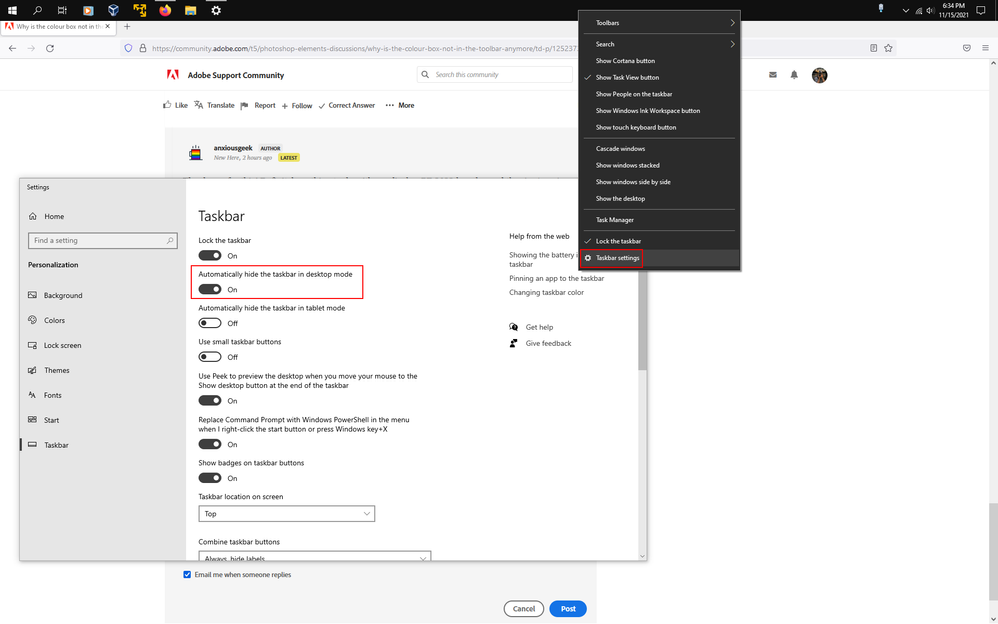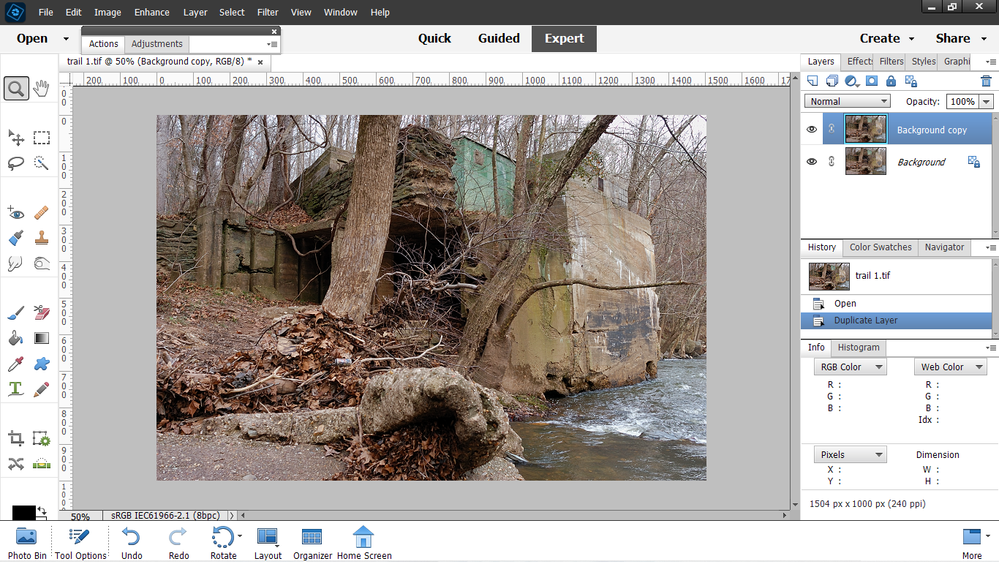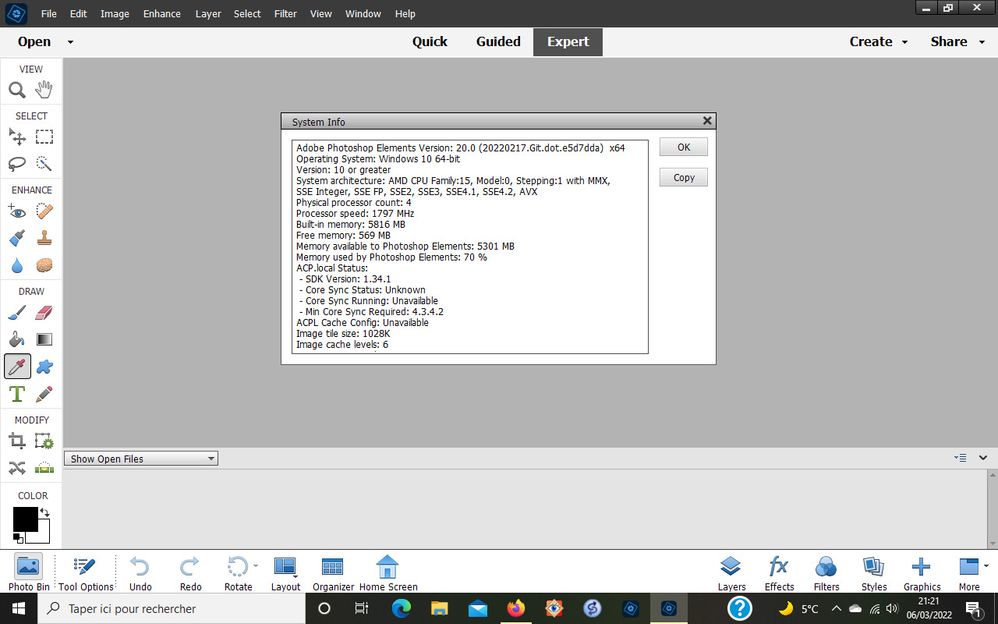- Home
- Photoshop Elements
- Discussions
- Re: Why is the colour box not in the toolbar anymo...
- Re: Why is the colour box not in the toolbar anymo...
Why is the colour box not in the toolbar anymore?
Copy link to clipboard
Copied
Where is the colour box in PE 2022? I never know what colour I've got on anymore, and to choose a colour I have to open the colour swatch and for the life of me I can't figure out how to get the colour chooser up - the only option to bring it up so I can put in a hex code is when I'm typing or making a shape. But if I'm using a brush then I'm stuck with the swatch.
It just seems like a really stupid thing to have removed from the toolbar and I can't find how to fix it and I'm considering asking for a refund so I can buy PE 2021 instead and have my colour box back!
[edited by moderator]
Copy link to clipboard
Copied
What operating system are you using?
What screen resolution is your computer running?
Are you in the Expert mode as is shown in your provided screenshot?
Can you show us a screenshot of what your seeing in your version?
Copy link to clipboard
Copied
Hi, I'm using Windows 10. Display is 1366x768. i'm in expert mode and this is what I see:
Copy link to clipboard
Copied
See the system minimal requirements:
https://helpx.adobe.com/photoshop-elements/system-requirements.html#pse15
You need 1280 x 800 otherwise the bottom of your display is truncated.
Copy link to clipboard
Copied
It's never been an issue before. I was running 2021 until a month ago and that has the same requirment but the colour box was disaplayed fine. You can clearly see the tools are more spread out in 2022 for some reason.
Copy link to clipboard
Copied
Can you tell us more about your display resolution?
You can only display the whole tools menu bar if you have 800 pixels in heigth.
This is not an Adobe setting it's a Microsoft Windows display setting.
What is the 'recommended' resolution of your display?
Right click somewhere on the opening screen of your display and choose 'display settings'.
The change you have seen does not come from Adobe and all recent versions should behave the same way.
Copy link to clipboard
Copied
The recommended settings are 1366x768 and I have never had this problem. I used 2021 on this laptop and on my work one with a smaller resolution and could always see the colour box. This is definitely a change in the programme.
Copy link to clipboard
Copied
Here even with the 1280 x 800 native display resolution on this MacBook Pro, pse 2022 doesn't fit.
Compare that to pse 2021 on the same MacBook Pro.
If on your windows 10 you hide the Taskbar, you should able to get the color chips in the Tools panel, but just barely.
Copy link to clipboard
Copied
Thank you for this! Definitely nothing to do with my display. PE 2022 has changed the size/spacing of the toolbar.
How do I get rid of the task bar?
Copy link to clipboard
Copied
Right click on the Taskbar, click Taskbar settings, then click on Automatically hide the taskbar in desktop mode.
1366x768
Copy link to clipboard
Copied
Thanks, I moved the taskbar to the side. It's the best I can do unless Adobe fix the problem.
Copy link to clipboard
Copied
Adobe definitely needs to fix this. I won't purchase the program because of this. When I set my resolution on 1280x800, it barely shows. If I purchase a monitor with a higher vertical resolution? would that solve the problem?
Copy link to clipboard
Copied
Ugh! I just downloaded the trial and have the same problem 😞 Will definitely not purchase if this doesn't get resolved. I'm disappointed there's no update on this, as it seems to be a commen issue - and a pretty important one!
Is it only PSE 2022 that has this issue? Wonder if it's worth it to get PSE 2021 instead?
Copy link to clipboard
Copied
Is your screen resolution at least 1200 x 800px?
Copy link to clipboard
Copied
I tried different screen resolution but it doesn't change a thing, PSE stays the same. The only thing that works a little bit is to move the task bar to the right - then I can see the very top of the color box like on the screen shot above by Jeff Arola, still very annoying to work with.
So much white space in the side bar of PSE - if there just was a way to change that. It's really too bad. PSE used to be such a great tool.
Copy link to clipboard
Copied
I tried different screen resolution but it doesn't change a thing, PSE stays the same. The only thing that works a little bit is to move the task bar to the right - then I can see the very top of the color box like on the screen shot above by Jeff Arola, still very annoying to work with.
So much white space in the side bar of PSE - if there just was a way to change that. It's really too bad. PSE used to be such a great tool.
By @Eva22901752i6f8
The big problem is that the system requirements today for Elements require much more power than was necessary for older versions. If you want to find an affordable Windows laptop today for PSE2022, especially RAM and processor requirements, you wont find anything with low res like 1280 x 800 pixels. More important, what is more and more in demand today is high res (even 4k) monitors. So there is little chance that Adobe changes the requirements for users of old configs when what you can buy today is already much more than 800 pixels in height.
For a number of users of old configs, I would rather suggest getting an old second-hand TV set with just the minimal 1920 x 1080 pixel res in about 21 to 23" and use it as an external HDMI monitor for the laptop when working at home. Very affordable or nearly free and so much more comfortable.
https://helpx.adobe.com/lv/photoshop-elements/system-requirements.html
Copy link to clipboard
Copied
Well I would take any of the above - at least they can see the color box. Here's what mine looks like: If I make that window full screen, I will only see half of the gradient tool. It just so happens I have my old computer hooked up to a tv screen and that works perfect - just inconvenient. Is there any way to get at least a portion of the color boxes?
Copy link to clipboard
Copied
After the last PSE2022 update of last week on a 1200 x 800 TV set:
Copy link to clipboard
Copied
Yes the most recent pse 2022 update fixed the issue of not seeing the color chips in the Tools Panel on
1280 x 800 displays and also included the 14.1 camera raw update.
https://helpx.adobe.com/photoshop-elements/release-note/update.html
Also fits 1366x768
Find more inspiration, events, and resources on the new Adobe Community
Explore Now