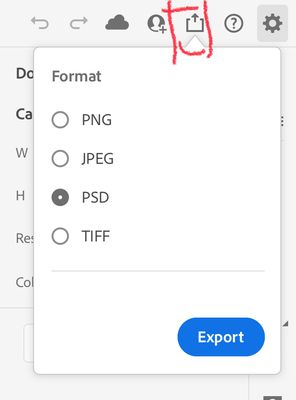Adobe Community
Adobe Community
- Home
- Photoshop ecosystem
- Discussions
- Re: Make use of private cloud instead of creative ...
- Re: Make use of private cloud instead of creative ...
Make use of private cloud instead of creative cloud
Copy link to clipboard
Copied
Hello, I want to ask:" How to integrate a private cloud (NAS or even iCloud) instead of using the very expensive creative cloud ?"
And to be perfectly honest , I don't want use for every app a different cloud service and get billed for storage I already have in use with another cloud service !
I am looking forward to your answers and I hope don't need to watch out for Adobe alternatives ,because of the useless cloud concept.
happy easter,
Phil
Explore related tutorials & articles
Copy link to clipboard
Copied
The reliable way is to save to a local drive and copy/sync on completion to whatever cloud service you choose. It is not recommended to save directly to NAS drives - see below:
https://helpx.adobe.com/uk/photoshop/kb/networks-removable-media-photoshop.html
Dave
Copy link to clipboard
Copied
Dear Dave,
many thanks for the fast reply , the information you shared is for the desktop version and how to store locally with the PS iPad App ? I could not find the function?
Many thanks,
Phil
Copy link to clipboard
Copied
@philippc22261773 wrote:
how to store locally with the PS iPad App ? I could not find the function?
Hi
To save locally on your iPad, choose Publish and Export in the upper right, select a format, and then you can save to Files on your iPad and create folders for organization. You can also connect a USBC cable to transfer files.
I looked in my list of choices and saw OneDrive and AirDrop as options. If you set up other services on your iPad, they may also be available. I like saving to Creative Cloud so I can work on it when I go to my other devices.
~ Jane
Copy link to clipboard
Copied
Ah - you didn't mention you were using the iPad version of Photoshop. I don't use that so cannot comment as to whether alternative storage can be used. I will move your post to the Photoshop for mobile forum where you are more likely to get a response to your question.
Dave