Photoshop on the iPad: Learn how to load custom brushes

Many of you have asked about custom brushes for Photoshop on the iPad. Starting with version 2.5, you can load brushes into the app and then access them from the brushes panel. Brush files can be downloaded from either the bush panel in the app or Adobe.com on a web browser. Follow the steps below to try it for yourself.
❶ In the toolbar, Long press on the brush icon ( ) to display the Brushes panel.
) to display the Brushes panel.
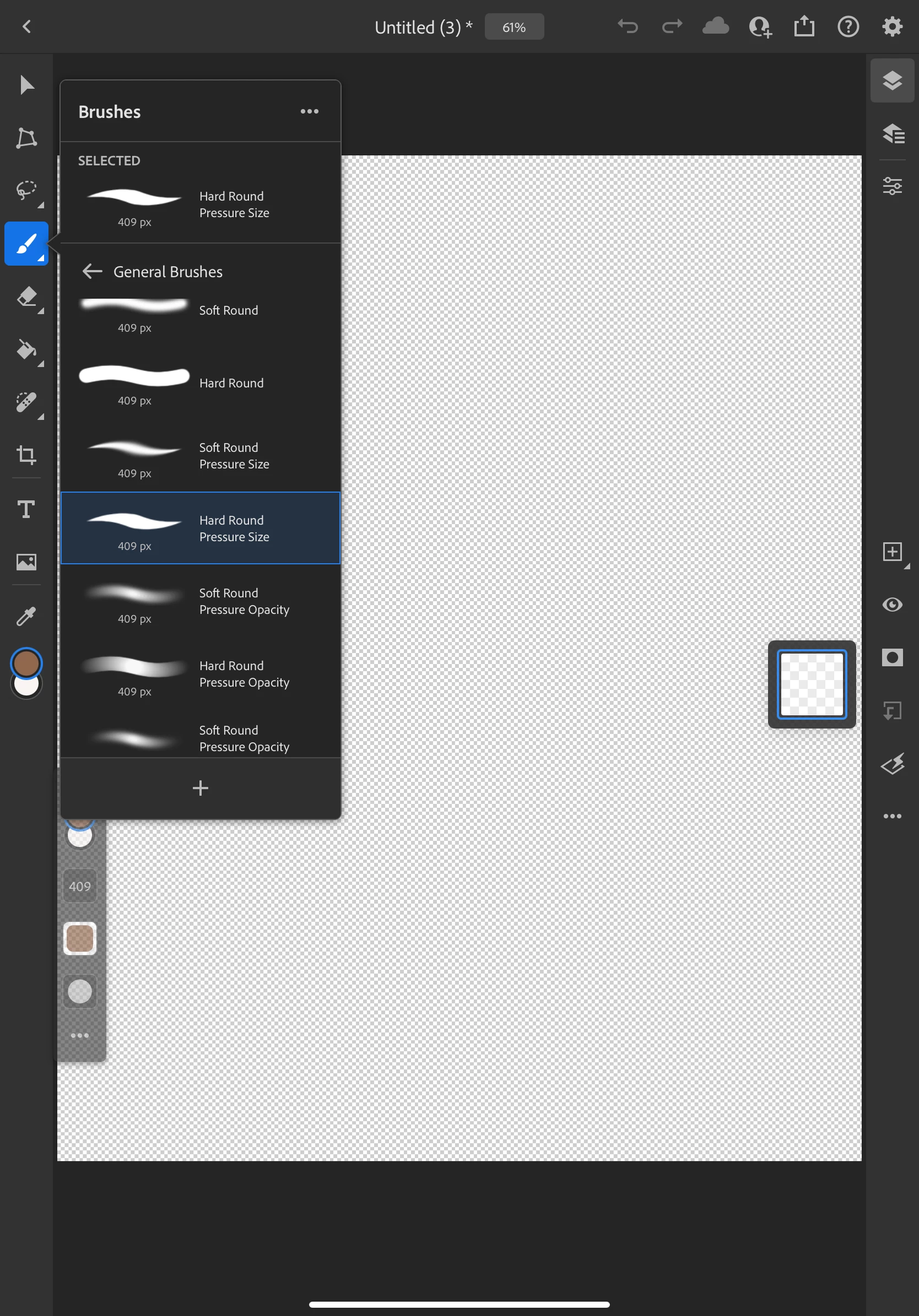
❷ Tap the '+' icon at the bottom.
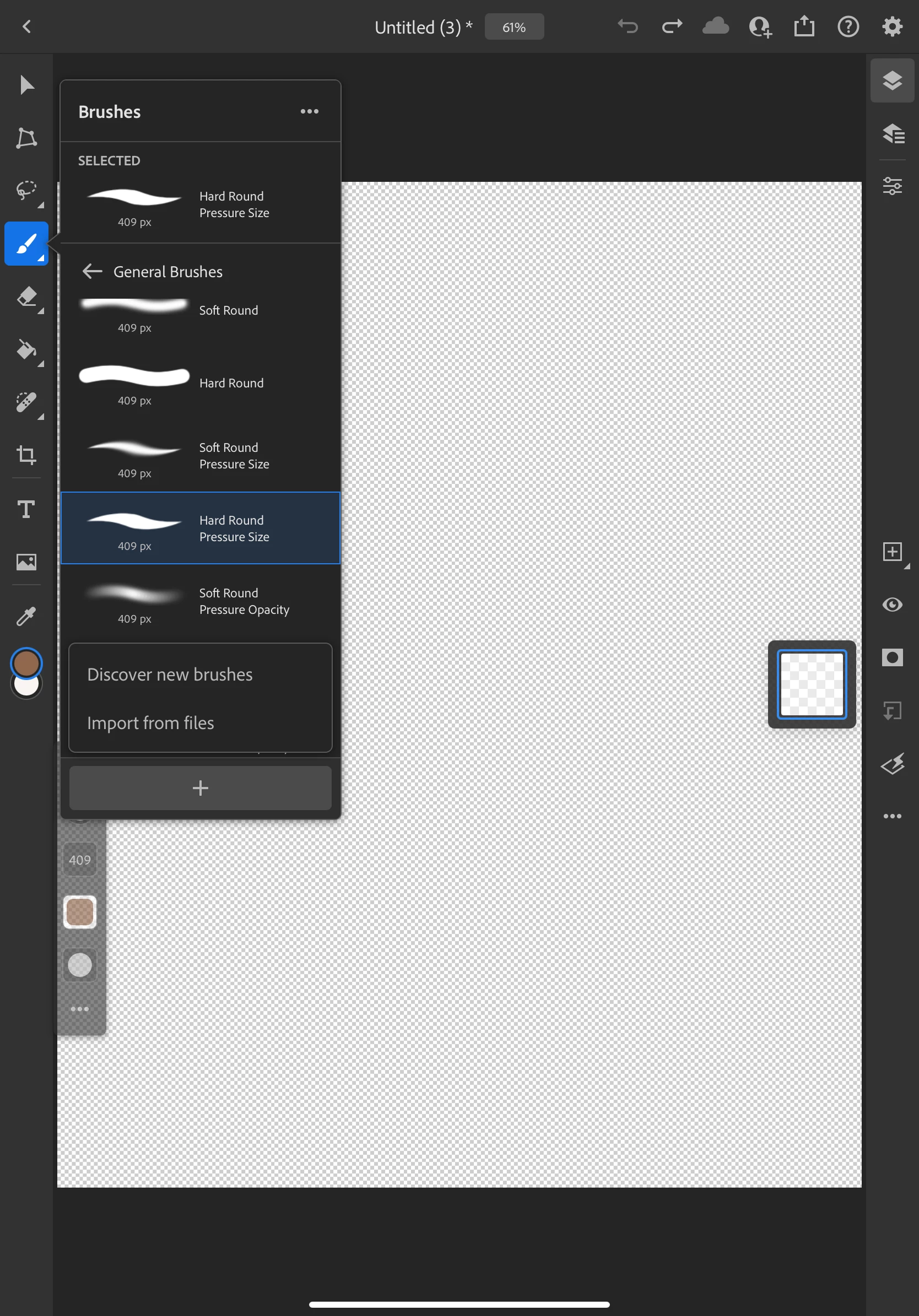
➌ Click on Discover new brushes to find and download free brushes from Kyle Webster’s web page in your web browser. Note: You need to be signed in to access the download button.
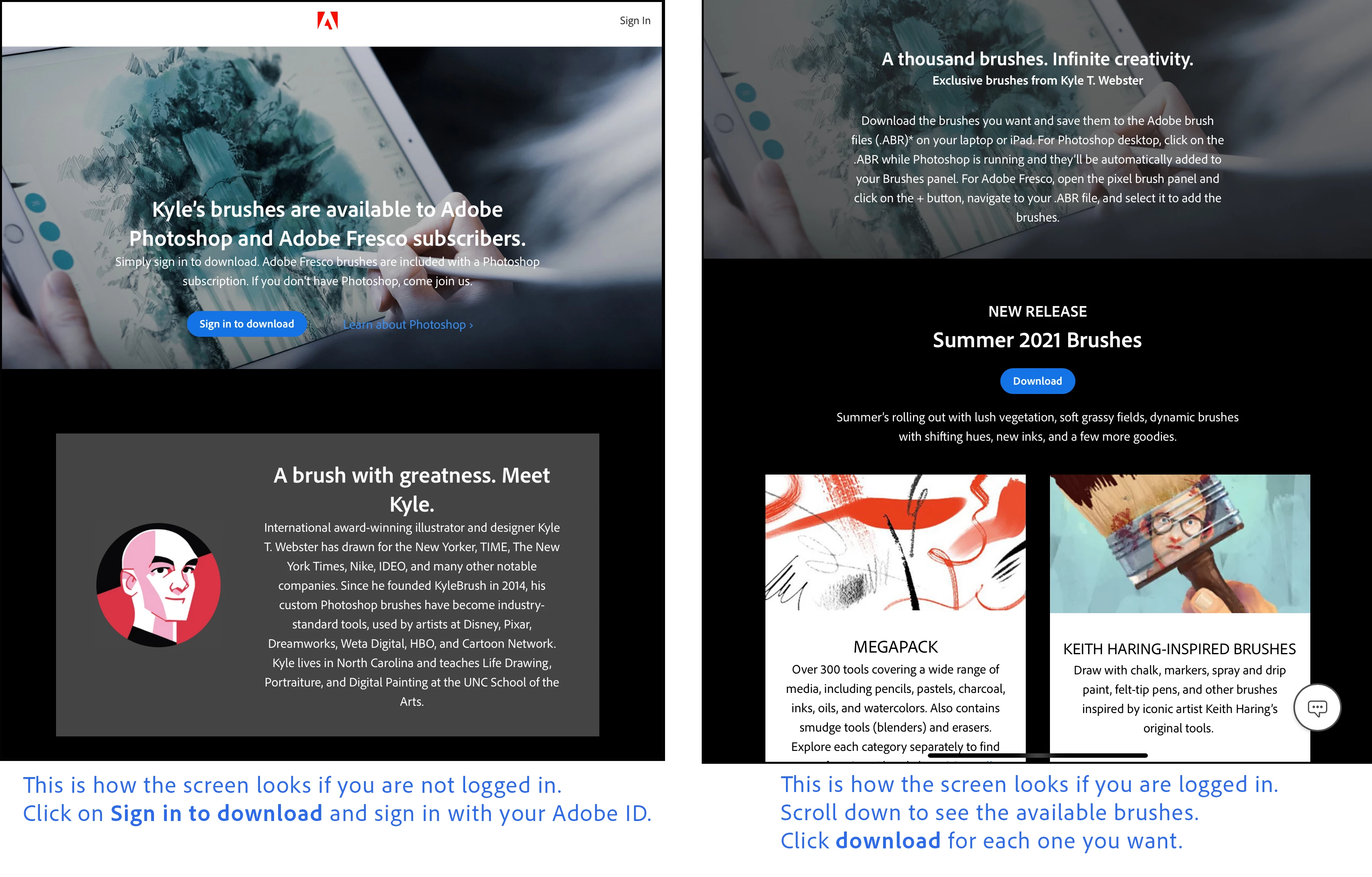
➍ Click Download to save the brush files you want.
➎ After you download an ABR brush file, you need to install it using one of these two methods:
From the Photoshop app on the iPad:
- Long press on the brush icon (
 ).
). - Tap on the '+' icon.
- Choose Import from files.
or
From the Files app:
- tap on the file from the location within the iOS files app where you saved it.
➏ You will see your newly loaded brushes at the bottom of the list in the Brushes panel.
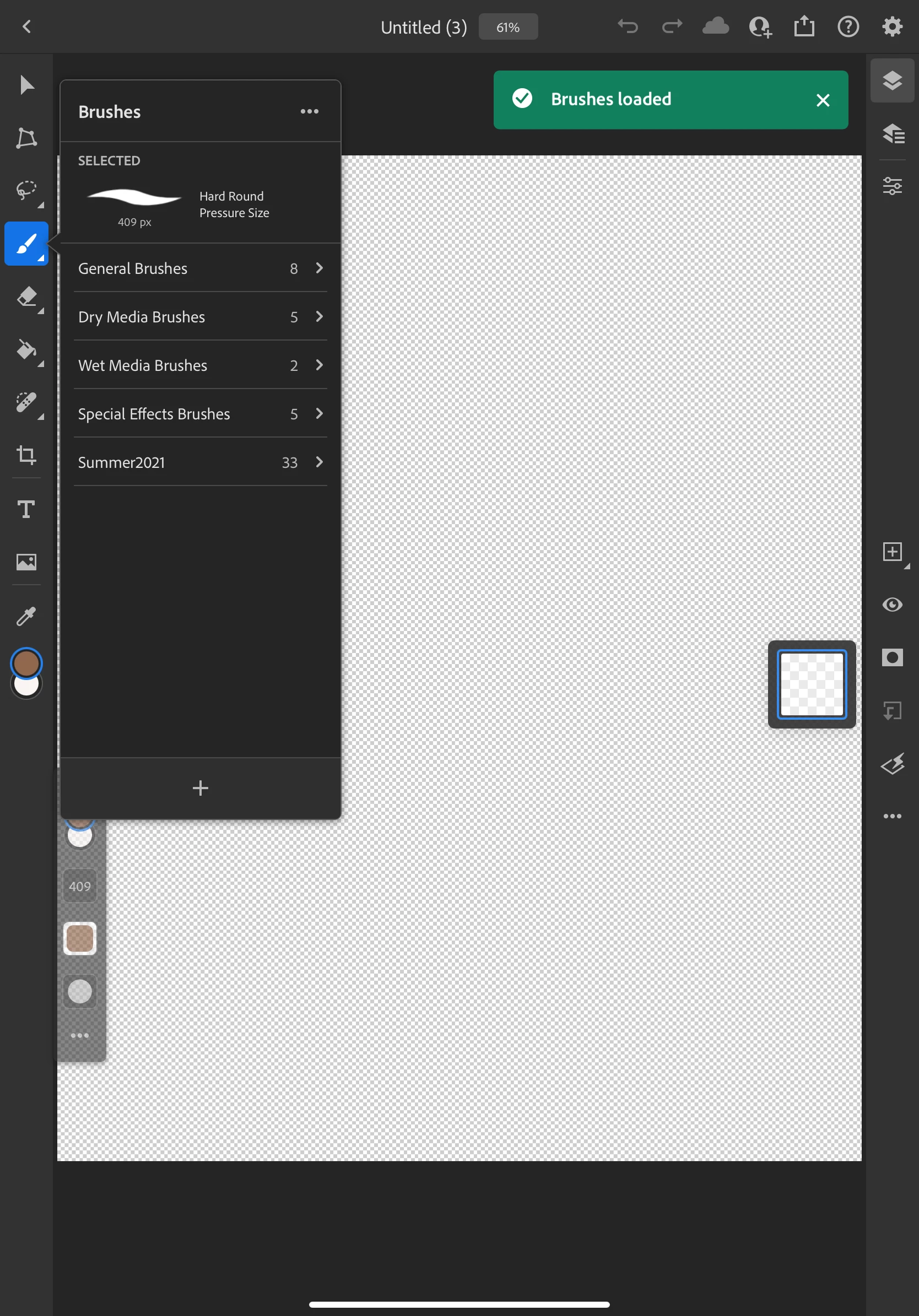
➐ If you are feeling creative, you can also create your own brush in Adobe Capture and import it to Photoshop on your iPad. To learn more, see Create brushes in Capture and use them in Photoshop
➑ If you want to learn more about brushes, see Draw and paint with brushes.
Check out this related video on the topic:

