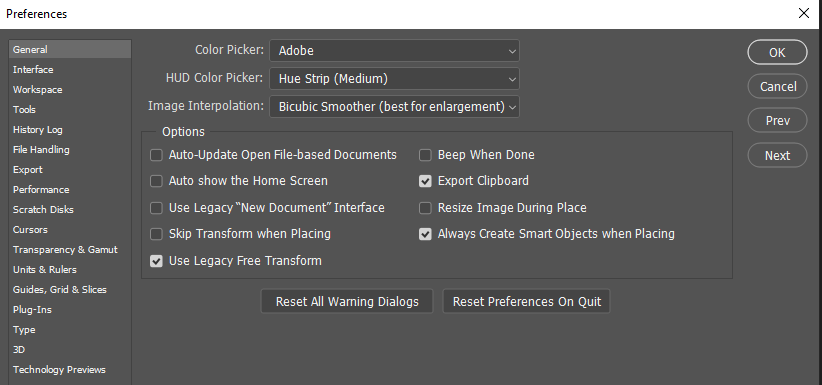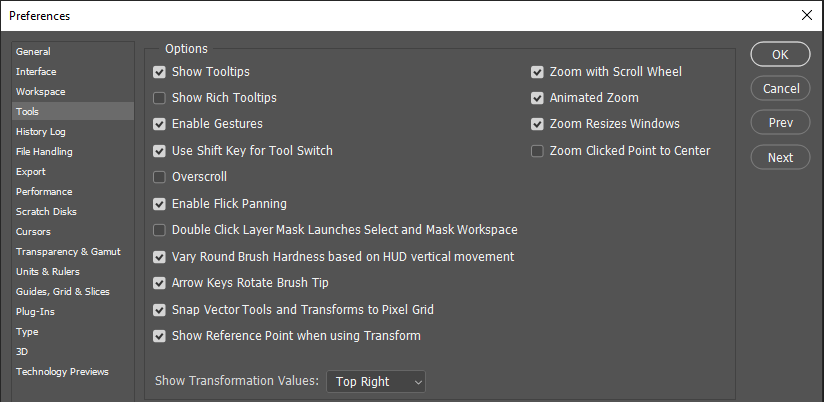Adobe Community
Adobe Community
- Home
- Photoshop ecosystem
- Discussions
- 21.1.0 transform tool : alt-clic to set axis point
- 21.1.0 transform tool : alt-clic to set axis point
21.1.0 transform tool : alt-clic to set axis point
Copy link to clipboard
Copied
Now works erratically. Sometimes yes, sometimes not, impossible to know why and when.
Explore related tutorials & articles

Copy link to clipboard
Copied
Hi
I can confirm this issue, I rolled back to 21.0.3 and all is fine, there seems to be a lot of issues with version 21.1
Copy link to clipboard
Copied
There have been many changes to Transform lately. I have been using Photoshop for may years. So I set my Preferences to Use Legacy Free Transform
And to show the reference Point when transforming the Which is also the Rotate anchor point.
I have notice in 21.1.0 If I use Alt+Click to move the center reference point. The Reference point does not snap to the cursor till I move the cursor a bit. So I find the behavior has changed I do not know why. However, I do not find the changed behavior erratic or or impossible. But I have my preferences set to Use Legacy Free Transform. I have no Idea how the 21.10 change may have changed Adobe's Legacy Transform Tool's replacement. That Point is not visible by dedault.

Copy link to clipboard
Copied
I have my settings set the same, this behaviour is not visible in 21.0.3. alt clicking is instantaneous, this update has more bugs than you can shake a stick 😊
Copy link to clipboard
Copied
I began using Photoshop some time after Photoshop version 3 was released. I updated to many other versions. I found Adobe released of Photoshop were very stable and usable up to and including CS3 for what I used Photoshop for. Photoshop releases quality changed with the release of CS4. I skipped that release for I knew there would be problems for Adobe was adding support for GPU. Now unfortunately you should expect to see that new Photoshop versions and new updates will have bugs. CS6 is one of the best Photoshop version there is of Photoshop. When first released CS6 was unstable to a point it was unusable. I could not use for five month till the first CS6 update which fixed 506 core issues in CS6 and the were still more bugs that were fixed later CS6 updates. There are bugs Photoshop 2020 that were reported to Adobe in CS2. Features get added, removed and are changed in Photoshop. For safely sake keep working version of Photoshop installed so you have something to fall back on.
In my case I use Windows I should be able uninstall Creative Cloud Photoshop and reactivate my Perpetual CS6 version of Photoshop. I do not expect that things will come to that. Adobe need to keep Photoshop unable to stay relevant. I pay $10 a month so my wife has her own Subscription for photoshop she is using a Creative cloud version of Photoshop these days. However she hate change and I hear it...