 Adobe Community
Adobe Community
- Home
- Photoshop ecosystem
- Discussions
- 3DConnexion Space Mouse with Photoshop CC
- 3DConnexion Space Mouse with Photoshop CC
3DConnexion Space Mouse with Photoshop CC
Copy link to clipboard
Copied
I've just got one of those Space Mouse things, primarily for Sketchup, but I was also expecting to use it with Photoshop. It is doing all the up down, left right, backward forwards movements, but will not tilt or rotate. It is fine with SketchUp. I did wonder if it might be clashing with my Shuttle Pro V2 jog wheel thingie (for Premiere Pro) but disconnecting it made no difference. I haven't tried removing it completely from Device Manager.
Yes I have installed and run the plugin, although it appears to work exactly the same regardless of whether I run the script or not.
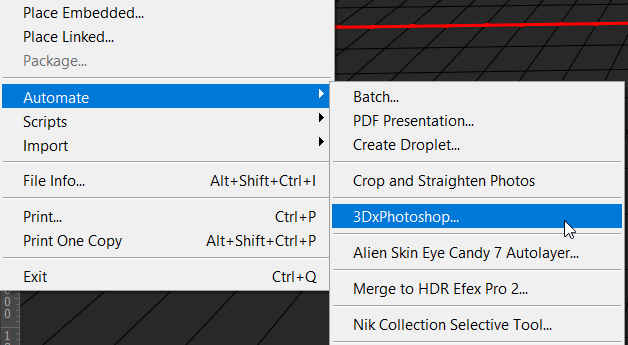
And yes I have turned off Zoom with Scroll wheel which I found hidden away in a forum post. I also unchecked the other zoom features (I normally have them all turned on) and I have tried with and without Gestures enabled. (and restarting Photoshop after each change)

An hour searching Google and the 3D-Connexion forum came up with remarkably few hits, but I did get a smile when I asked about the Shuttle Pro in the 3D-Connexion forum and the buggers auto blocked mention of the competing device. Is the word 'Shuttle' some sort of incredibly rude slang in a culture somewhere? I dread to think what it might refer to.
So if you just happen to have any of the 3D-Connexion devices, does your work OK with Photoshop CC?
It won't be the end of the world if I don't get it working as It is great with SketchUp, but I was hoping to show off to Dave, and it is definitely annoying it doesn't doo all it is supposed to do.
Windows 10 Photoshop CC 2017.1.1
Explore related tutorials & articles
Copy link to clipboard
Copied
will not tilt or rotate.
Perhaps Photoshop 3D move tool needs to be the current Photoshop tool for the plug-in feature to work just a guess on my part.
Do the move tool 3D Mode icons on the tool option bar change state when you try the tilt and rotate operations?
Do the X Y and Z controls highlight? Is it the object or camera that is to rotate and tilt?
Are there button to switch between controls or lock controls?
I guess I just having a having a hard time grasping how a 3D mouse can control all of 3D space. It seem to me there would need to be mouse buttons beside a 3D mouse. There are three axis the you can move rotate and scale about plus uniformly scale also the camera can also be controlled. I can envision the object or the camera being controlled as a unit or a mixture like object rotate and tilt with camera pan and zoom.
I think different 3D Application may need different 3D mouse profiles and custom settings. Can Profiles for applications be configured for the 3D mouse?
Copy link to clipboard
Copied
I have the Space Mouse too and can confirm you can't use it for tilting or rotating in Photoshop, only zooming and panning.
Win 7 Prof.
Copy link to clipboard
Copied
Thanks guys. I had tried all the tool options with a 3D object, and while you can rotate effectively and easily with the mouse in Photoshop, I'm still surprised that the Space Mouse doesn't have more functionality in Photoshop. One forum post I read was from someone who had bought one specifically for Photoshop. I'm thinking he would not have been best pleased.
Still, it works perfectly in SketchUp, and is going to be useful because using the mouse to maneuver in SketchUp is quite different from Photoshop, and I have been getting my muscle memory mixed up reaching for the wrong modifier keys.
Copy link to clipboard
Copied
Try a session with Blender for strange key and mouse combinations ![]()
Dave
Copy link to clipboard
Copied
I've contacted 3dconnexion customer support and the 3d navigotor works fine with cs6 or older versions.
Adobe CC is cloud based and there hasn't been any activity to update it to this, so hopefully Adobe can recognize this issue quickly and work with 3dconnexion - how do we get this message to Adobe? I can't find the appropriate method through their customer support
Copy link to clipboard
Copied
Photoshop Feature Requests should be posted over at


