- Home
- Photoshop ecosystem
- Discussions
- 6B pencil help (matching a procreate brush)
- 6B pencil help (matching a procreate brush)
Copy link to clipboard
Copied
Hi - hoping someone can help me.
I'm a photo shop novice and need some help getting the right brush.
I use a really nice brush in Procreate - the 6B pencil, it's great and I use it for everything.
Due to a project that exceeds the canvas restrictions of the Ipad i have to colour a large workspace in photo shop.
How ca i replicate such a brush in photoshop.
I've attached a crop of a sample of the texture - this whole image was coloured using the same '6B pencil' in procreate.
I hope someone can point me in the right direction

 1 Correct answer
1 Correct answer
Hi
If you are using Photoshop CC - download Kyle's Megapack, it is free with a CC subscription, and try the Drawing Box - Graphite Control or Graphite control 2 brush. They look similar
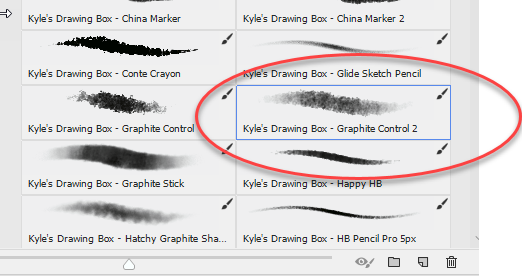

From the brush panel click at the menu button then choose "Get More Brushes"
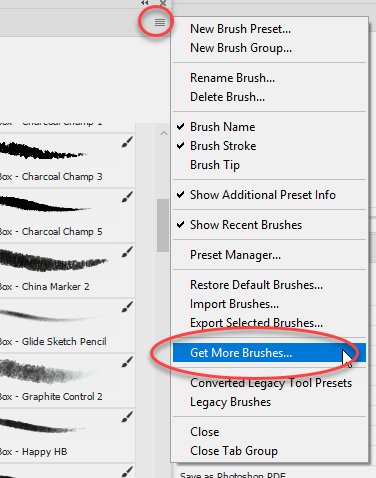
Dave
Explore related tutorials & articles

Copy link to clipboard
Copied
Hi
You could try either of these sites to see if you can find a suitable brush
Copy link to clipboard
Copied
Hello, did you try Kyle's brushes included in your 2019 install?
Copy link to clipboard
Copied
Hi
If you are using Photoshop CC - download Kyle's Megapack, it is free with a CC subscription, and try the Drawing Box - Graphite Control or Graphite control 2 brush. They look similar
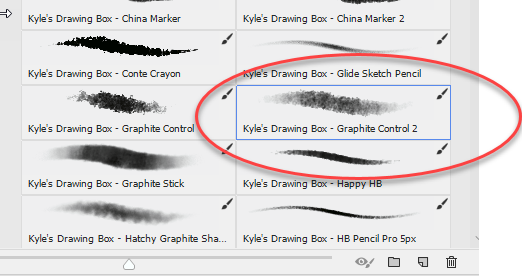

From the brush panel click at the menu button then choose "Get More Brushes"
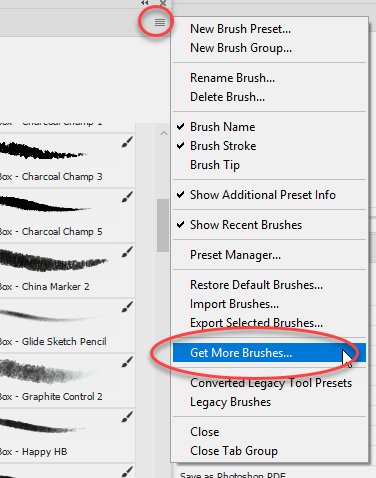
Dave
Copy link to clipboard
Copied
thanks - looks good - i'll try it out ![]()
Copy link to clipboard
Copied
Thanks davescm!
Kyle's drawing box - China marker 2 and Pencil 4h are also very similar to Procreate's 6B Pencil 🙂
Copy link to clipboard
Copied
I Love the China Marker 2019. Perfect substitute to the 6b pencil.
Copy link to clipboard
Copied
Can you recommend a perfect substitution for the Gouache brush and the (Insecto) Dry Gouache in Procreate for Photoshop?
