8k Resolution design
Copy link to clipboard
Copied
Hello Forum.
My inquiry today is regarding design and resolution display. First of all I come to terms that in order to see an 8k graphics on your monitor, you'd need a monitor
which can display 8k resolution, same with 4k Resolution, 2k resolution and so on. unfortunately for me right now my monitor is 1920 x 1080.
If I were to set up a photoshop document for graphics to be displayed at 8k resolution, would it have to be 8000 pixels wide (72 resolution) in order for the graphics to look crystal clear? these graphics would not be for print but only for monitors, therefore pixels would be created within Illustrator and photoshop.
Thank you.
Explore related tutorials & articles
Copy link to clipboard
Copied
It's really simple. If you want an image to display 1:1 on any device, you set the document up with the same pixel dimensions. If any given 8K screen is, say, 7680 × 4320 pixels, that's the pixel size of your document. Forget ppi, that's not applicable for screen.
To design for HD video, the document needs to be 1920 x 1080 pixels.
Copy link to clipboard
Copied
Thanks for your reply.
Point taken regarding setting up the document with same pixel dimensions.
I had another thought of making the document half the size of 8k, so my PC would run a bit smoother and not lag, and not to zoom in so much into my monitor since it's only 1920 x 1080 once the Photoshop layers start building up.
If my graphics were designed at 4k resolution or 2k, if displayed on a 8k monitor would there be a noticeable difference? I've never had the opportunity to see for myself a design as yet, because 8k is fairly new...
BTW, if designed for video the document would be 1920 x 1080, once displayed on 8k monitor, wouldn't the pixels of the footage/image look blurry because there's not enough pixels to accommodate the required monitor dimensions?
Copy link to clipboard
Copied
By the way, one important matter I forgot to mention is, would I need a PC monitor which is 8k for better display performance, so I can benefit on whats going on within my document?
Copy link to clipboard
Copied
By the way, one important matter I forgot to mention is, would I need a PC monitor which is 8k for better display performance, so I can benefit on whats going on within my document?
With print design it is common to work on images that have a larger pixel dimension than the monitor’s. If you want to edit at a 1:1 ratio (100%) or higher and still see the full view, there is the Navigator panel. Or you can make a new window for the document (Window>Arrange>New Window) and set one window to 100% and the other to fit inside its window. Here the display is 2560 and the image is 7680:
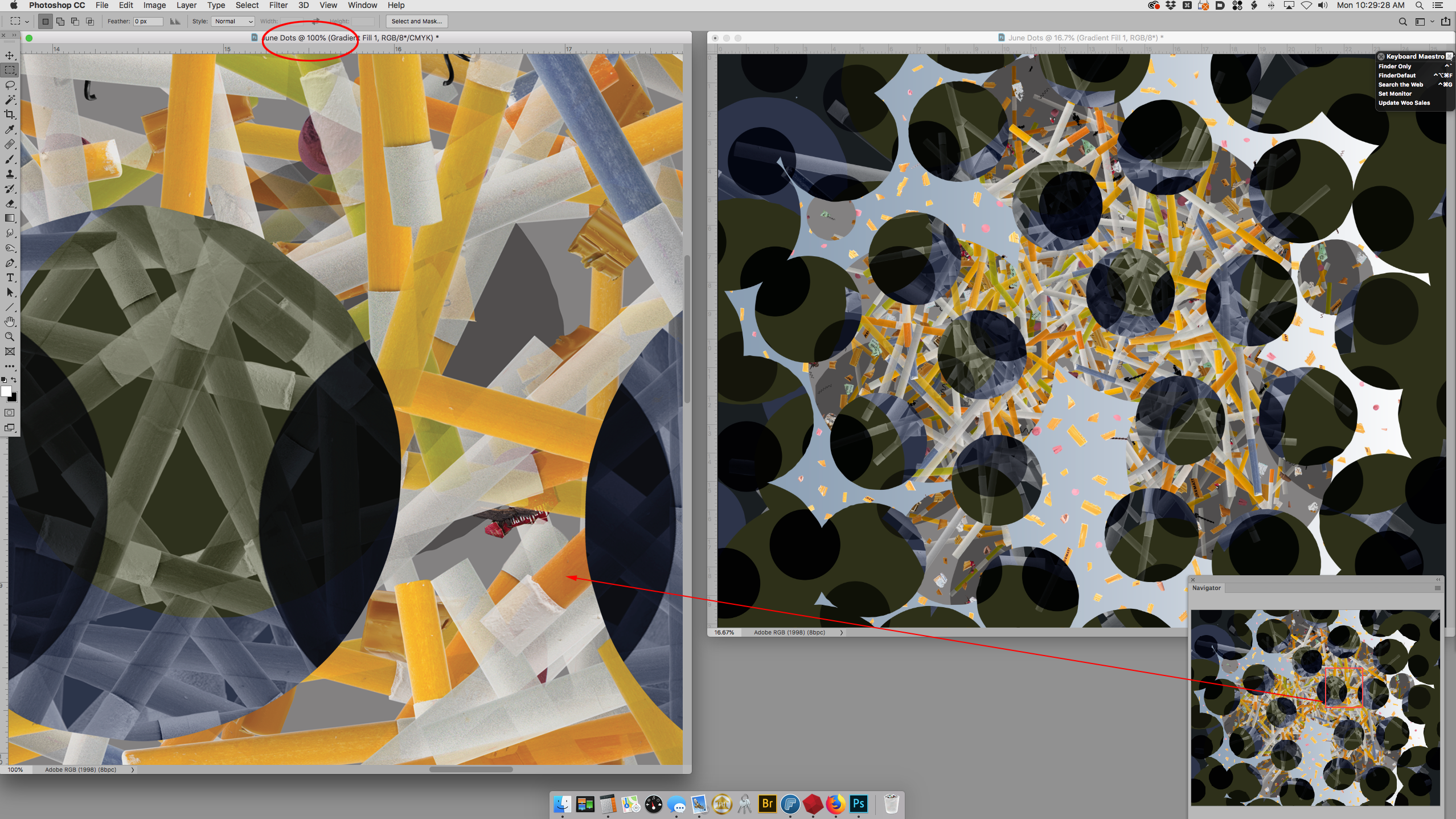
Or just use Navigator and drag the bounding box to navigate the image:

Copy link to clipboard
Copied
Hi Rob.
Thanks for the tip, shall do. If I go ahead with a project like this, I'd need all the information I can gather.
Kind regards.
Copy link to clipboard
Copied
Hi
To put this in perspective, "8k", which measures 7680 x 4320 = 33Mpx, is not as high a pixel count as many modern DSLR cameras.
Although you will use many layers, it looks from the intended output like each individual layer will only have a small content and much transparency. Photoshop can handle it.
Dave
Copy link to clipboard
Copied
And just to be clear (SIC) any raster content needs to be at it's original resolution, or downsized from its original resolution. If you stretch a photograph or video to fill an 8K screen, you are not showing an 8K image.
Oh, and still amazes me how many people insist on mentioning PPI. I've even seen international photographic salons and exhibitions, that stated a required PPI, along with the pixel size, for digital entries. It's no wonder people get confused.
Copy link to clipboard
Copied
I had mentioned 72 PPI, because it seems to be the default when it comes to screen, (setting a number withing PS document) although a Photoshop guru named Deke McClelland says anything on screen has 0 resolution.
Copy link to clipboard
Copied
The one thing that 8K, 4K and 1K Displays have in common is they all display an image that has a 16:9 Aspect Ratio. Thefore any Image that has a 16:9 aspect ratio can be scaled to perfectly fill these display. These Displays display three different amount of pixels. No matter what size a 1K Display is they display an Images that is 1920 Pixels by 1080 Pixels The different sizes 1K displays have different size Pixels. They all display images that are 1920 Pixels x 1080pixels. 4K displays display 4 times as many pixels an Image 3840 pixels by 2160 pixels the different sized 4K displays have different size pixels. 8K Displays display 8 time as many pixels as a 1K Display 7680 Pixels by 4320 Pixels.
Raster Image scale down better than the do up. It is easier to discard details you have for an Image than it is creating details you do not have. So when it comes to displays the only important thing is the number of Pixels they Display. All displays have their single PPI resolution what size Pixels they display.
If you want the best Image you need high quality pixels for image detail. Pixels captured with good optics, using a good digital sensor, proper lighting and exposure. Thay capture as many or more pixels then the largest Image you want to display. Most likely more for most cameras do not capture 16:9 Aspect Ratio Image image will most likely need to be cropped to a 16:9 aspect ratio, 8K 7680x4320=33177600 more that 33MP. More pixels then most camera capture. You may need to stitch images or buy a new expensive camera. If you want to support the rare 8K display. Never seen one myself.
Copy link to clipboard
Copied
Copy link to clipboard
Copied
So the real consideration here is the final destination of your design. I understand that you plan to do 8k because somewhere there are 8k monitors (?) I suspect at least for now they are not common. I would suggest that you design using vectors as much as possible to keep file size low. This means Smart objects and placed linked Illustrator files.
Mt question though is why have sucha high resolution goal? Will the design be for print, or are you "preparing" for the future when everyone can get cheap 8k displays?
ICC programmer and developer, Photographer, artist and color management expert, Print standards and process expert.
Copy link to clipboard
Copied
Hi bob thanks for your reply.
this will be a digital design VST(Virtual Studio Technology). yes I do use vectors which I import into PS for detailing. This was not my call, but the clients request, who wants every one of his current designs, to be redesigned for 8k resolution monitors. He wants to future proof his work. So my goal is to design it looking crystal clear as he expressed a complain, that other designers deliver the final product looking all blurry with elements not crisp. I must admit his request today dropped like a bomb on my head, because I have never dealt with such large scale design, and must admit I do feel intimidated, that's why today, I'm inquiring about taking the right direction towards this type of design. (There is no photography involved). Every element seen is done in Illustrator and PS.
I set up a document at 8000 pixles wide to see how these design elements would look, and everything on my 1920 x 1080 monitor looks like nano particles, I have to keep on zooming in 100% to take a good look at what I'm doing constantly.
this is an example of a VST

Copy link to clipboard
Copied
Your example has a 1:1 aspect ratio square not a wide 16:9 aspect ratio you need for 1k, 4k and 8k displays. For your example to be all vectors the document would have so many layers I would think Photoshop performance would not be great. How many layers do you have in Photoshop?
Copy link to clipboard
Copied
Hi JJMack,
believe it or not VST designers do it within PS, this is the norm since it's development, and also get coded within PS. developer gives each layers specific coding that we name the layers in order to function. example of coding: Xion audio player: https://www.xionplayer.com/ .Or the layers get exported to the developer to code. most projects can reach the 1000 layers! And PS is able to handle it. The above is done in PS, but didnt require 8k resolution.
Copy link to clipboard
Copied
After a section of the document is created that must be done in Photoshop ( I think most of this can be done in Illustrator) then Take that piece into Illustrator and trace it using Object / Image Trace / Make and Expand. You can adjust the properties for this trace to encompase all the colors in the traced image then edit as needed to clean up.
Placing that linked file in PS CC will save some saze and processing power, also it will be scalable. The only caution I would give is to create the sections by color pallet to sent to Illustrator, because Illustrator has a limited number of colors it can use in this process. Go some experimenting is required to know what will safely go through without problem.
You may need to tweak all of these settings to allow for the specifics in your artwork.

Here's a simple explanation of how that works:
Turning a Pixel Image Into a Vector Image Using Adobe Illustrator CS5: 16 Steps
As you can see it's only 100 colors so limit tracing to what it works on. Creat as much of your design as possible in Illustrator and good luck!
ICC programmer and developer, Photographer, artist and color management expert, Print standards and process expert.
Find more inspiration, events, and resources on the new Adobe Community
Explore Now


