- Home
- Photoshop ecosystem
- Discussions
- A0 print correct resolution & size for print
- A0 print correct resolution & size for print
A0 print correct resolution & size for print
Copy link to clipboard
Copied
Im trying to design an A0 poster that will be digitally printed. I have a photo that will fill the whole poster and was taken in RAW format.
I can save it out from photoshop as a PNG file at A0 size of 841 x 1189 mm and 300PPI.
Next I set up my Illustrator file of 841 x 1189 mm with 300DPI and this is where I will place the photo and other elements for the poster. Im using Ilustrator as Im using familiar with it for layout.
The problem is that when I place the PNG into the illustartor file its tiny. I know its something to do with the fact that the image is in ppi and the illustrator file in in dpi but I cant figure out the solution that will ensure my PNG from RAW is the right size and res for an A0 print (300dpi outputted as high res pdf for digital print)
Am I going about this the wrong way, can anyone please suggest the correct approach?
Thanks in advance
Explore related tutorials & articles
Copy link to clipboard
Copied
I can save it out from photoshop as a PNG file at A0 size of 841 x 1189 mm and 300PPI.
Why png?
That format effectively has no place in print related production.
You should use rather a format like tif or psd.
Copy link to clipboard
Copied
Absolutely. Don't use PNG for this. PNG is strictly a web format for screen use.
Pixels per inch (ppi) is the correct term. People sometimes erroneously use "dots per inch" (dpi) which refers to printer output, an entirely different matter. In this case both should correctly be referred to as ppi.
To print a raster file at 841 x 1189 mm, at 300 ppi, the document needs to be 9933 x 14043 pixels. That's a huge file! Do you have a Photoshop file of that size? I'm guessing not. What are the pixel dimensions of your Photoshop document? You can't just "save it out" to that size, as you seem to assume. You need to have that huge file to begin with.
Also, you probably don't need 300ppi. That print always needs 300ppi is a myth and a misunderstanding. It depends on the viewing distance. You'd probably do splendidly with 100 or 120 here.
Copy link to clipboard
Copied
The RAW file import size is 4288 x 2848 pixels at 300ppi (see below)
What is the best way to increase this file for printing at A0? I will stil need to place into illustartor to add my vector elements etc and Im assuming i wil need to make this illustrator 9933 x 14043 pixels at 120ppi....does that sound good? thanks
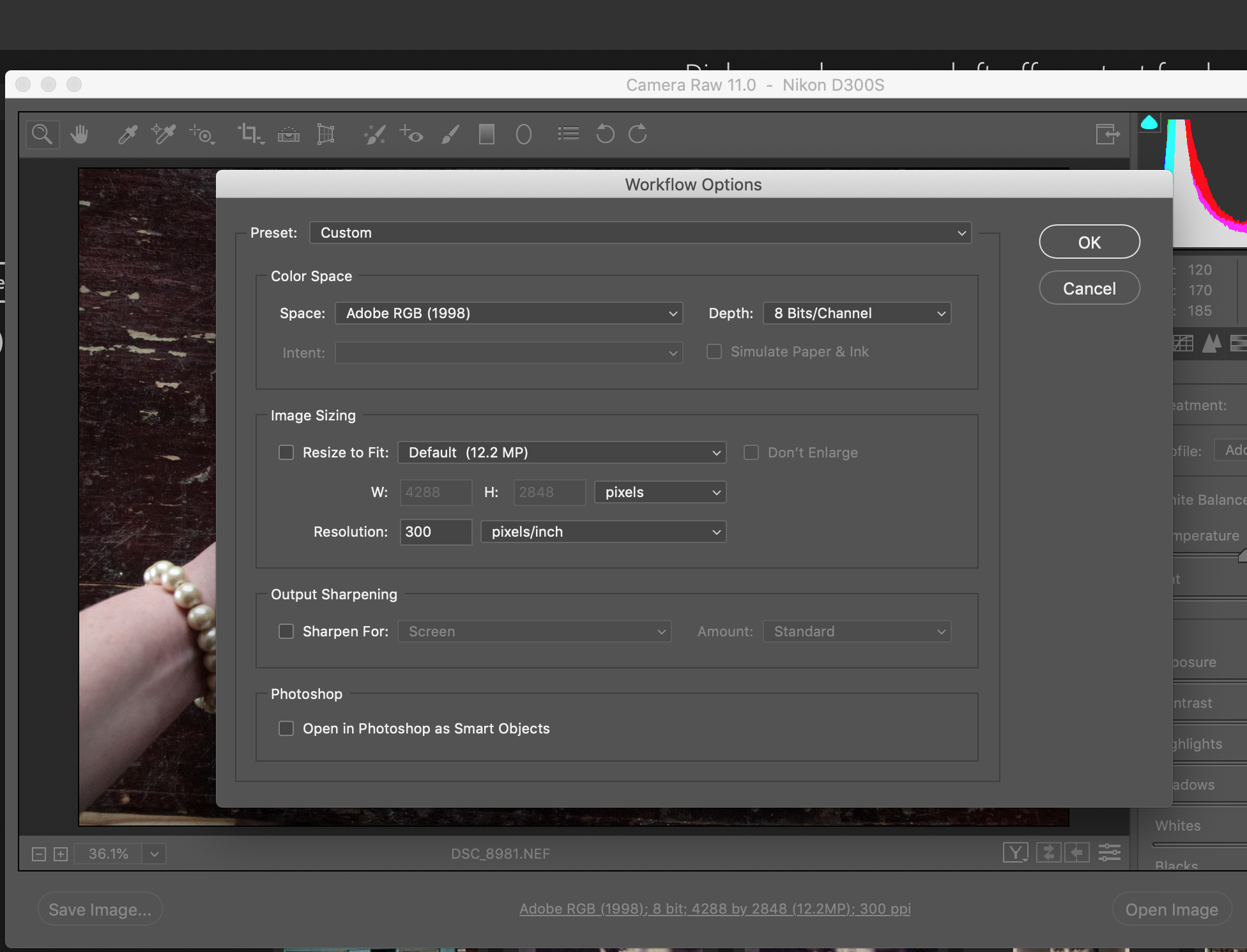
Copy link to clipboard
Copied
Don't scale up at all, unless it's absolutely necessary to avoid visible pixels. Upsampling (as it's called) never improves a file, but can very easily ruin it if you're not extremely careful.
Open Image Size and set the print size with "Resample Image" unchecked. That leaves your file unchanged, the pixel number stays the same. The ppi number, however, will change according to the size set. The bigger you print, the more the ppi number drops. Remember, pixels per inch.
So set your size, and see what ppi you end up with at that size. It should be slighly less than 100, which should work well at a realistic viewing distance.
Resampling just invents pixels where there aren't any. It doesn't add any detail, it doesn't improve the image. But it does alter the pixel structure. If you absolutely have to upsample, if the ppi number drops lower than acceptable, don't overdo it. Again, you don't need 300 ppi here. That's massive overkill. Anything above 120 is completely wasted.
Copy link to clipboard
Copied
Thanks, ppi comes out at just over 85 when I size to what I need, it looks passable. Resampling improves the appearance marginally in the case of my image. Would I need to set my destination illustartor file to 85pi also ?
Copy link to clipboard
Copied
Thanks, ppi comes out at just over 85 when I size to what I need, it looks passable. Resampling improves the appearance marginally in the case of my image. Would I need to set my destination illustartor file to 85pi also ?
Illustrator is vector based and therefore resolution independent, however, if you are creating drop shadows off text and creating other raster effects, then you could set their resolution anywhere from 100-200ppi.
Keep in mind that the only real way to know if resampling up typical photographic image content is really going to improve the image quality is viewing the actual print output compared to the unsampled content, as "pixel peeping" on the monitor is not the same thing. For text, logos and non-photographic content that may have started off as vector, there can be some benefit to using a special purpose algorithm such as Photoshop's "Preserve Details 2.0".
Copy link to clipboard
Copied
thanks again for the explainations. Theres no other raster effects, just vector text and logos so will set a 200ppi on the illustrator.
Copy link to clipboard
Copied
I'm confused, where will this be set and what do you hope to achieve by setting this value?
Copy link to clipboard
Copied
In the new document set up screen it asks for a raster effects ppi setting at the bottom right. What do you suggest selecting here? 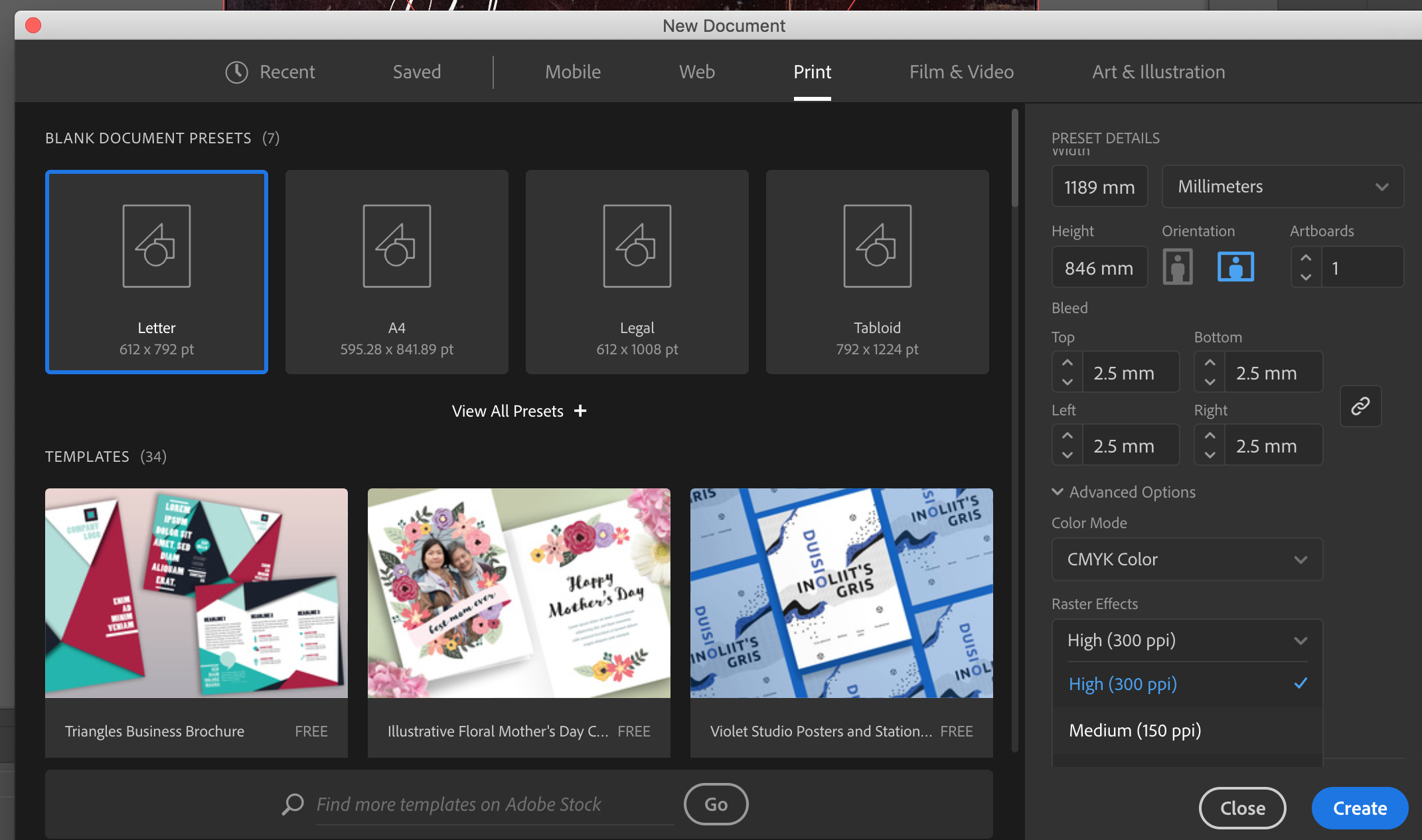
Copy link to clipboard
Copied
OK, however, in post #9 you said that you were not using any raster effects.
Copy link to clipboard
Copied
true, so it doesnt matter what is selected here does it?
Copy link to clipboard
Copied
If your image is 4288 x 2848 pixels, then you should likely forget 9933 x 14043 pixels as Illustrator is vector, which is not the same orientation nor exactly the same aspect ratio – just use what pixels you have.
Placing landscape at full A0 width would have an effective PPI of approx. 130 ppi, while placing portrait at full A0 height would give you around 86 ppi.
Most inkjet printers can get away with ~100 ppi for posters viewed at common viewing distances.
Copy link to clipboard
Copied
You need to sit down and repeat this simple phrase to yourself: pixels per inch. Read it literally, it means exactly what it says. So many pixels in the file, so many inches. Divide one by the other, and you get pixels per inch, ppi.
IOW, no, you don't want 14043 pixels at 120 ppi. The whole point of dropping ppi is that you need fewer pixels to get there. You don't have 14043 pixels, you have 4288. So you set the size, and see what the ppi number ends up at.
If that turns out to be much too low, you can consider upsampling. But that's last resort.
Find more inspiration, events, and resources on the new Adobe Community
Explore Now