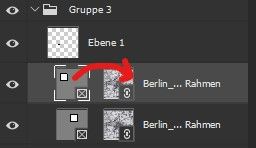Adobe Community
Adobe Community
Copy link to clipboard
Copied
I hope I have a simple question.
I have selected the frame and now I want to set the active layer to the smart object, but since I don't really know how, I have no idea how?
and then I just come from the smart object back to the frame?.
 1 Correct answer
1 Correct answer
var frame_name = "My Frame";
// select frame group
select_frame(frame_name, false);
// select smart object in frame
select_frame(frame_name, true);
///////////////////////////////////////////////////////////////////////////////
function select_frame(name, smart_object)
{
try {
var d = new ActionDescriptor();
var r = new ActionReference();
r.putName(stringIDToTypeID("layer"), name);
d.putReference(stringIDToTypeID("null"), r);
d.putBoolean(striExplore related tutorials & articles
Copy link to clipboard
Copied
it looks like there is no easy solution here? 😞
Copy link to clipboard
Copied
Hey, give people a chance to respond... 🙂
Copy link to clipboard
Copied
Are you doing programming/macros?
Copy link to clipboard
Copied
Yes I must have been too impatient 😅
Yes I'm trying to build a script that can first read the bounds from the frame and then to get the document name, would have to set the smart object active.
Copy link to clipboard
Copied
Sorry, I'm not the scripting guru you're waiting for. You need to wait for one to come on-line...
Copy link to clipboard
Copied
Photoshop Frame layers are strange they are both a layer set and a snart object layer. IMO Photoshop Frame tool is not needed Photoshop never had a problem framing images with Layer Mask, Vector mask or clipping mask. Why Adobe added a Frame mask and implemented them the way the did is beyond me. Read this thread.coordinates from a frame
Copy link to clipboard
Copied
var frame_name = "My Frame";
// select frame group
select_frame(frame_name, false);
// select smart object in frame
select_frame(frame_name, true);
///////////////////////////////////////////////////////////////////////////////
function select_frame(name, smart_object)
{
try {
var d = new ActionDescriptor();
var r = new ActionReference();
r.putName(stringIDToTypeID("layer"), name);
d.putReference(stringIDToTypeID("null"), r);
d.putBoolean(stringIDToTypeID("makeVisible"), false);
executeAction(stringIDToTypeID("select"), d, DialogModes.NO);
if (smart_object) app.activeDocument.activeLayer = app.activeDocument.activeLayer.artLayers[0];
}
catch (e) { throw(e); }
}
upd.
corrected typos
Copy link to clipboard
Copied
oh thats it 🙂
Thank you verry much 👍👍
Copy link to clipboard
Copied
You need to understand that the Frame visible Image area and the Smart object layers in the frame bounds can be different. The smart Object layer's bound can be larger, smaller or the same as frame mask visible area bounds. Place may scale the smart object up or down in size because the Image file has a different Print resolution then the current document. If place scale the image too large for the frame's visible ares the Adobe frame implementation will rescale the smart object to fit with in the frames visible area. However if Place scales the object smaller then the frame's visible area. the frame implementation will not scale the image to fit the frame's visible area. The image in the frame will bet smaller then the frame's image area. I reported the problem when the tool was release. Adobe responded that the way the frame tool works. So I removed the Frame tool from my ToolBar and disabled its shortcut. The tool is not needed and has a problem and IMO it also messes with the formats of the layers in the layers palette no other layer is a Layer Set and a Layer. Why do we need this? Photoshop has more issues than we need. I just ignore that Photoshop has a Frame tool. Adobe just add thing to Photoshop just so the can write they added something. Did Photoshop need a new triangle tool. The Polygon tool has more feature for creating triangle then the triangle tool. Adobe needs to do better by its users.