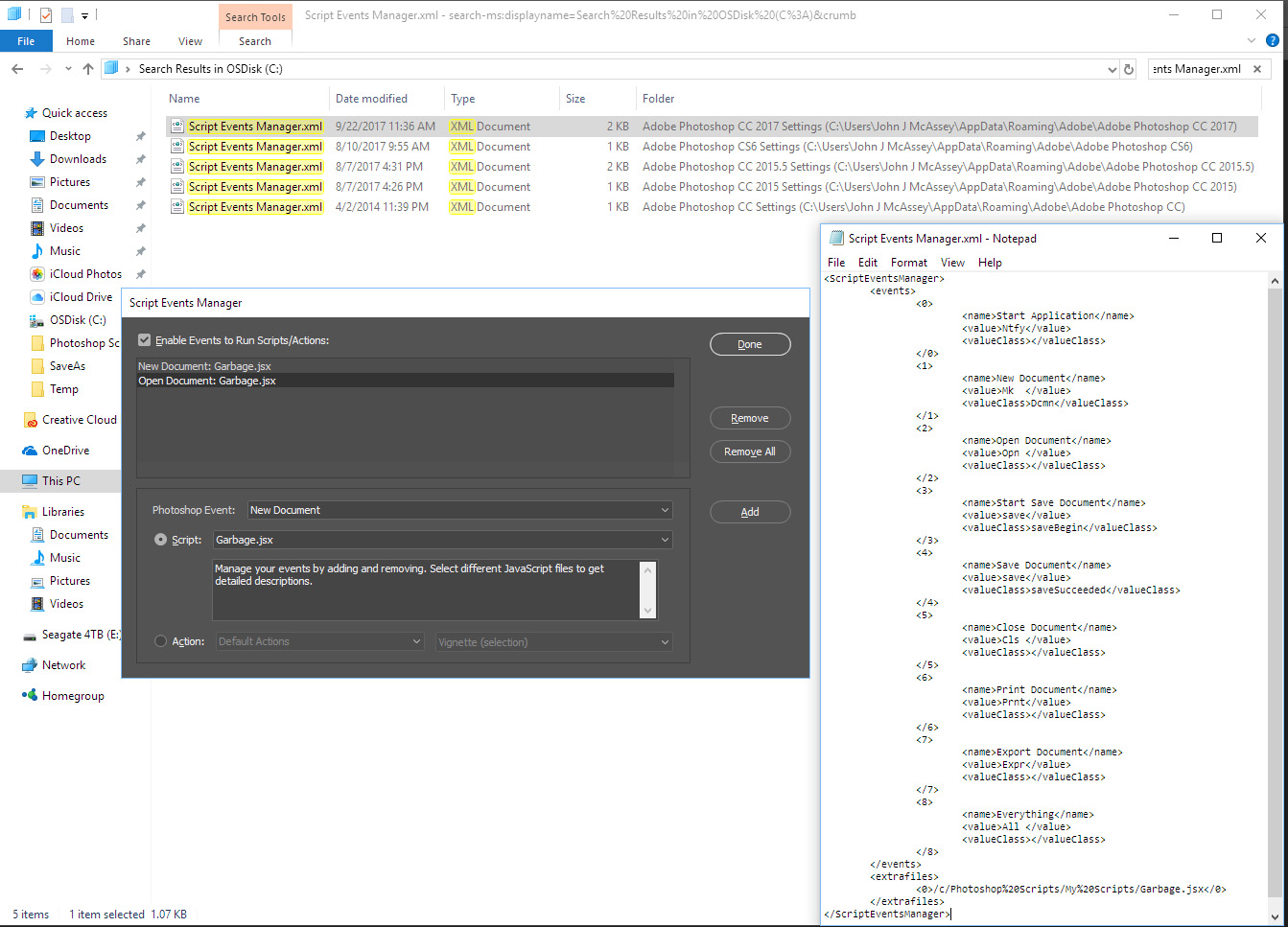Adobe Community
Adobe Community
Add even in event manager
Copy link to clipboard
Copied
I need an event before save. In other words triggreed by save but run before photoshop saves.
Explore related tutorials & articles
Copy link to clipboard
Copied
Event handlers are triggered after the Photoshop event completes. There is no before or at start of event option available for any event handler. And I know of no way to intercept Photoshop Save and Save as command which is what you seem to be wanting to do. What would trigger or automate your pre-save event you want to add.
Copy link to clipboard
Copied
So I'm tagging a file with metadata when the user saves the file. However I have to save the document a second time because obviously if i change the file it needs saved again. Unfortunately this makes it just a little bit slower and is inefficient. But if the user pressed save it changed the metadata and then saved it would save a step and be more efficient. This type of functionality exists with event listeners in InDesign and i was hoping for a similar functionality.
Copy link to clipboard
Copied
If the user is doing the save manually Setup an Action for them to use instead of using menu File>Save or File>Save As record an action. That the first step is menu File>Scripts>YourMetaDataScript and the second step is an Interactive save step. You could use insert menu item and choose menu File>Save or Save As. That will be an interactive save the same as if they used the menu themselves. You could assign an Fkey shortcut to that sction. Additionally you could change their Shortcuts for Ctrl+S and Shift+Ctrl+S to run a script The would be the same as your metadada script with the adition of and interactive save at the end. The shortcuts are Photoshop Save and Save As shortcuts. To Automate the Process for them you have to change their Photoshop environment. If you want to avoid the double save I do not think you can do the by adding a script event. How would you automate triggering the event befor a save. You avoid the double save you have to make your script process the first part of Save.
Copy link to clipboard
Copied
So there are actually two scripts. This one runs on start up.
if (BridgeTalk.appName == "photoshop"){
"Macintosh"==File.fs?a="/Library/Application Support/Adobe/Photoshop_Resource/User_Date.jsx":a="Photoshop_Resource\\User_Date1.0.jsx";
app.notifiersEnabled = true;
var eventFileOpn = new File(a);
try{
app.notifiers.add("save", eventFileOpn);
}catch(e){}
}
Then it runs the other script that adds the metadata and saves the file.
Copy link to clipboard
Copied
Is there any document that describes the different kinds of events that can occur?
| "event | string | The class id of the event, four characters or a unique string." |
Copy link to clipboard
Copied
I remember reading something about adding your own event to the Script Event managers list of supported events. It involved using Adobe event ID that are listed in the appendix of one of the scripting manuals. So you can set up a Script Event manager event for the Photoshop events that are not supported in the Script Event managers default list of events. The thing is they are Photoshop events and I do not know of a Photoshop event that would be a starting to save event. An event you could setup would be a Open Document event. When an existing document is opened you handler could look at the document existing metadata and if your metadata is not present you could add that data. If the use then saves the document with save or save as the document saved will have your metadata. Using Save for web may well strip your metadata. All image files do not have metadata it can easily be stripped off. That Is Adobe default mode of operation for save for web to reduce file size a little more. There is also a Script I believe in the Photoshop Javasctipting manual used to retrieve Photoshop event IDs.
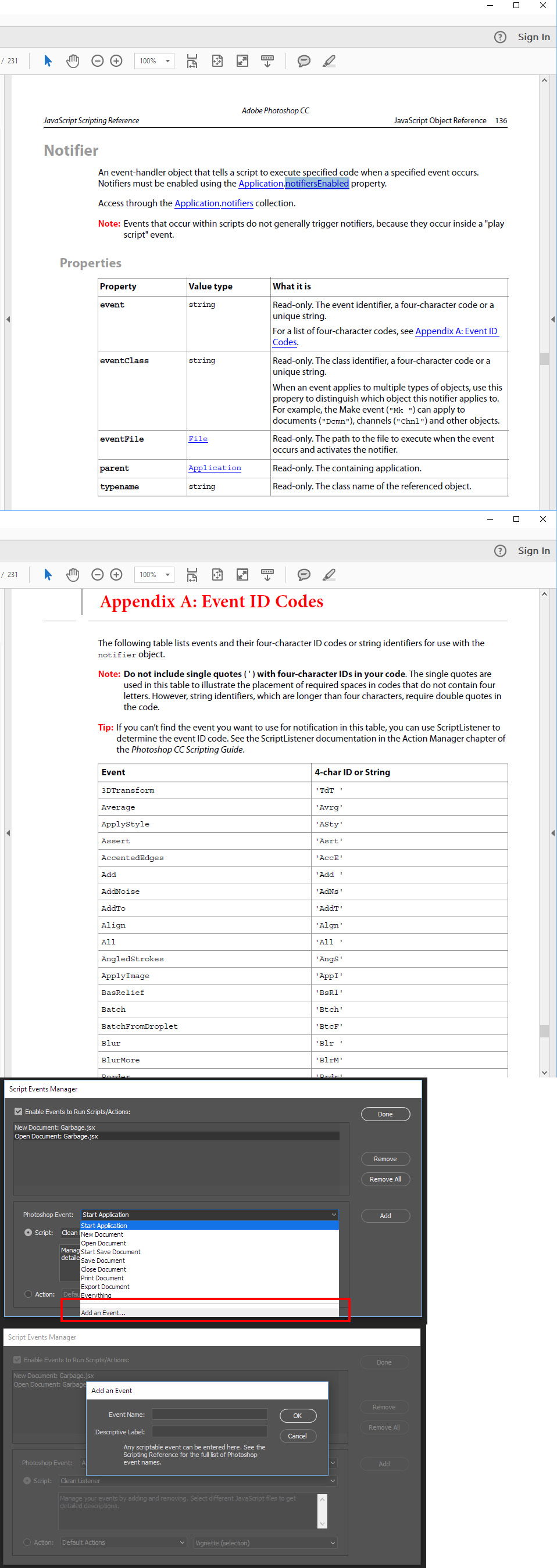
To get around Adobe CC 2015.5 and CC 2017 Scripting designer bug I add garbage to document metadata if its not there. Your User ID Photoshop Preferences Script Event Manager xml file is updated in your preferences is updated when you add event handlers.