- Home
- Photoshop ecosystem
- Discussions
- Adobe Lightroom and Photoshop will not import MOV ...
- Adobe Lightroom and Photoshop will not import MOV ...
Copy link to clipboard
Copied
Have tried everything suggested in google.Have the latest Lightroom Classic and Photoshop cloud programs. A search indicates that this is an ongoing problem with these programs. What is the answer and, if a workaround, why not fixed by Adobe??
[Moved out of the Community Help Application forum (which is a support forum for software Adobe used to make for creating documentation) and into a Photoshop support forum - moderator]
 1 Correct answer
1 Correct answer
Explore related tutorials & articles
Copy link to clipboard
Copied
Without any technical details like system info, exact specs of the files and so on nobody can even begin to advise.
Mylenium
Copy link to clipboard
Copied
As stated in the original post they are MOV files and the Programs are LR
Classic and Latest Photoshop CC. Also, the system is Windows 10 on a HP 16
g RAM. Sounds like I am the only one ever who has had this problem. If
there is anyone at this forum that has experienced this problem and fixed
it I would be grateful to know.
Copy link to clipboard
Copied
Do these files play in Windows Media Player? Have you installed iTunes to see if they play there? What about VLC?
MOV format is what's called a container. Inside that is a codec where the actual video is compressed and encoded. Depending on the codec, MOV files may or may not play on Windows. And to use them with a specific program, they may need to be converted.
Format Factory is a Windows converter that will work with most video files, you might try converting them to h.264/mp4 files and import those instead.
Copy link to clipboard
Copied
Thank You for a prompt and helpful response. These videos do play on the
computer and I don't know off hand which video player is in use. Maybe
converting to an MP 4 is the answer. Do you have a link for that converter?
Sincerly
George
On Mon, Sep 10, 2018 at 9:20 AM Lumigraphics <forums_noreply@adobe.com>
Copy link to clipboard
Copied
Copy link to clipboard
Copied
Than'ks, that worked!. Lightroom does not recognize MOV....
On Mon, Sep 10, 2018 at 11:51 AM Lumigraphics <forums_noreply@adobe.com>
Copy link to clipboard
Copied
That was the answer, worked like a charm. Lightroom Classic, latest apparently does not recognize MOV,
Copy link to clipboard
Copied
I just recorded a wedding ceremony with $2,000 D7200, Lightroom not c my .mov 😞
Copy link to clipboard
Copied
If you are using windows did you install Apples QuickTime. I do not so I do not expect MOV files to work in Photoshop or be able to render out QuickTime .mov files from Photoshop. Photoshop's Render Video does not even display a QuickTime option. However some .mov file will open in Photoshop. It may depend one which codex were used to encode the .mov file.]
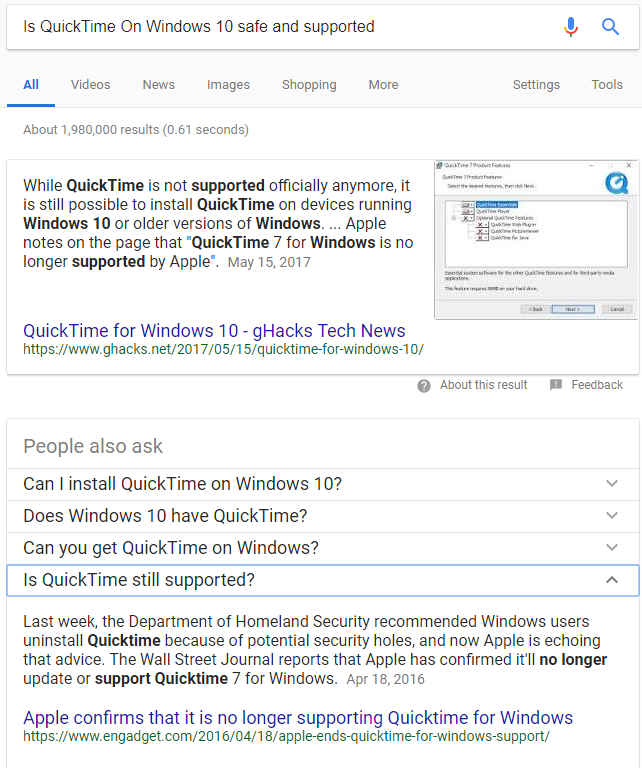

Find more inspiration, events, and resources on the new Adobe Community
Explore Now
