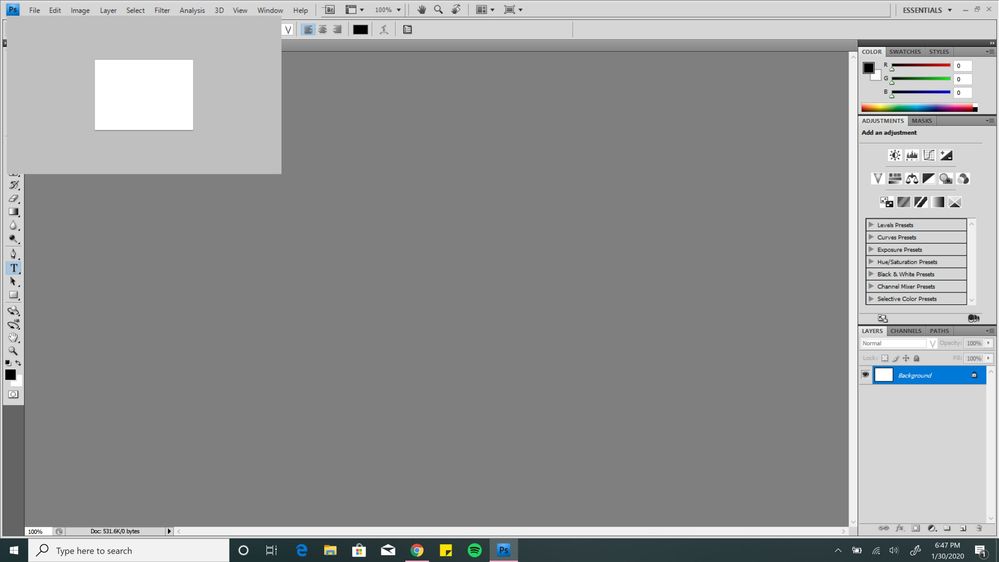- Home
- Photoshop ecosystem
- Discussions
- Adobe Photoshop CS4 - Graphics issue
- Adobe Photoshop CS4 - Graphics issue
Adobe Photoshop CS4 - Graphics issue
Copy link to clipboard
Copied
Hello all -
I'm still using CS4 because I own it and until now it's worked fine for me.
Recently I had my laptop stolen and had to replace it. I'm now trying to install my software on the new machine. I got a bunch of errors during installation - some programs installed and some didn't - and I kept brute forcing through installation one program at a time until I thought I had Photoshop installed. But when I went to open it (after adjusting the graphics settings so the program displays at a reasonable resolution on this monitor), and try to create a new project on a blank canvas, this is what I see.
This is an HP Spectre x360 running Windows 10. Hardware should be more than appropriate for this software.
Any ideas on how to troubleshoot or resolve this? Thanks much.
{Thread renamed by moderator}
Explore related tutorials & articles
Copy link to clipboard
Copied
Hi there,
Are you using a Wacom tablet? What exact error are you seeing in Photoshop?
Photoshopp CS4 is a really old version of Photoshop and older apps are not tested on newer operating system because of different architecture. You might face many incompatibility issues with it. You need to upgrade Photoshop to the most recent version which is Photoshop 2020.
Regards,
Sahil
Copy link to clipboard
Copied
I'm a casual user (got the program as a gift). I've uploaded a screenshot a reply below. It's an HP Spectre x360 2 in 1 running windows 10. It should have more than enough power to run this program without an issue.
Copy link to clipboard
Copied
This software ran fine on my previous laptop, an ASUS Q551LN with similarly high specs. The only reason I had to replace the computer was that it was stolen, unfortunately. That's why my expectation here is that it seems like there should be some way to make this software perform properly.
Copy link to clipboard
Copied
Just to clarify, this problem might not have anything to do with the power and specs of the computer. There's no question that even a low-end computer today exceeds the system requirements for Photoshop CS4.
The screen shot looks more like a possible incompatibility with current graphics hardware. This isn't uncommon, because Photoshop CS4 was written for the Windows and Mac operating systems that were available 12 years ago when CS4 was released. But both operating systems have changed dramatically since then, and so the old code in Photoshop CS4 may not line up well with the version of Windows that runs a new computer today.
Here's an earlier post from this forum with an opinion:
If we're lucky, someone will know of a way to change a setting somewhere that might get CS4 to work on a new laptop. But if not, just be aware that there might not be a solution. Because the one thing we know of for sure is that there won't be any more updates to Photoshop CS4 itself. If you ask Adobe what the update to CS4 is, they'll tell you it's the current version of Phototshop.
Copy link to clipboard
Copied
I can't see the image, but you can upload it in the reply by clicking this insert image button
Copy link to clipboard
Copied
Copy link to clipboard
Copied
First, CS4 installs as v 11.0.0, so you should upgrade to 11.0.2 and see if that helps.
https://supportdownloads.adobe.com/detail.jsp?ftpID=4713
Copy link to clipboard
Copied
install
Find more inspiration, events, and resources on the new Adobe Community
Explore Now