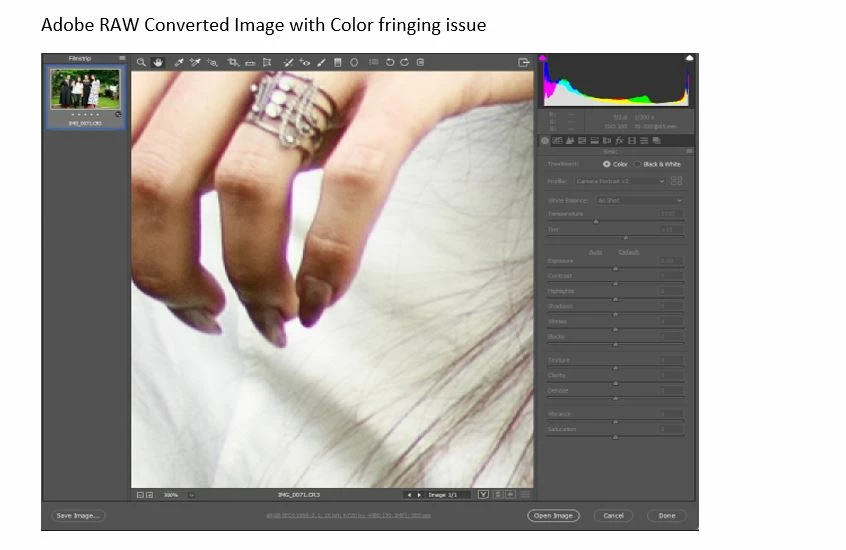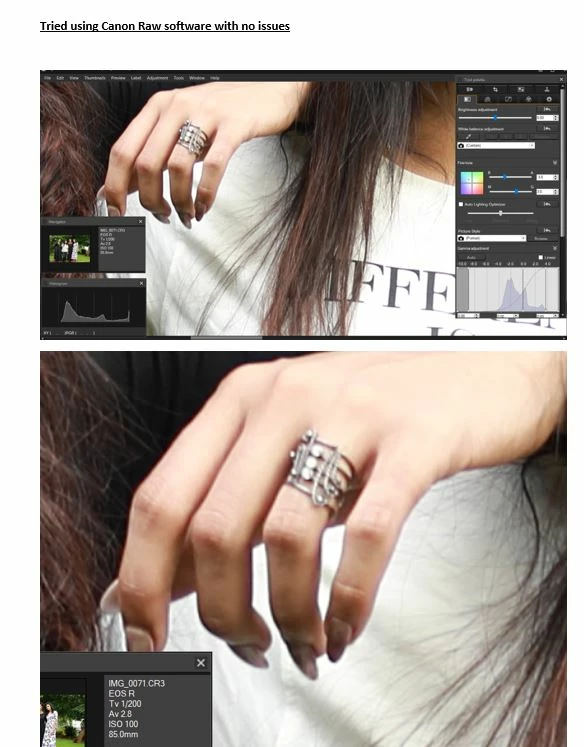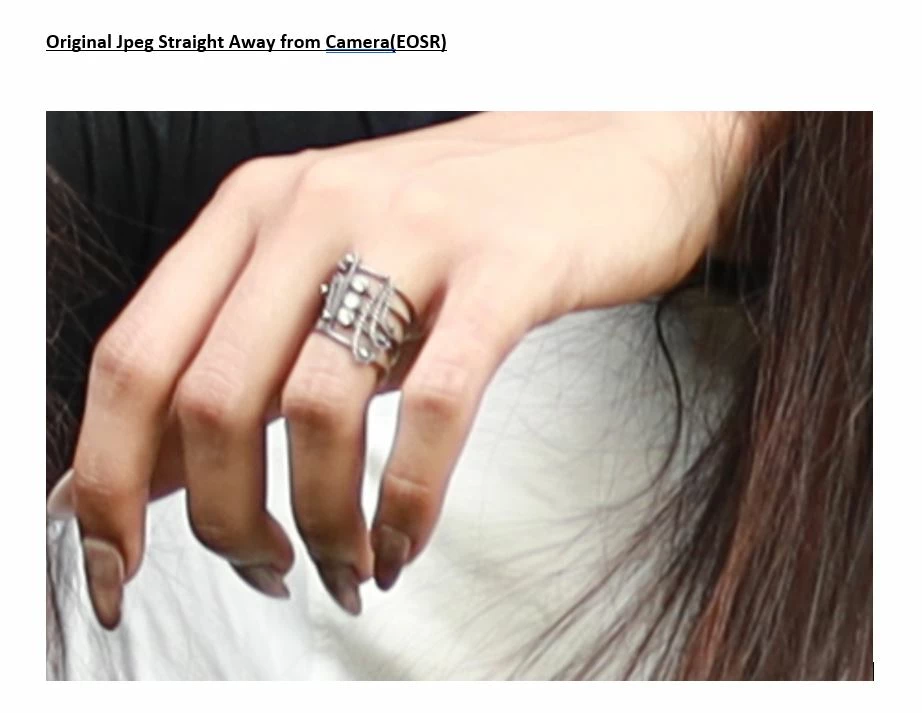Question
Adobe RAw conversion problem:Image washed out and color fringing
Background of the issue
I was a photoshop user for a decade. In the last 2 years, since using CC I could figure out lot of issue especially in image quality after export and the performance lags.
- When I opened the jpeg and did the editing in photoshop and exported, it given me correct results.
- Same file opened in Adobe raw version released with 2020 ACR12 latest version I am getting image slightly washedout and purple and green fringes which happens similar to chromatic aberration.
What I did
- Re arranged my color profiles to SRGB recommended version
- My color setting is (North America General Purpose 2)
- Export profile (Embeded SRGB)
- Tried multiple options (Performance option), enabled GPU acceleration, tried without that.
- Un ticked Camera raw GPU option and vice versa
- Contacted Adobe Customer care(They did lot of things in color settings and nothing worked.I told them I will contact later
My assumption
- IT could be RAW conversion issue.
- Why I said Adobe RAW issue?
- I tried with Canon Digital Professional Raw Conversion and there is no issue with that image
- All the screenshots are shown below