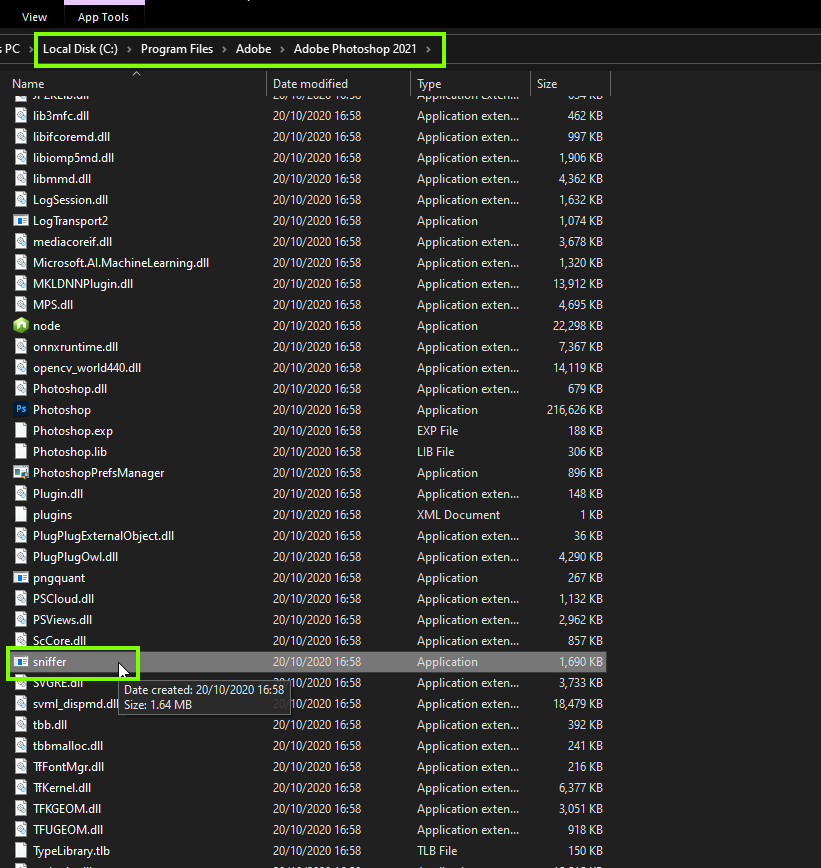Adobe Community
Adobe Community
- Home
- Photoshop ecosystem
- Discussions
- After using Photoshop for several minutes, the vid...
- After using Photoshop for several minutes, the vid...
After using Photoshop for several minutes, the video card dies
Copy link to clipboard
Copied
Hello everybody. I have been using photoshop for years but by now I am exhausted, lately I have many problems and I have serious difficulties to work!
When I open a RAW file from LIGHTROOM to PHOTOSHOP the support for the GPU video card "dies".
At first everything works, but after working on several files, and saving them, I no longer have support for the video card. When I go into ownership, performance, the GPU is not detected. If i close LR and PS, and open PS the GPU support is ok... If i open LR and send other RAWs to PS the GPU support is ok, while i'm working the GPU dies!
I use an updated version of his adobe software and video driver.
I have a Dell XPS 15 7590 with GTX 1650 video card.
it's like the driver stopped working and consequently I lose all the functionality on photoshop.
how can I solve this problem? because working in these conditions is really impossible! Thank you
Explore related tutorials & articles
Copy link to clipboard
Copied
Do you recommend any particular settings in the NVIDIA 3D CONTROL PANEL?
Copy link to clipboard
Copied
Hi
Try the steps here
Dave
Copy link to clipboard
Copied
thanks, it's all online according to the guide. I just can't find the sniffer.exe process.

Copy link to clipboard
Copied
Navigate to this location C:\Program Files\Adobe\Adobe Photoshop 2021