- Home
- Photoshop ecosystem
- Discussions
- Airbrush Tool simply not working. Photoshop CC 201...
- Airbrush Tool simply not working. Photoshop CC 201...
Airbrush Tool simply not working. Photoshop CC 2017
Copy link to clipboard
Copied
I have raked the forums and help and nothing seems to answer this for me. The Airbrush tool simply will not working, I click the airbrush icon, Hold down left mouse button over an artwork without moving mouse and... nothing. No airbrush, no buildup. Have reset all preferences and settings and problem still occurs, reset all tools, problem still occurs. Any ideas? Gonna try reinstalling photoshop and seeing if that fixes this. I really hope at least somebody actually can help me on this god-forsaken tundra of a support system. lol.
Explore related tutorials & articles
Copy link to clipboard
Copied
Late night error; Version is CC 2018
Copy link to clipboard
Copied
Sorry, not having an answer but my Photoshop CC 2018 does not have the airbrushes at all (anymore). I wonder what's going on.
Copy link to clipboard
Copied
I'm having the same problem I can't find the airbrushes at all and I'm going out of my mind trying to find an answer
Copy link to clipboard
Copied
Did you ever figure it out? I’m hahingthe same problem.
Copy link to clipboard
Copied
This is happening to me, too. I have tried everything I can imagine. Apparently just not the right thing.
Copy link to clipboard
Copied
Could you please post a screenshot taken at View > 100% and with the pertinent Panels (Layers, Channels, Options Bar, Brushes, …) visible?
Copy link to clipboard
Copied
trevorf79582615 , what do you mean by »Airbrush tool« exactly?
Did you mean the Brush Tool with an Airbrush Brush Tip?
my Photoshop CC 2018 does not have the airbrushes at all (anymore).
lindakaroliina, have you tried the Legacy Brushes?
Please post a screenshot of the Brush Settings Panel with »Brush Tip Shape« selected and scrolled to the top of the list.
Copy link to clipboard
Copied
The airbrush is just to the right of the flow control when you have a normal brush selected. It's a small icon.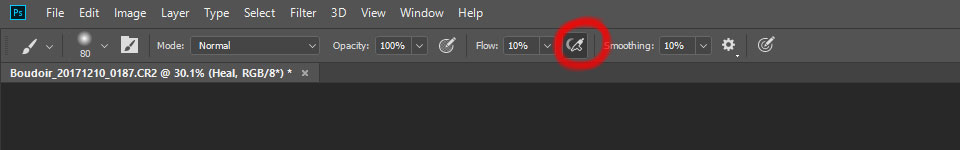
Copy link to clipboard
Copied
Just found the brushes, and the settings are exactly the same as before. Pretty sure though that the brushes weren't there when I first opened the new version. ¯\_(ツ)_/¯
Thanks anyway.
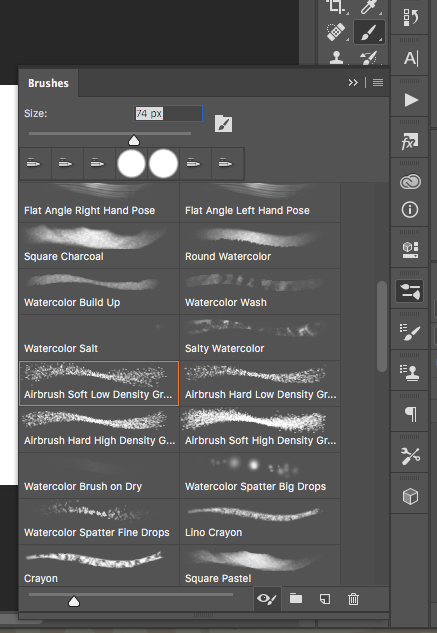
Copy link to clipboard
Copied
Where are these? I still can't find mine....I have no airbrushes in my brush pannel
Copy link to clipboard
Copied
You may want to do some actual troubleshooting or at least provide the information necessary for others to help you (for example post meaningful screenshots).
Have you loaded the Legacy Brushes?
Copy link to clipboard
Copied
I just figured out what my issue was. If you have one of the "Catch-up" boxes checked for Smoothing, it won't build up. Make sure they are unchecked. Apparently that's because it's waiting for a specific time during a stroke to smooth and update before proceeding with any more brush additions. Those are located in the drop down menu next to the Smoothing that looks like a gear.
Copy link to clipboard
Copied
It's locked, do you know how I unlock it ?
Copy link to clipboard
Copied
Please post a screenshot.
Copy link to clipboard
Copied
I was talking about the "catch-up" boxes but I finally was able to uncheck them and even so, the airbrush is still not working...
I tried to install older cc versions of photoshop but it's still not working, is there anything I'm missing here ?
Copy link to clipboard
Copied
»It is not working« is a somewhat unclear description, so please read this (in particular the section titled "Supply pertinent information for quicker answers"), start a new thread and provide meaningful information including screenshots including the pertinent Panels that illustrate your problem:
Copy link to clipboard
Copied
I don't like the new airbrush took. It is very limited... this really sucks...
Copy link to clipboard
Copied
Please state what you mean exactly instead of meaningless complaints.
As far as I can tell the »old« brush functionalities have not been removed, the »new« Airbrush is just one option.
Copy link to clipboard
Copied
Airbrushing used to be a doddle in Photoshop, but over the years it has become harder to use, and is now barely functional at all. The pre set airbrushes right down the list of brush types are of little use. All that is needed is a very soft brush and use the fade control, so you set the airbrush stroke length to last for a given number of pixels – and that seems to have vanished. Have the chaps at Adobe ever used an airbrush? What we have now has too abrupt a finishing edge with the fade option.
Copy link to clipboard
Copied
On which property do you use the Fade anyway?
Copy link to clipboard
Copied
1.choose brush
2.converted legacy tool presets
3.voila!

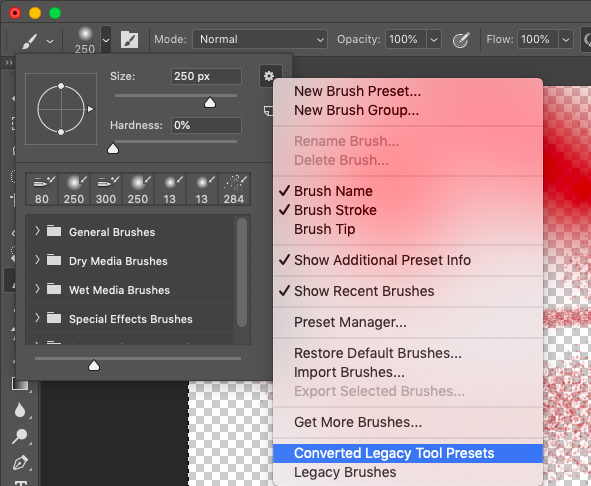

Copy link to clipboard
Copied
Many thanks Samantha, that's worked fine
I just need to find the fade option on this. Do you know where it is?
Copy link to clipboard
Copied
no sure about that , sorry can't help
Kind regards,
Samantha
Copy link to clipboard
Copied
I just need to find the fade option on this. Do you know where it is?
What do you want to fade exactly?
Fade can be set for several features in the Brush Settings Panel.
-
- 1
- 2
