- Home
- Photoshop ecosystem
- Discussions
- Applying colorpalette to existing images
- Applying colorpalette to existing images
Applying colorpalette to existing images
Copy link to clipboard
Copied
Hello Folks,
I would like to ask, if photoshop automatically can apply custom colors of my custom colorpalette, to a pixel image? (kindly see below)
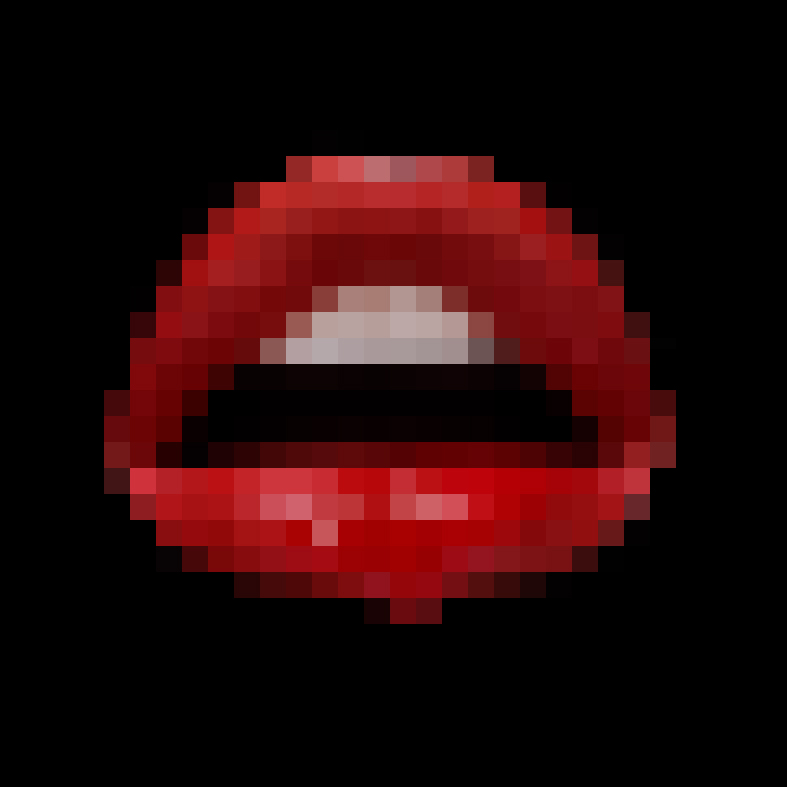
The idea is that photoshop compares the colors in my color palette with the ones of the image, and replaces the color with the closest color in my color palette.
Is this possible?
Best regards and many thanks.
Explore related tutorials & articles
Copy link to clipboard
Copied
I believe you can do that with index color. Create and save a table then apply it to an image. index color is very limited, so you normally will want to put the image back into another mode so that you can add layers and do other functions with the file.

Copy link to clipboard
Copied
You may fins this site helpful:
Copy link to clipboard
Copied
Chuck's approach is the most viable 1-1 swap out technique/approach of using Color Tables is probably best.
If you knew all your images were coming in had some level of consistency, like are they all various images of red lips that you want to swap to blue lips, you could create a Hue & Saturation adjustment layer with those specific changes to only red values. Then save that value so you can easily load it each time or run it as a batch/action on your folder of images.
Find more inspiration, events, and resources on the new Adobe Community
Explore Now