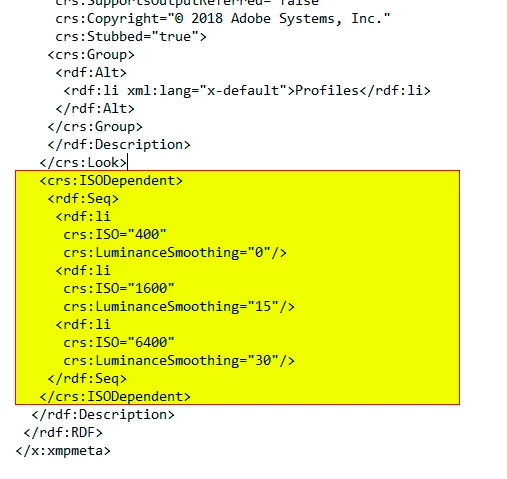ARC 12.2 is missing ISO specific camera default settings
After the last update of the ARC I lost all my camera and ISO specific defaults. Reading this blog I found out that there was no longer need for this because Adobe decided it is for the best not to have this feature anymore. I am wondering if the company is still working with professional photographers or that the common/amateur customers are the new business target. As a professional I would like to choose my own setting instead of counting on the way the developpers at Adobe think we should process our files. Of course it takes a while to set up a goed profiling system (including camera ISO specific calibation, sharpening, lens profile etc.) for every ISO of your camera. I can understand that this process is taking too much time and effort is you're not working professionally. But I think as a pro you really would like to create your own workflow and setting, like we were used to do in the previous ARC (files loading directly with the right camera profile, lens profile, noise cancellation etc).
Is there a way around this amateuristic way of dealing with files? It feels like we also can use our mobile phones for shooting photo's. In your phone the manufacturer already has decided how the pictures are suppoost to look (portret softening, pushing saturation and so on). Please can anybody help me to finetune my own workflow like it was before the last update?