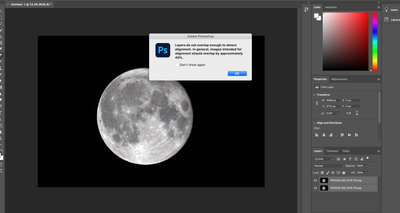- Home
- Photoshop ecosystem
- Discussions
- Auto-Align in Stacking feature no longer works
- Auto-Align in Stacking feature no longer works
Copy link to clipboard
Copied
I'm using PS CC version 20.0.6
I'm basically trying to stack two images of the moon.


I have tried two different methods in trying to get the images to be aligned so that they can be properly stacked, both have failed because the auto-align feature is no longer working. Here are the exact steps I am doing:
Method #1
1. File > Scripts > Load Files into Stack
2. Click Browse, select files, check Attempt to Automatically Align Source Images, click OK
3. Open Layers and select all images
4. Edit > Auto-Blend Layers, select Stack Images, check Seamless Tones and Colors & Content Aware Fill..., click OK
Images are skewed as the Automatic Align feature does not align the images as can be seen below.

Method #2
1. File > Scripts > Load Files into Stack
2. Click Browse, select files, click OK
3. Open Layers and select all images
4. Edit > Auto-Align Layers, select Auto, click OK
Get error message "Layers do not overlap enough to detect alignment". This is incorrect as 90+ percent of the images overlap.
I have done image stacking numerous times and have never had a problem until now, after the last update or two (it's been a couple of months since I have last done any stacking). Has something recently been changed that I can do to correct this? I am aware that I can align the images by hand but stacks more than a couple of images can be very time consuming.
 1 Correct answer
1 Correct answer
I guess the images are problematic as far more than 50% of them is effectively black and has no meaningful detail that could be aligned.
Have you tried cropping the images before Auto-Aligning?
Explore related tutorials & articles
Copy link to clipboard
Copied
I guess the images are problematic as far more than 50% of them is effectively black and has no meaningful detail that could be aligned.
Have you tried cropping the images before Auto-Aligning?
Copy link to clipboard
Copied
Thanks for the advice on cropping out the black areas as that seemed to work. The funny thing is, I had stacked moon pictures in the past but I don't recall if I had cropped them or not previous to running auto-align, perhaps I did without even realizing that I was correcting the images for the lack of detail issue which might explain why I had not encountered this problem before. Either way, cropping the pictures was the fix to my problem, so thank you very much! ![]()
Copy link to clipboard
Copied
I downloaded your images and had no problems auto-aligning them and auto-blending them in Photoshop 20.0.6.
Copy link to clipboard
Copied
Rafael: Did you use one of the methods I outlined in my first post or did you do something different other than potentially cropping the pictures as I even downloaded my own pictures from here (as you would have) and tried both of my methods again (without cropping) and still got the same results. If you did not crop and were able to stack both images as I originally uploaded, then why am I having these problems? Now I'm starting to wonder again...
Copy link to clipboard
Copied
Rextiles:
The first time, I used your Method #2, no problems. I just did it again, this time using your Method #1, and it worked fine.
Are you sure you are selecting the Stack mode and not the Panorama mode in the Auto Blend dialogue?
I am on an iMac running Mojave 10.14.6 but I don't think that should matter.
Very puzzling indeed.
Edit: No cropping at all. After the layers are aligned, you can see small areas where the frames did not match.

Copy link to clipboard
Copied
That is so very strange! Yes, I am positive that I have Stack mode selected and not Panorama mode using Auto-Blend Layers. If you are able to stack those two images using both methods and I am not, then I will go back to my original assertion that there is something wrong with the Auto-Align feature even though c.pfaffenbichler's crop suggestion did seem to work for me. But again, if this feature is working on your end without cropping, then what is different, why does it work for you and not me?
You mention you are on a Mac, I am using Windows 10.0.17763.678, Intel x64. If this is the only thing that is different between us, then perhaps there is a difference due to software architecture porting. I guess the only way to tell would be if other Mac and Windows users would test these images out and see what their results would be. If this is a porting issue, then it really should be fixed for Windows users; if I am the only one exhibiting these issues, then I need to find a way to fix it; and if you are the only one that has this working, then why? So many other variables as well to explore, I guess we'll have to see if others will feel inclined to test this out on their systems as well.
Thanks for the input, perhaps this is a bug after all!
Copy link to clipboard
Copied
I agree, very strange! I'm not sure what's going on. I do hope other people (on Macs and PCs) give it a shot and let us know what they see. Otherwise it will be hard to troubleshoot. Good luck!
As an aside, if you only have two images (two layers) you can easily align them manually by changing the blend mode of the upper layer to Difference and then moving the layer until you get a black image (or as close to black as possible). Then change the blend mode to Normal.
Rafael
Copy link to clipboard
Copied
Today I started having problems with Auto-alingn on some flower photos, it was working last week. In searching for a solution, I came across your post. I downloaded your photos and tried to align and received this error message. You clearly have more than %40 overlap. I hope we an fixe this quick.
Copy link to clipboard
Copied
Hi I'm having the same problem on a MacBook and it doesn't seem to be just dark photos auto align doesn't work with any image
Copy link to clipboard
Copied
Was a solution for this ever found? Mine has now started doing it (MBP M2 - latest version of PS)) . I have even tried with photos that were stacking just fine last night. Nothing at all however will now reposition today. I dont get an error message - just literally NOTHING happens when you go through the reposition process. Tried every option that there is available to select through this process.. Then tried re - installing, rebooting - all the usual stuff. Even went as far as to crop pics down that stacked just fine yesterday (moon pics too) - still the same result. NOTHING!!! Aaaargh. So frustrating.
Copy link to clipboard
Copied
Hi @P29316325sj10,
It seems you’ve posted to an older thread. While the issue may seem similar, given the time gap and software advancements, the exact cause or context is highly unlikely to remain the same. I recommend starting a new thread to ensure your problem gets the proper attention and resolution.
In your new post, please include:
• Your system details (e.g., macOS version, Photoshop version).
• A detailed description of the problem you’re encountering.
• Step-by-step instructions on how to reproduce the issue.
• If possible, share a sample file or a screen recording demonstrating the behavior.
Providing fresh, complete information will help us troubleshoot effectively. Let’s get this resolved for you!
Best,
Anshul Saini
Find more inspiration, events, and resources on the new Adobe Community
Explore Now