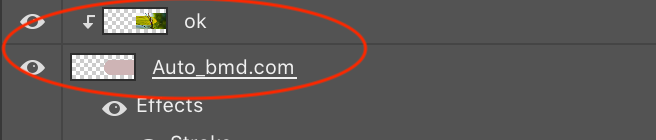Adobe Community
Adobe Community
Copy link to clipboard
Copied
When i paste photo between this two layers (Normal layers and clipping mask) photo automatically converted to clipping mask.
but i want middle layers should be normal layers for action record. i tried all ways i know but action not recorded same.
 1 Correct answer
1 Correct answer
var d = new ActionDescriptor();
var r = new ActionReference();
r.putClass(stringIDToTypeID("layer"));
d.putReference(stringIDToTypeID("null"), r);
var d1 = new ActionDescriptor();
d1.putBoolean(stringIDToTypeID("group"), false);
d.putObject(stringIDToTypeID("using"), stringIDToTypeID("layer"), d1);
executeAction(stringIDToTypeID("make"), d, DialogModes.NO);
Explore related tutorials & articles
Copy link to clipboard
Copied
Copy link to clipboard
Copied
Copy link to clipboard
Copied
What step you want to record? Step to create clipping mask or something else? You must elaborate as already asked in details what are you trying to do in order someone to be able to help you. Please describe what are you doing step by step and what is your end goal, what you want to achieve or record in action.
Copy link to clipboard
Copied
Copy link to clipboard
Copied
Should the Clipping Mask be released altogether, should the pasted Layer become theh new base Layer of the Clipping Mask, …?
Copy link to clipboard
Copied
var d = new ActionDescriptor();
var r = new ActionReference();
r.putClass(stringIDToTypeID("layer"));
d.putReference(stringIDToTypeID("null"), r);
var d1 = new ActionDescriptor();
d1.putBoolean(stringIDToTypeID("group"), false);
d.putObject(stringIDToTypeID("using"), stringIDToTypeID("layer"), d1);
executeAction(stringIDToTypeID("make"), d, DialogModes.NO);
Copy link to clipboard
Copied
Thank you sir.
Copy link to clipboard
Copied
https://community.adobe.com/t5/photoshop/rename-not-working/m-p/11420588?page=1#M463526
sir please check this post also.