- Home
- Photoshop ecosystem
- Discussions
- Automatically assign metadata to the images
- Automatically assign metadata to the images
Copy link to clipboard
Copied
Is there a way to assign metadata to photos in an order, e.g. a license over a batch processing? Currently have no solution for providing the images of my camera with a license.
i speak german! 😉
 1 Correct answer
1 Correct answer
have you got Adobe Bridge installed as its easy to do from within the app
Explore related tutorials & articles
Copy link to clipboard
Copied
have you got Adobe Bridge installed as its easy to do from within the app
Copy link to clipboard
Copied
I did ´nt knew that before! Thanks!
Copy link to clipboard
Copied
In Bridge, you can create a Metadata Template, enter the information, and give it a name.
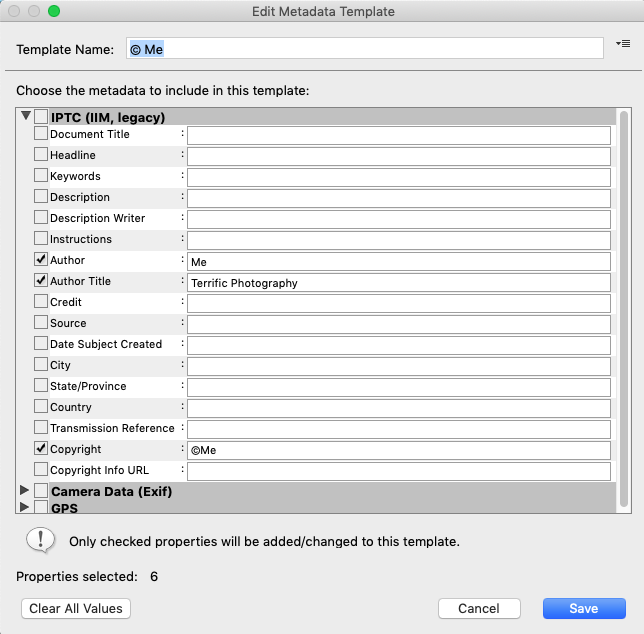
Then add or replace to selected images. This should save time where the information is the same, as in your business, contact information, email and website url.
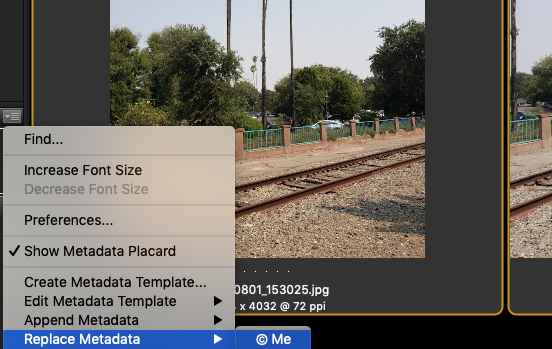
Copy link to clipboard
Copied
Just to add my $0.02. You can add metadata in Photoshop from File > File Info. You can also create metadata template or to append existing template created either in Photoshop or in Bridge. You can also record action and to automate process by playing action, in batch process or using Script Events Manager to automatically add metadata for each new open file. Note: do not try to record action which will load/append existing template but rather type info while recording action so everything will be hard coded into action. If you do not need that degree of automation then simply use suggestions above which are as good as batch process but much simpler.
Copy link to clipboard
Copied
You can do it from Bridge, or automatically on import in Lightroom (that's what I do).
Here's Lightroom:
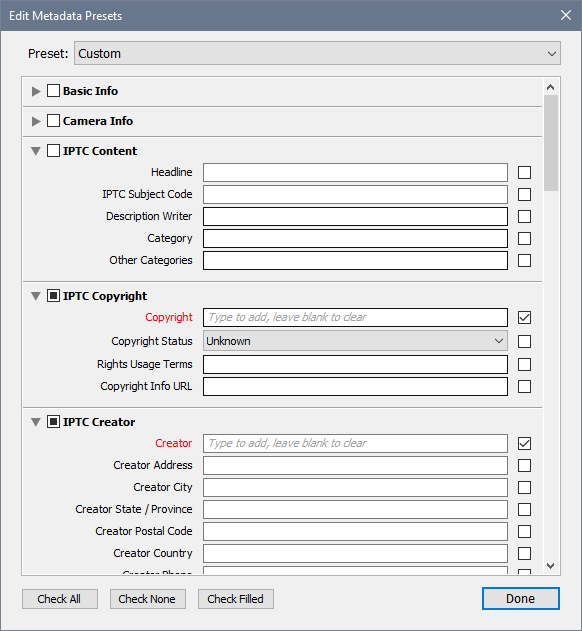
Copy link to clipboard
Copied
Thank you very much!
Find more inspiration, events, and resources on the new Adobe Community
Explore Now
