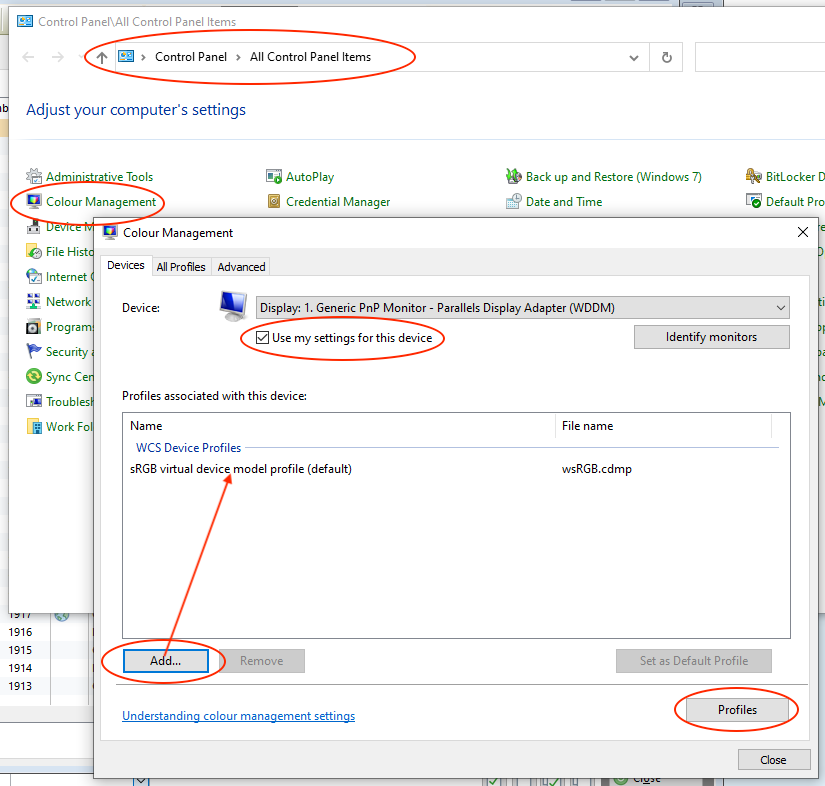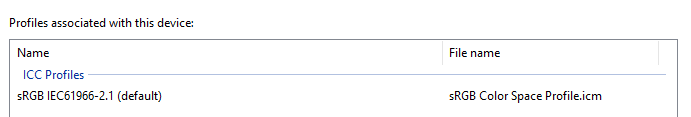Black and white filters not working in Photoshop CCl; it comes up purple and white.
Copy link to clipboard
Copied
Hello All,
I'm having a bit of trouble with black and white filters in Photoshop CC. They either turn out purple and white, or green and white. All the photos I've done with previous versions of Photoshop CS are even purple and white. My color settings are Adobe 1998, the camera color settings are the same, Adobe 1998. I have made no changes to anyother settings, this is a new PC with a fresh install of Adobe CC.
Has anyone else had this issue? If so, how did you get it resolved.
Thank you in advance for any assistance, it will be greatly appreciated.
Regards,
Eric
Explore related tutorials & articles
Copy link to clipboard
Copied
A bad monitor profile perhaps?
What happens when you put your cursor over the image and look at the info panel? Does R=G=B, such as –
R: 128
G: 128
B: 128
Copy link to clipboard
Copied
I've been trying to change the monitor profile since I saw this. Unless I'm missing something, Windows 10 doesn't allow you to change profiles, it has it set to the monitor profile, which is the same monitor I've been using. The only difference is, I switched from OSX to Windows. OSX work flawlessly.
Sorry for my ignorance, how do I look at the "info pannel"?
Thank you so very much for the reply!!!
Copy link to clipboard
Copied
Window menu > Info (F8)
Try the following to see if it helps, you'll need to restart Photoshop:
Copy link to clipboard
Copied
My bad, I was looking in Photoshop. It's been 13 years since I used Windows for editing.
Thank you.
Copy link to clipboard
Copied
You sir, or madam are my hero. Black and white is working now using the method you provided.
Can't thank you enough!!!!!
Have a good one,
Eric
Copy link to clipboard
Copied
Hi Eric, I'm glad this helped! If you are using a wide-gamut monitor, you may wish to try using Adobe RGB (1988) as the colour profile rather than sRGB. Of course, ideal results would be obtained using a hardware/software monitor profiling package.
Copy link to clipboard
Copied
One correction to the above: Don't use the listing that says "virtual device profile". This is not an icc profile and it can't actually be used for this.
The one you want is sRGB IEC61966-2.1.
Setting the virtual device profile may cause Windows to throw out all profiles and substitute sRGB IEC61966-2.1 on its own, so apparently the same net result, but no guarantees.
The virtual device profile sets policies, not actual icc profiles.
Copy link to clipboard
Copied
Thanks, I wasn't paying attention, this should be correct:
Again, a custom profile would be better than setting sRGB to a standard or Adobe RGB (1988) to a wide gamut monitor.